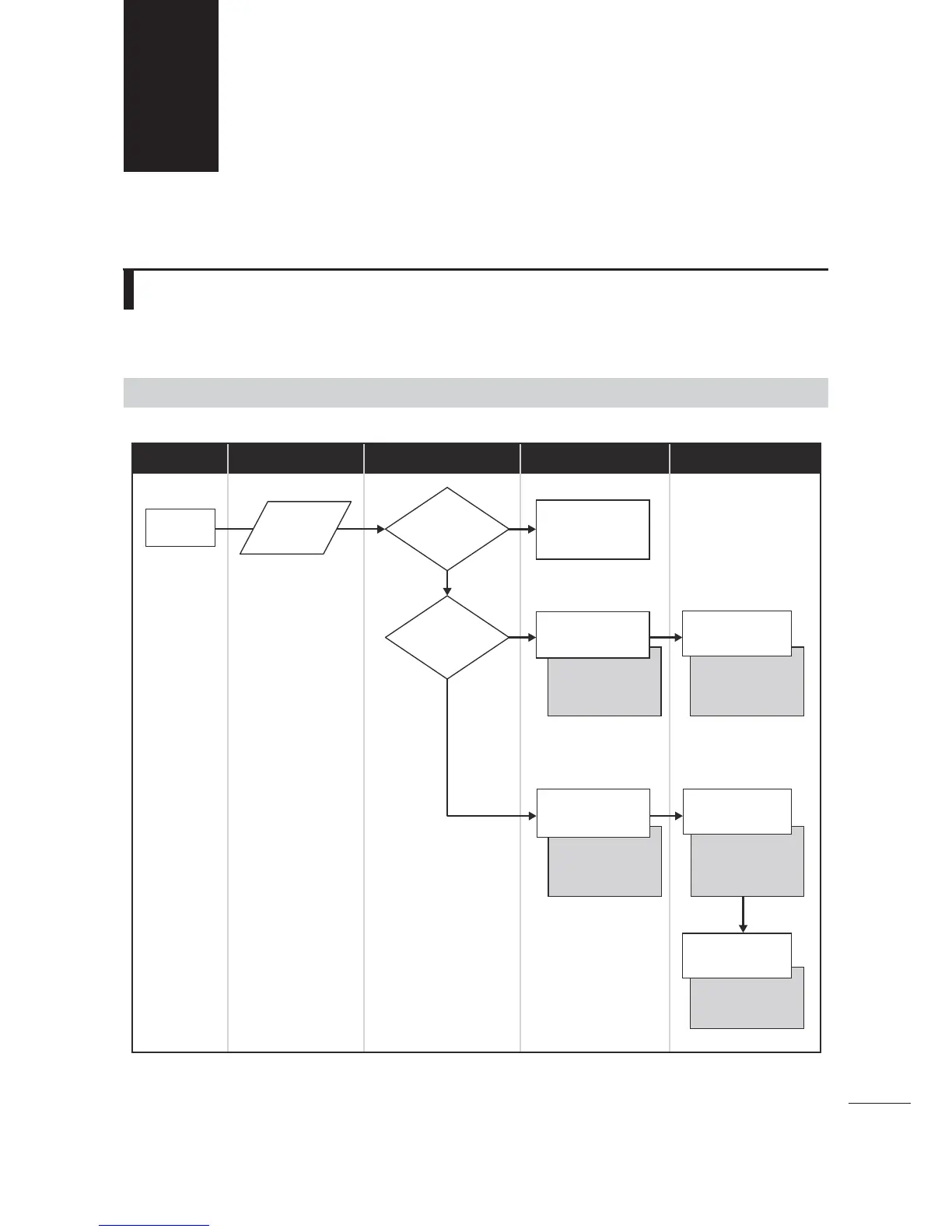25
CL4NX/CL6NX Service Manual
+
You can first refer to the Chapter 6 Troubleshooting of CL4NX/CL6NX operator manual to identify the
cause of errors or problems with the printer. If you cannot find the solution to the problem, continue with
the following troubleshooting flowchart.
3.1
Troubleshooting Flowchart
When a problem occurs, you can easily trace the solution with the following troubleshooting flowcharts.
For each problem, the chart shows its symptoms, possible causes, and suggested corrective actions.
3.1.1
Power Problem
3
Troubleshooting
