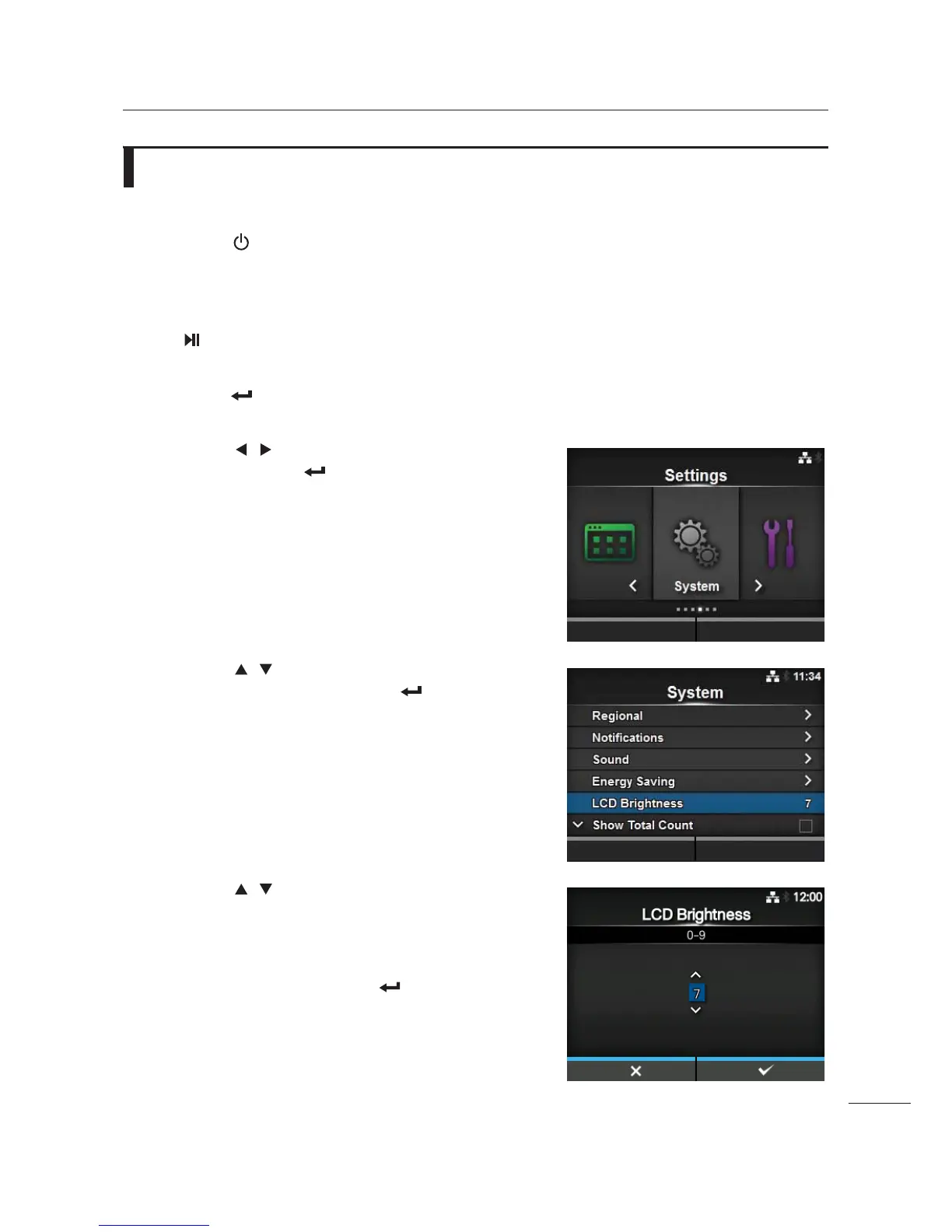4 Checking and Performing Printer Adjustments
53
CL4NX/CL6NX Service Manual
4.8
Adjusting the LCD Brightness
1 Press the power button on the
operator panel for more than one second
to power on the printer.
2 When the printer is in online mode, press
the button on the operator panel to
change to offline mode.
3 Press the button to show the Settings
menu.
4 Press the / buttons to select System
and then press the button.
5 Press the / buttons to select LCD
Brightness and then press the button.
6 Press the / buttons to change the
value.
The setting range is from 0 to 9.
0 is the darkest and 9 is the brightest.
7 Press the right soft button or button to
save the setting.
