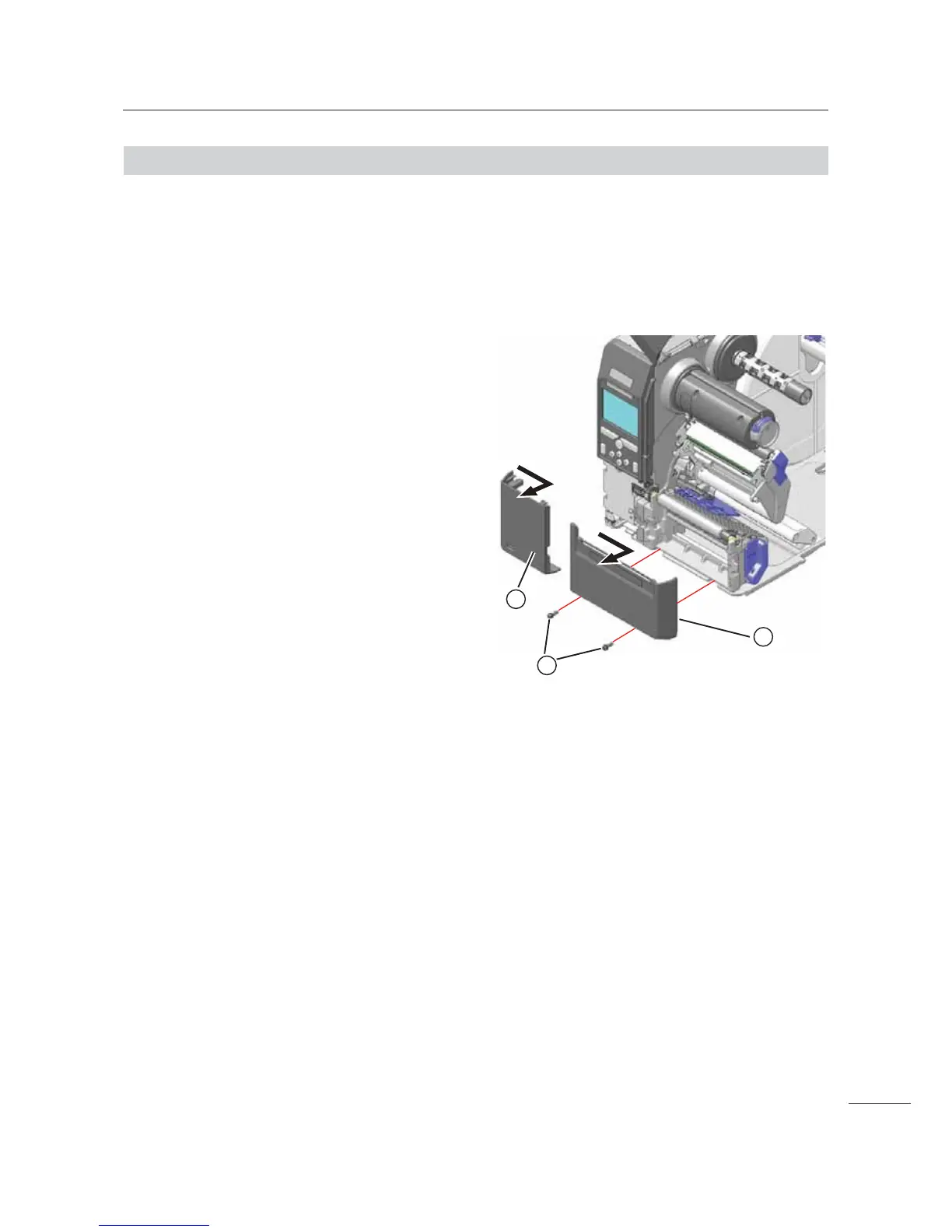5 Replacement
69
CL4NX/CL6NX Service Manual
5.1.2
Remove the Front Covers
Required tool:
• Phillips screwdriver (JIS #2 or equivalent)
1 Make sure that the printer is in power off
mode, then disconnect the power cord
from the AC outlet.
2 Remove two screws ..
3 Slide in the arrow directions to remove the
front covers
3and $.
4 Perform the assembly, attach the front
covers with the reverse procedure.
