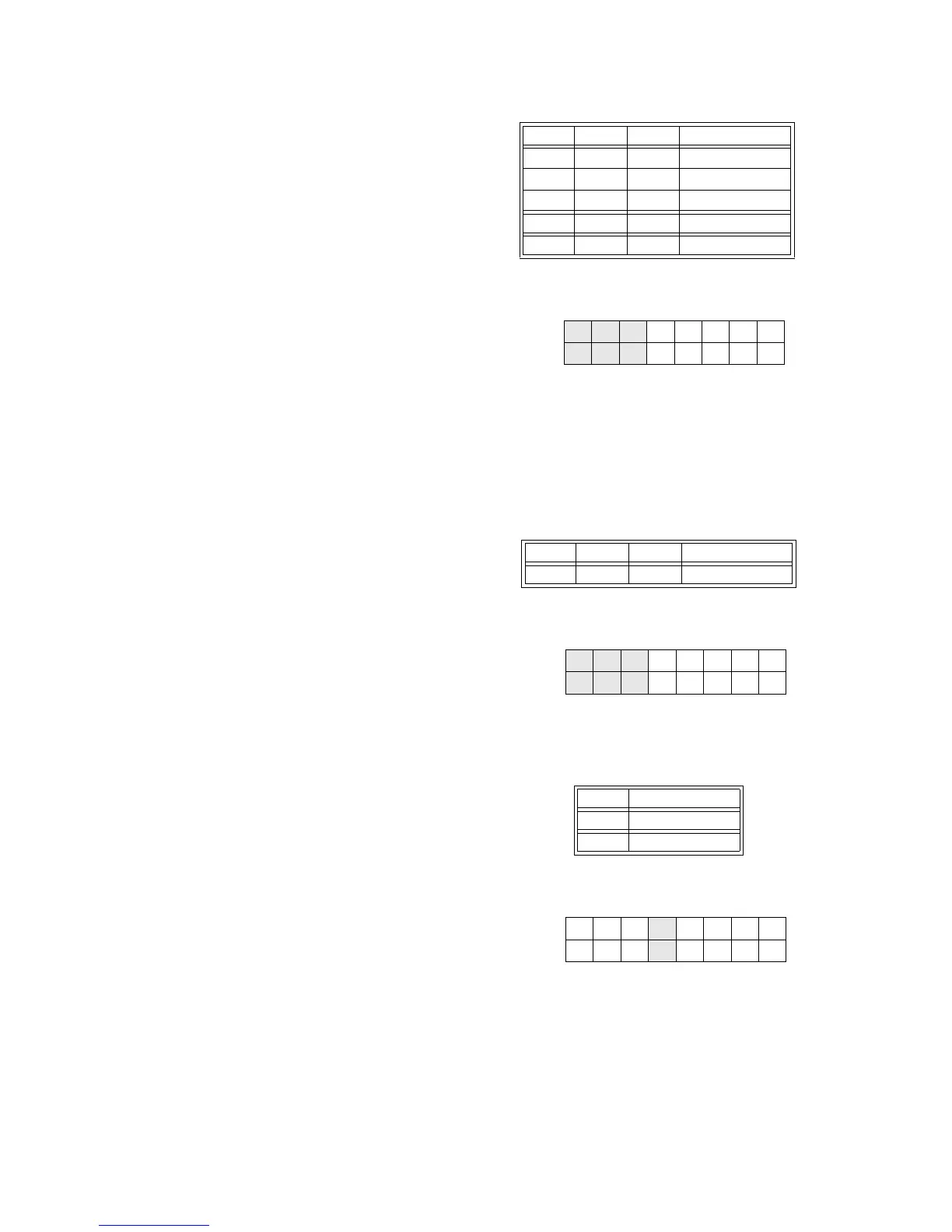Section 3: Configuration and Operation
Page 3-4 SATO D508/D512 Operator Manual
Switches 1–3: Paper Handling settings
These three switches select the method used for
controlling paper handling:
Continuous mode - (default mode) Does not
use the sensor for paper indexing. The paper
movement will stop after all the label data has
been printed.
Tear Off mode - Paper is fed out to the cut/tear
off position after printing is complete. Before the
next label is printed, the paper is pulled back in
to the first print line position.
Cutter mode - Enables the Cutter option if
installed.
3.3 DIP SWITCH SETTINGS (CONT’D)
Switches 1–3: Font/Graphic loading settings
Enables the loading of fonts and/or graphics into
printer memory for faster retrieval.
Switch 4: Unused