Do you have a question about the Sauder 402159 and is the answer not in the manual?
Lists the necessary tools for product assembly.
Attaching dowels, glue, and pins to base panels and braces.
Attaching feet, corner brackets, and pins to the left end panel.
Attaching feet, brackets, pins, lock, and cover to the left upright.
Attaching feet, brackets, and pins to the right upright panel.
Attaching feet, corner brackets, and pins to the right end panel.
Fastening side moldings to end panels and uprights with screws.
Securing braces to end/upright panels and attaching bases.
Fastening back panel to left end and upright panels.
Securing braces to right upright/end panels and attaching bases.
Fastening back panel to right end and upright panels.
Securing modesty panel to uprights using glue and screws.
Inserting cams and fastening the top panel to the unit.
Assembling keyboard shelf, sides, back, and drawer slides.
Fastening hinges to keyboard front and shelf, and attaching front.
Attaching handles and handle bases to the keyboard front.
Assembling small drawer parts with connectors and handles.
Attaching lock brackets and drawer sides to drawer box components.
Fastening drawer fronts to large drawer box front and attaching handles.
Installing file rails and support onto large drawer sides and back.
Inserting drawers, grommet, and final assembly completion.
| Brand | Sauder |
|---|---|
| Model | 402159 |
| Category | Indoor Furnishing |
| Language | English |





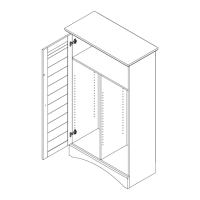






