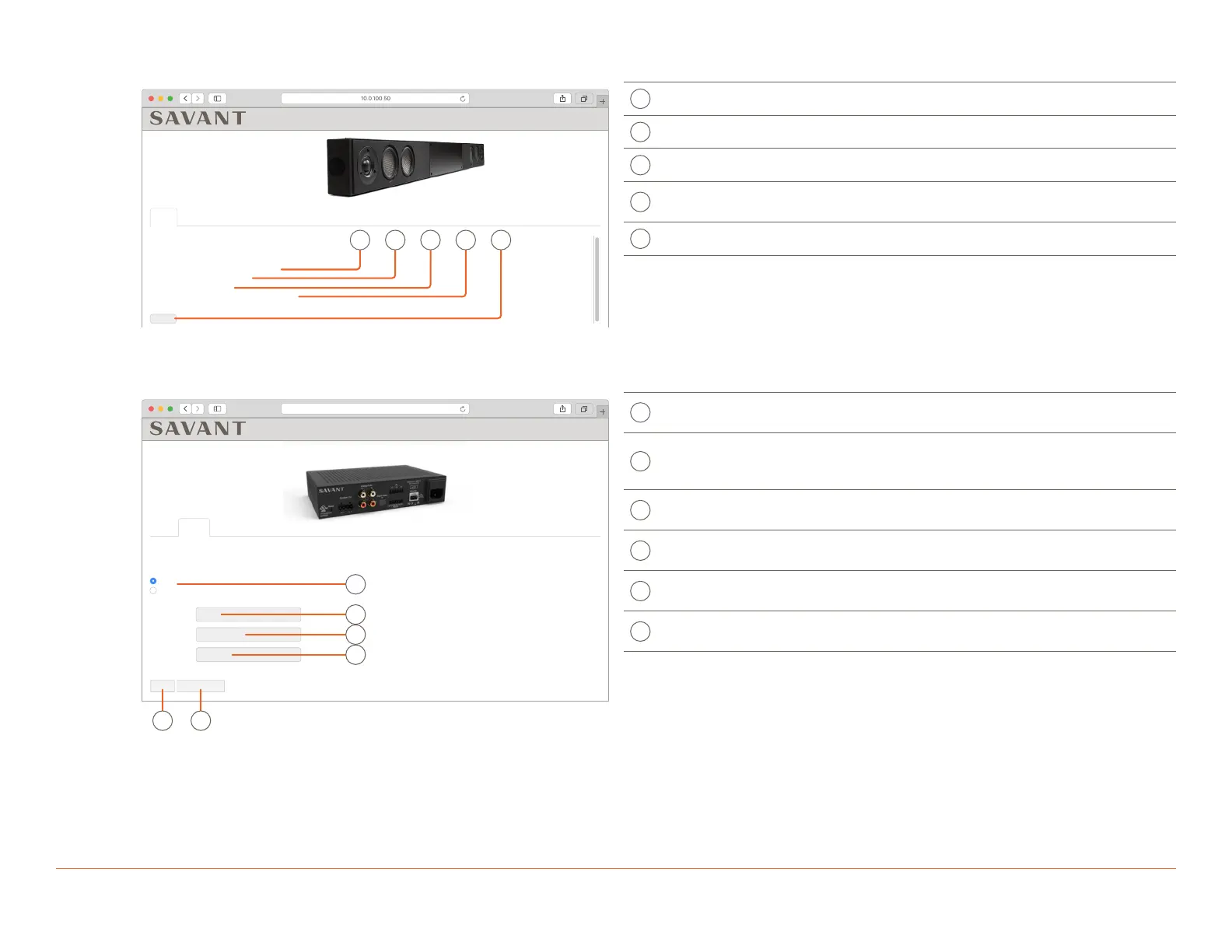009-1839-04 | Savant IP Audio Products with Integrated Host Deployment Guide 45 Perseverance Way, Hyannis, MA 02601
200207 | © 2020 Savant Systems, LLC
17 of 25
Savant.com | 508.683.2500
7.2. Status Tab
10.0.100.50
46-Inch Host Soundbar, HST-STUDIO46-2CH
Status Network Inputs & Outputs
Status
Savant ID
IP Address
Firmware Version
Uptime
001AAE0000000000
10.0.100.50
9.1:62
0 days 2 hours 53 minutes
Restart
Firmware
EDC
BA
A
Savant ID UID of the device.
IP Address Currently assigned IP Address.
C
Firmware Version Current Firmware Version number.
Uptime
Amount of time the unit has been powered without
a restart.
E
Restart Restarts the software of the unit.
7.3. Network Tab
10.0.100.50
1-Room Host AVB Box, HST-SIPA1SM
Status Network Inputs & Outputs
Network
DHCP
IP Address
Subnet Mask
Router
10.0.100.1
Apply & Restart
Static
255.255.255.0
0.0.0.0
Revert
Firmware
FE
C
B
A
A
IP Address
Configuration
DHCP (Dynamic Host Configuration Protocol) or
Static.
B
IP Address
Displays the current IP Address and allows for entry.
This is automatically assigned when item A is set to
DHCP.
C
Subnet Mask
Subnet mask of the network. This is automatically
assigned when item A is set to DHCP.
D
Router
IP Address of the network router. This is also known
as Gateway or Default Gateway.
E
Revert
Select to erase entered settings and revert back to
saved settings.
F
Apply & Restart
Select to apply entered settings, and restart the
device.
NOTE:
Setting the IP Address with a Static Address from the WebUI will automatically set the device’s DNS to 8.8.8.8 and 8.8.4.4 (Google).
