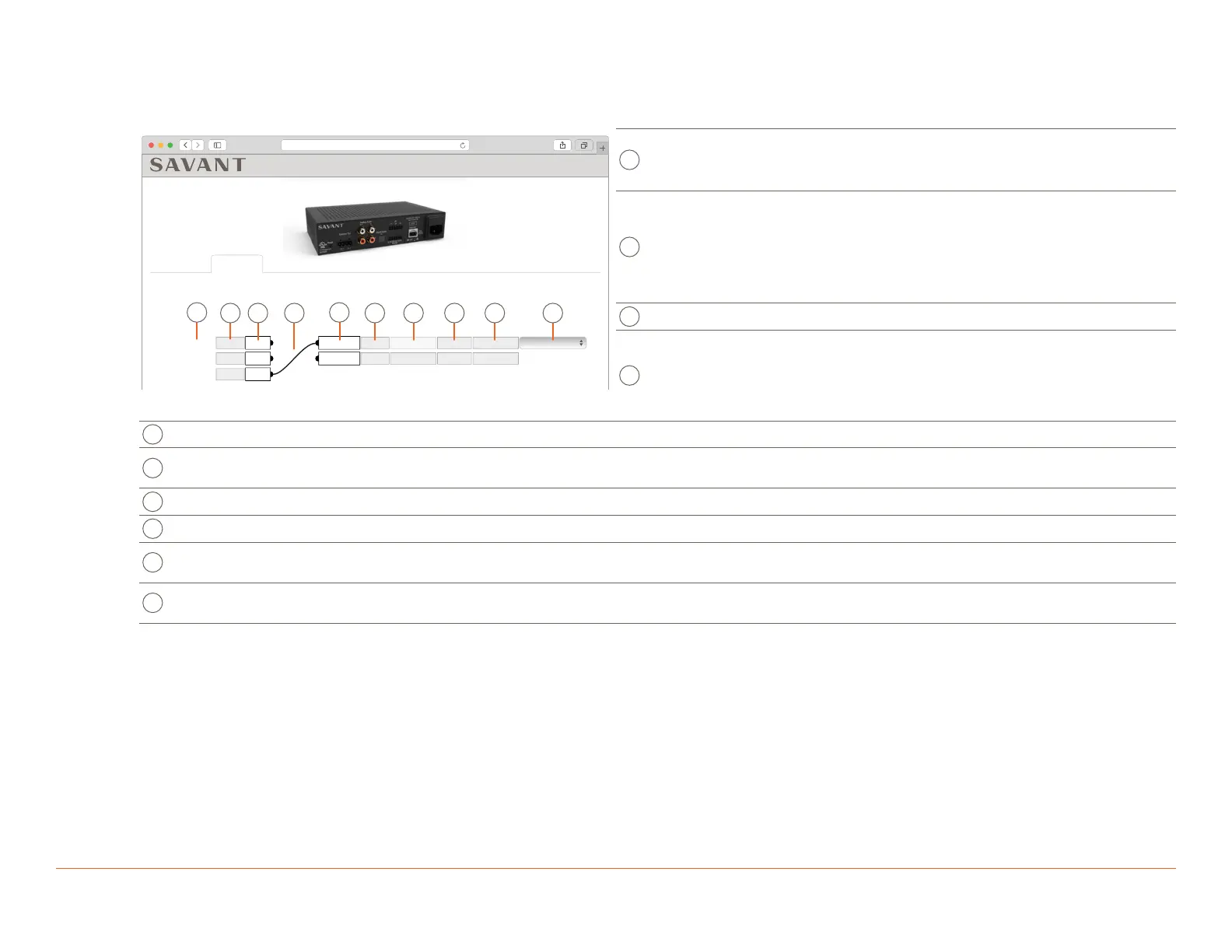009-1839-04 | Savant IP Audio Products with Integrated Host Deployment Guide 45 Perseverance Way, Hyannis, MA 02601
200207 | © 2020 Savant Systems, LLC
18 of 25
Savant.com | 508.683.2500
7.4. Inputs & Outputs Tab
HST-SIPA1SM
10.0.100.50
1-Room Host AVB Box. HST-SIPA1SM
Status Network
Inputs & Outputs
Inputs & Outputs
Digital In
Media Server
0 dB
0 dB
Connector Trim
Stereo
0/0 msProcess -5 dB
Delay
ARCHT-8
ProfileVolume
Stereo RCA In
0 dB
Stereo
0/0 msProcess -40 dB
Firmware
JIHGF
DC
B
Connector Type
Stereo RCA, Digital Input (TosLink) or Media Server.
NOTE: Audio paths that originate from a dierent
AVB device do not show here.
Channel Trim
Adjusts the gain of the input from -10 dB to +10 dB.
For testing or troubleshooting use. Changes made
in the WebUI aect local outputs only, and are
overwritten during system startup. To permanently
adjust trim settings, apply the changes in System
Monitor.
C
Input List List of the inputs on the device.
D
I/O Connection
Indicator
Active connections are represented by a black line
between the input and output. To connect an input to
an output manually from the WebUI, click and drag to
draw the connection from the black dot on the input
to the black dot on the output.
E
Output List List of the outputs on the device.
Output Channels
Toggle between Stereo and Mono by clicking in this field. Mono Summing combines the left and right stereo output
channels into a single speaker channel output.
G
Process Toggle between Process or Pass-Through, this feature is disabled on the Speaker Out.
Delay Adjustable delay per channel from 0 - 160ms.
I
Volume
Adjusts the volume level of the output channel. For speaker outputs, the possible adjustment range varies across
dierent IP Audio devices. Changes are made in 1 dB increments.
J
Profile
Select from available Speaker Profiles to apply EQ presets for Savant/Artison speakers. This is an advanced feature for
audio correction based on room acoustics.
