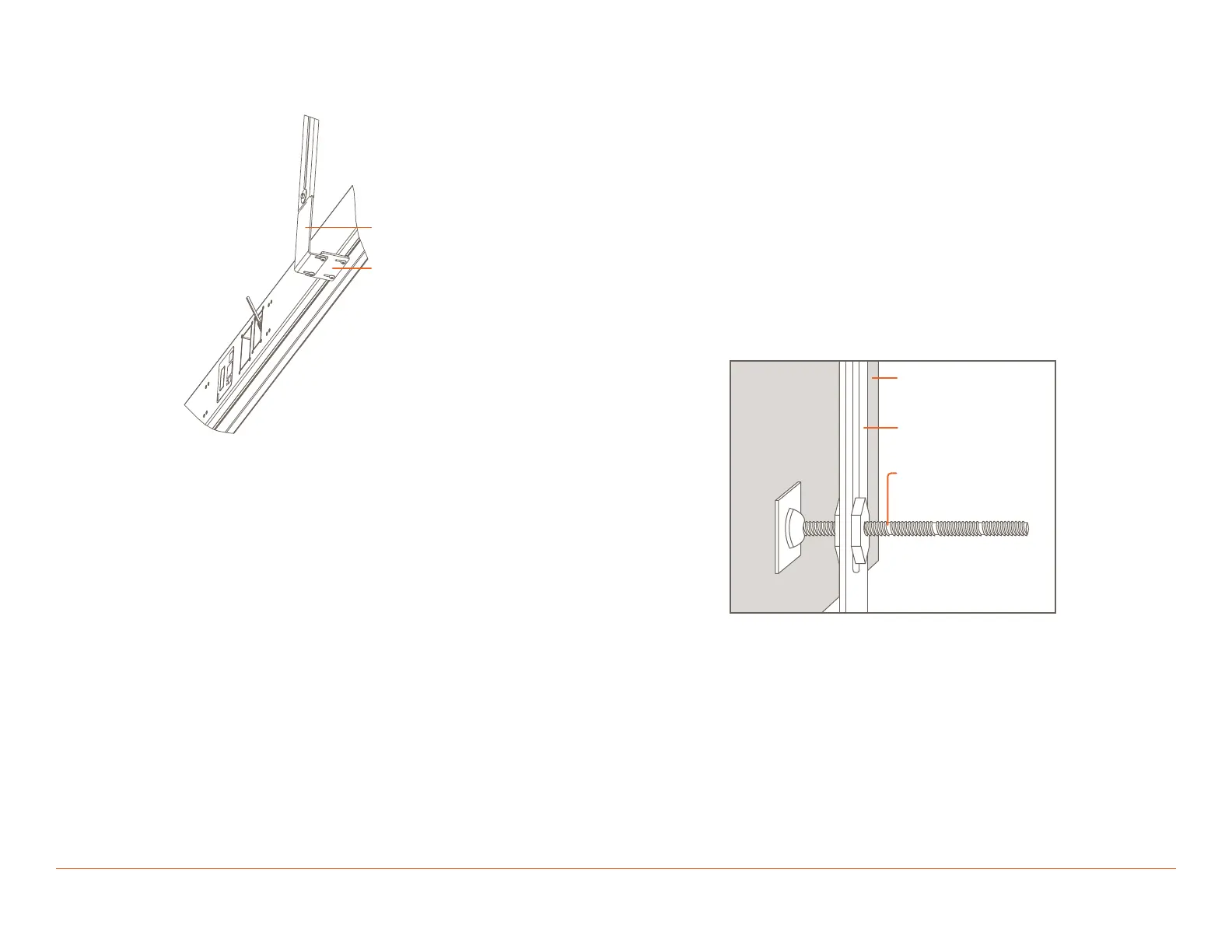009-1839-04 | Savant IP Audio Products with Integrated Host Deployment Guide 45 Perseverance Way, Hyannis, MA 02601
200207 | © 2020 Savant Systems, LLC
10 of 25
Savant.com | 508.683.2500
6. Adjust the length of the brackets
7. Attach the optional extension brackets if needed.
8. Attach the Soundbar.
Optional Extension Bracket
L-Shape Bracket shown here
9. Reattach to the TV mount/stand.
UMB Stabilzers
In cases where the VESA mounting points are narrowly spaced or non
VESA compliant use of the UMB Stabilizers is suggested.
1. Locate a section of the TV’s chassis as close to the end of the
Slider Arm that is flat enough to mount the stabilizer foot,
preferably close to the edge of the TV.
2. Clean the intended attachment area on the TV chassis with an
alcohol wipe to remove any latent grease.
3. To install the Slider Arm, first screw one of the Stabilizer Nuts
onto the thread, close to the swivel base. Place the assembly
underneath the Slider Arm and insert the threads through the
Arm slot
4. Once in place, peel the red backing film o of the base and stick
firmly to the TV chassis.
5. Install the second nut onto the threads and tighten both in place
to hold the speaker brackets in the correct placement.
Back of the TV
Mounting Bracket
UMB Stabilizer
6. Break o the any additional thread of the stabilizer with a pair of
pliers.