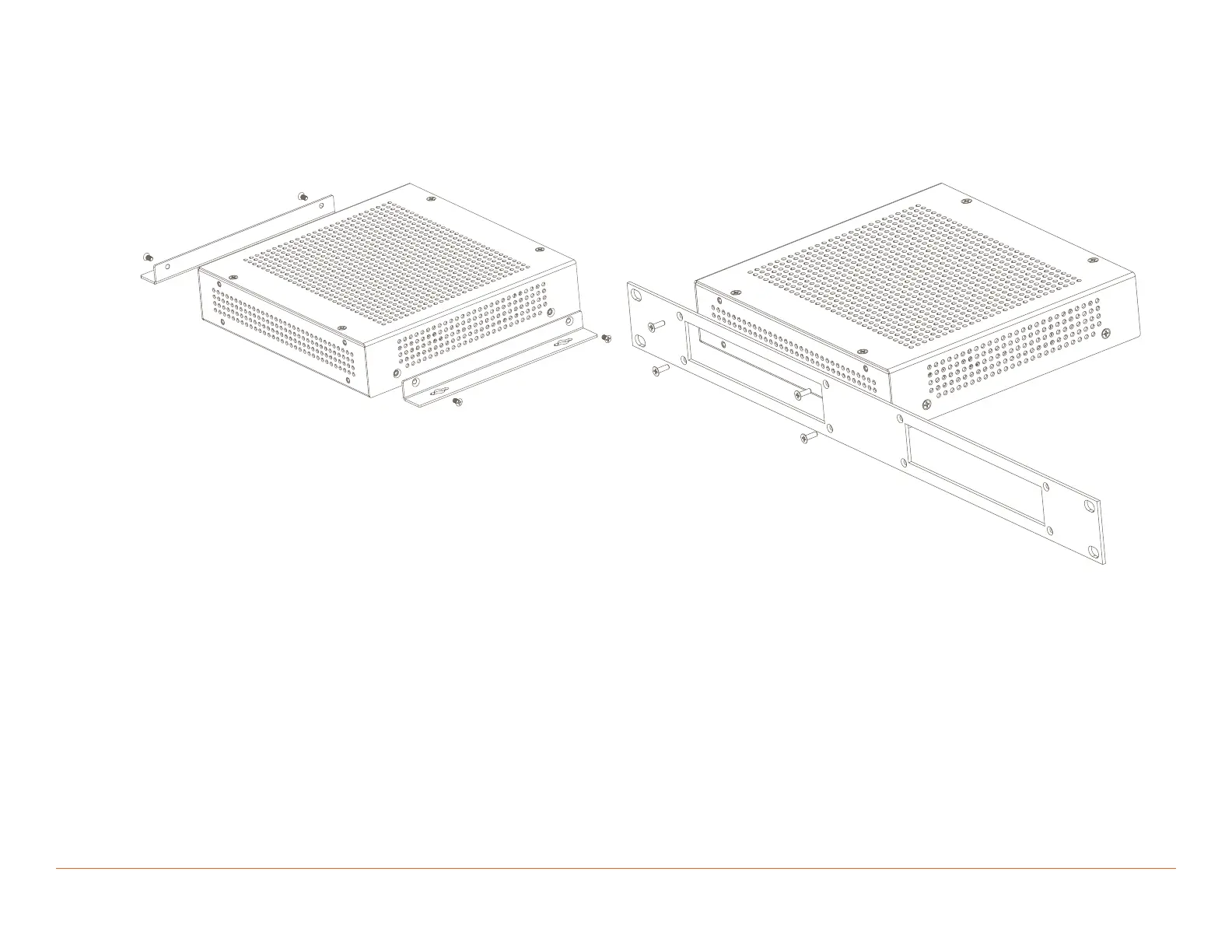009-1839-04 | Savant IP Audio Products with Integrated Host Deployment Guide 45 Perseverance Way, Hyannis, MA 02601
200207 | © 2020 Savant Systems, LLC
8 of 25
Savant.com | 508.683.2500
4. Installation
4.1. HST-SIPA1SM
The IP Audio 1 includes side-mounting brackets for installation in a structured media panel, enclosure, or on a wall. The unit can also be placed on any
flat surface, such as a table or shelf, or can be combined with an optional rack mounting kit (RMB-SIPA12F-00) which allows 2 units to be placed side
by side in a standard 1U rack mounting.
To install the side mounting brackets remove the case screws and
attach the brackets to the side of the device as shown above.
To install the rack mounting bracket use the screws included with the Rack
Mounting Kit and attach the bracket to the back of the device as shown above.