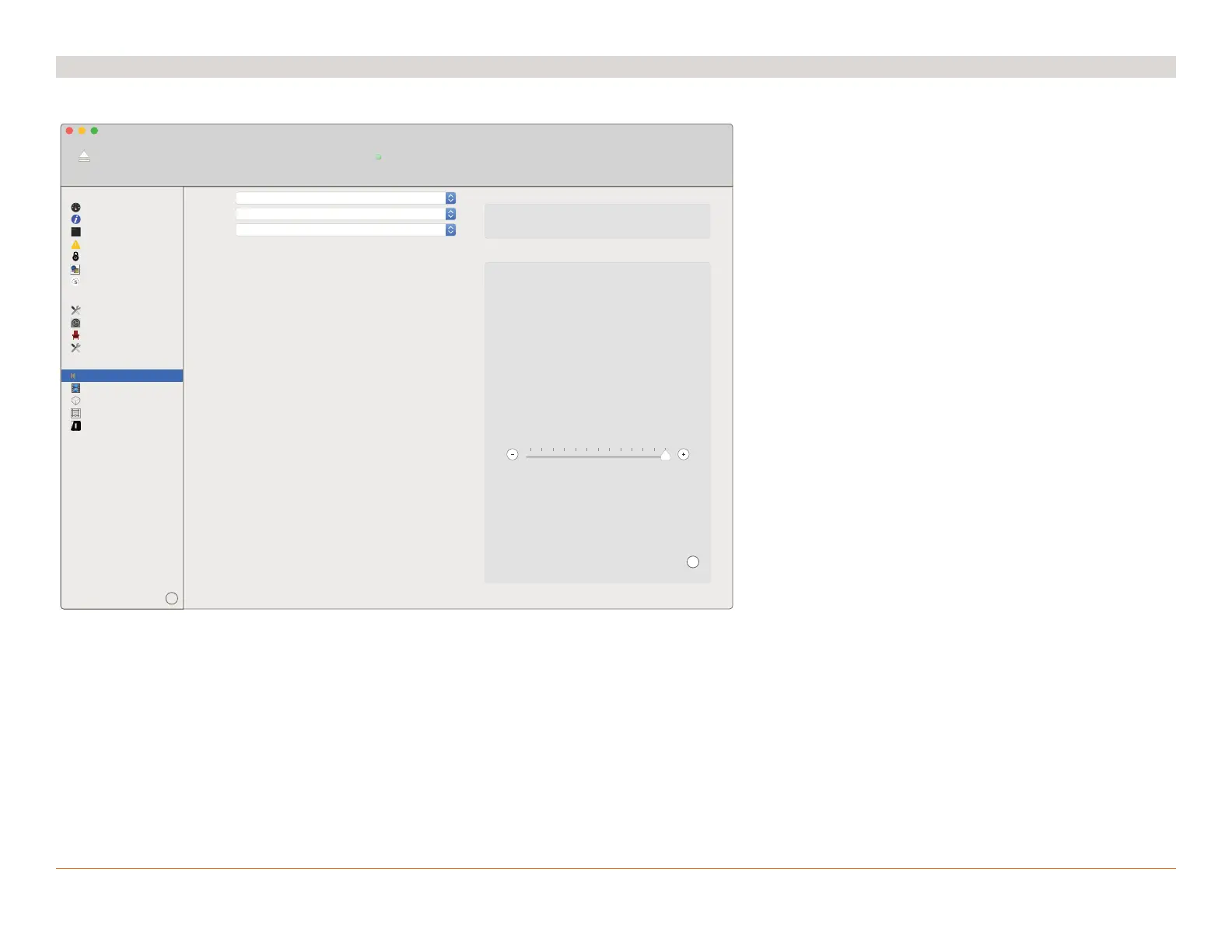009-1839-04 | Savant IP Audio Products with Integrated Host Deployment Guide 45 Perseverance Way, Hyannis, MA 02601
200207 | © 2020 Savant Systems, LLC
24 of 25
Savant.com | 508.683.2500
Appendix B: System Monitor - Savant Music Trim
Input trim of the Savant Music 2.0 service can be adjusted from within System Monitor. The trim adjustment is from 0 dB to -12 dB. Below is an image of the
Music Service System Monitor screen.
Savant Music
Shared Equipment
Savant_music, Mainboard (Media Source 1) -> Savant Music
?
Current Audio Format
No Info
Audio Settings
Music Trim (dB) 0
?
GENERAL
CONTROL
System Dashboard
Controller Info
Processes
Diagnostic Reports
System Licenses
Conguration Info
Host Claiming
System State
Service Events
Services
Component Status
Audio Controls
Video Controls
AV Connections
EDID Settings
Sonos Info
A/V
Winespring Inn - 10.0.100.50 (Host)
System Status
Online
Disconnect
Device Name
Zone
Logical IO
