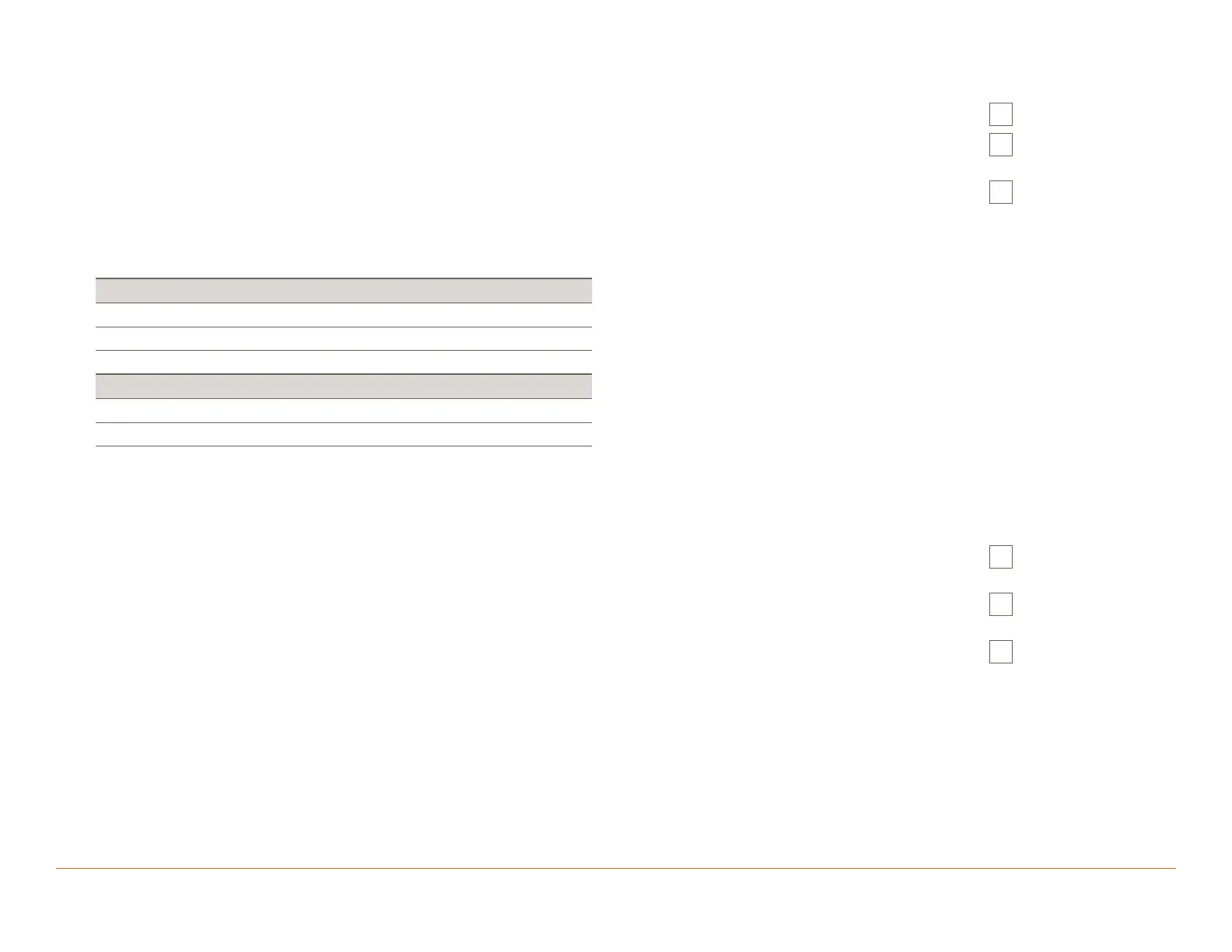009-1839-04 | Savant IP Audio Products with Integrated Host Deployment Guide 45 Perseverance Way, Hyannis, MA 02601
200207 | © 2020 Savant Systems, LLC
4 of 25
Savant.com | 508.683.2500
1. Before You Begin
Read through this document in its entirety and ensure that the following required items are available:
Unique ID (UID) of the Savant IP Product with Integrated Host.......................................................................................................................................
Savant Development Environment (SDE/MacBook) .............................................................................................................................................................
For minimum supported RacePoint Blueprint da Vinci release, see table below for details.
Ethernet network meeting Savant requirements ....................................................................................................................................................................
See Appendix: Network Requirements
Supported Release
Device Minimum Supported Release
HST-STUDIOxx-2CH da Vinci 9.1
HST-SIPA1SM da Vinci 9.2
HST-STUDIO55WS-SUR da Vinci 9.2
Feature Minimum Supported Release
Audio Interrupt Service (AIS) da Vinci 9.2
Convert to Subordinate da Vinci 9.2
2. Deployment Steps
Follow these steps to successfully deploy a Savant Product with Integrated Host. This page can be used as a checklist to record which steps have been
completed.
Review product specifications and connection details ........................................................................................................................................................
See the device’s Quick Reference Guide on the Savant Customer Community.
Install the Savant IP Audio Studio with Integrated Host ......................................................................................................................................................
See Installation
Add the Savant IP Audio Studio with Integrated Host into a RacePoint Blueprint™ configuration ....................................................................
See Blueprint Configuration
