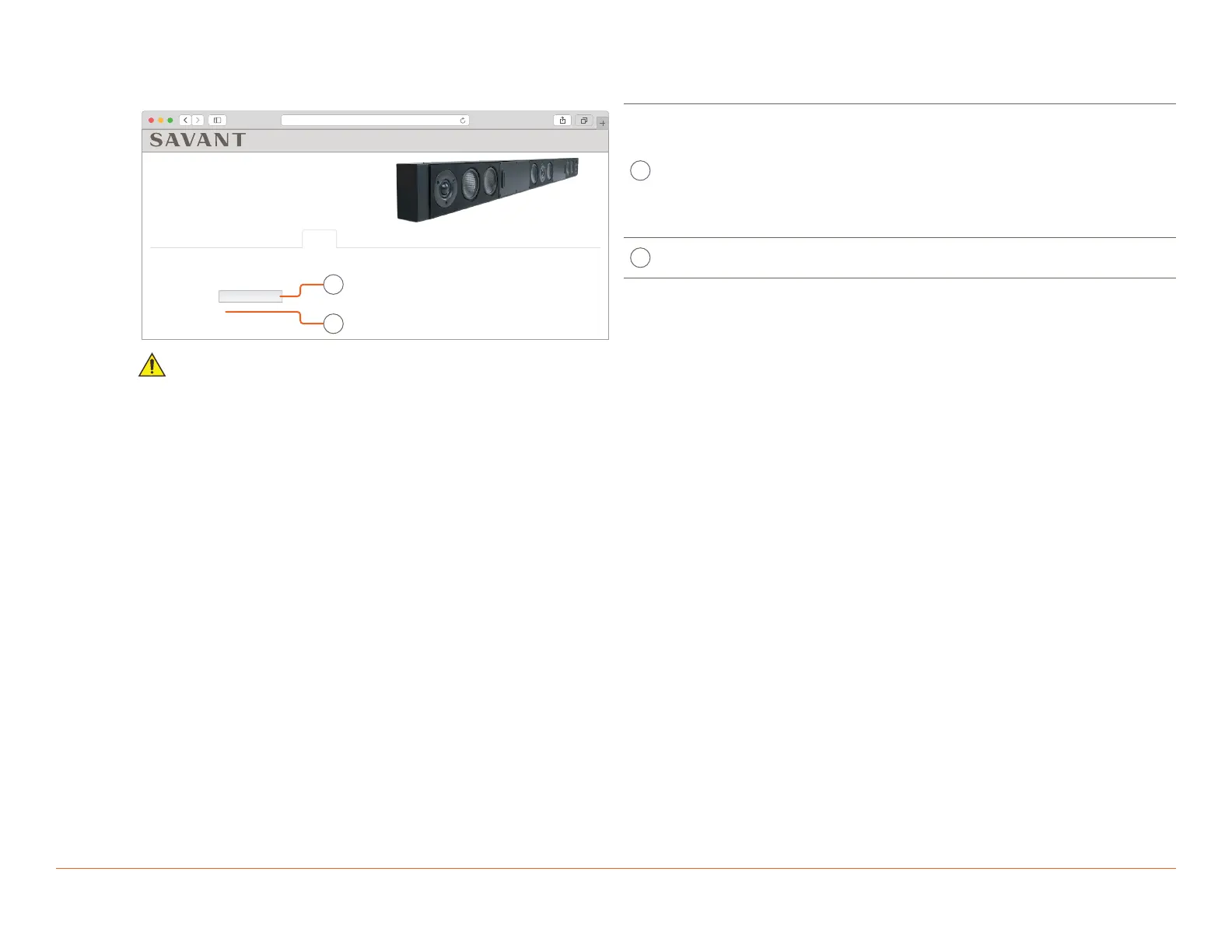009-1839-04 | Savant IP Audio Products with Integrated Host Deployment Guide 45 Perseverance Way, Hyannis, MA 02601
200207 | © 2020 Savant Systems, LLC
22 of 25
Savant.com | 508.683.2500
7.6. Firmware Tab
The Firmware tab will appear on all IP Audio products with Integrated Host using da Vinci 9.2 or Higher.
10.0.100.50
55-Inch Host Soundbar w/Surround Sound, HST-STUDIO55WS-SUR
Status Network
Inputs & Outputs
Calibration Firmware
Firmware
Mode:
Status:
Convert to Subordinate
Host
Idle
B
A
Device Mode
Displays the current mode of the chassis.
Button reads Convert to Host or Convert to
Subordinate. This will change the device’s internal
identity to allow it to take the required firmware for
the desired function.
NOTE: Internet access is required for this process to
complete.
B
Device Status
Reports the status of the conversion process once
initiated.
IMPORTANT! Converting a device from Host Mode to Subordinate Mode MUST be completed before it is placed on the same network as the
Savant Host that has its UID in its configuration.
