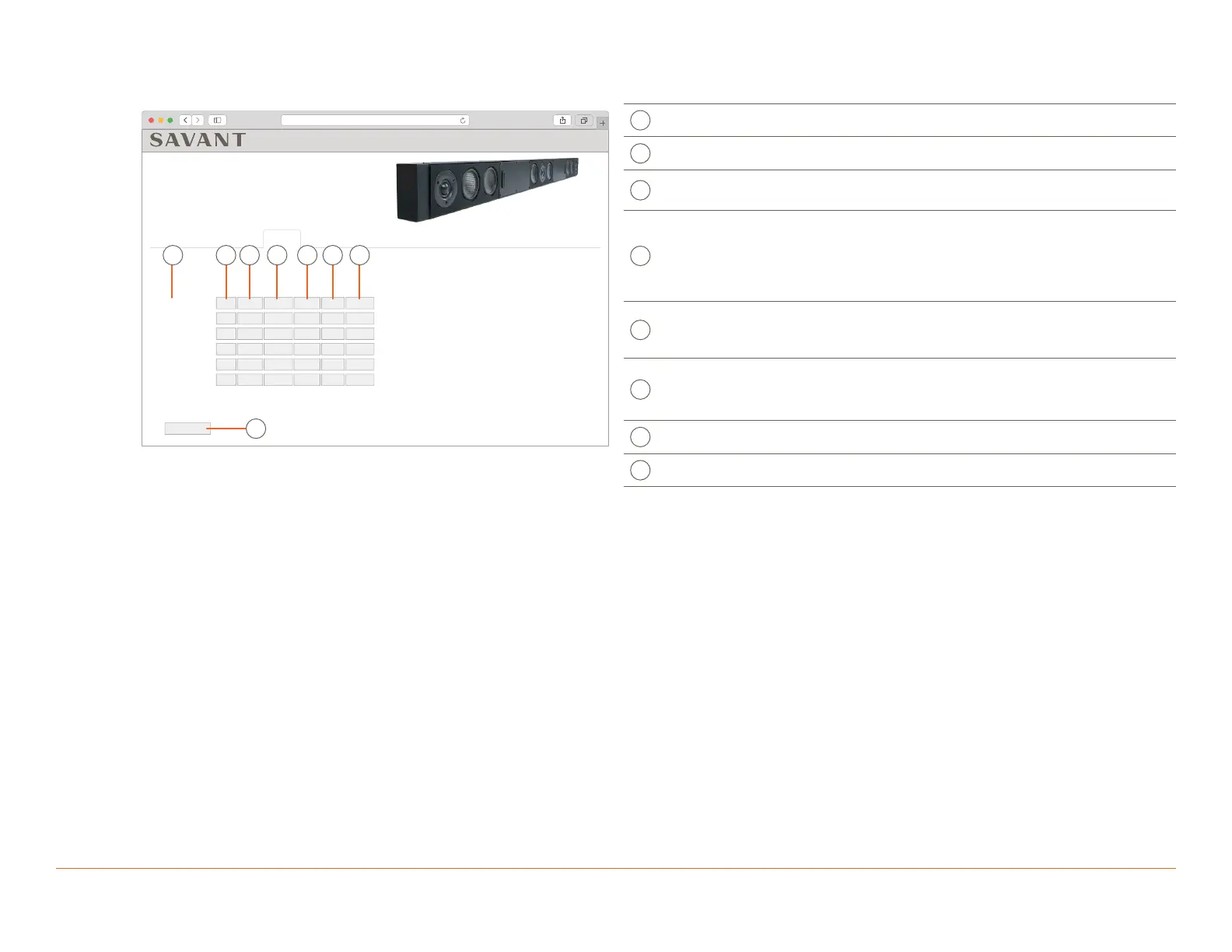009-1839-04 | Savant IP Audio Products with Integrated Host Deployment Guide 45 Perseverance Way, Hyannis, MA 02601
200207 | © 2020 Savant Systems, LLC
21 of 25
Savant.com | 508.683.2500
7.5. Calibration Tab
The Calibration tab only found on IP Audio products that are WiSA certified.
10.0.100.50
55-Inch Host Soundbar w/Surround Sound, HST-STUDIO55WS-SUR
Status Network
Inputs & Outputs
Calibration
Calibration Firmware
Diagnostics
Left
Right
Center
Surround Left
Surround right
Subwoofer
Delay
Distance Frequency Slope
Trim Mute
0 ms 0 m 40 hz +24 dB 0 dB Unmute
0 ms 0 m 40 hz +24 dB 0 dB Unmute
0 ms 0 m 40 hz +24 dB +3 dB Unmute
0 ms 0 m 160 hz +24 dB +3 dB Unmute
0 ms 0 m 100 hz +24 dB 0 dB Unmute
0 ms 0 m 100 hz +24 dB 0 dB Unmute
Start Test Tone
H
GFEDC
BA
A
Channel List List of audio channels.
B
Delay Adjustable delay per channel from 0 - 160ms.
C
Distance
Set the distance the speaker is from the listener. This
setting can be set in feet or meters.
D
Crossover
Frequency
Crossover frequency - the limit to which audio can
be played back through the speaker. For example,
a subwoofer will roll o audio above the crossover
frequency, and a mid-level speaker will roll o audio
below the crossover frequency
E
Slope
In audio filters, slope refers to how quickly
frequencies are attenuated by the filter once the
cuto frequency is passed.
F
Channel Trim
Adjusts the gain of the input from -10 dB to +10 dB.
Trim settings on the HST-STUDIO55WS-SUR persist
though reboots and Host uploads.
G
Mute Toggles Test Tone on or o for the selected channel.
H
Test Tone Toggles pink noise through all un-muted channels
