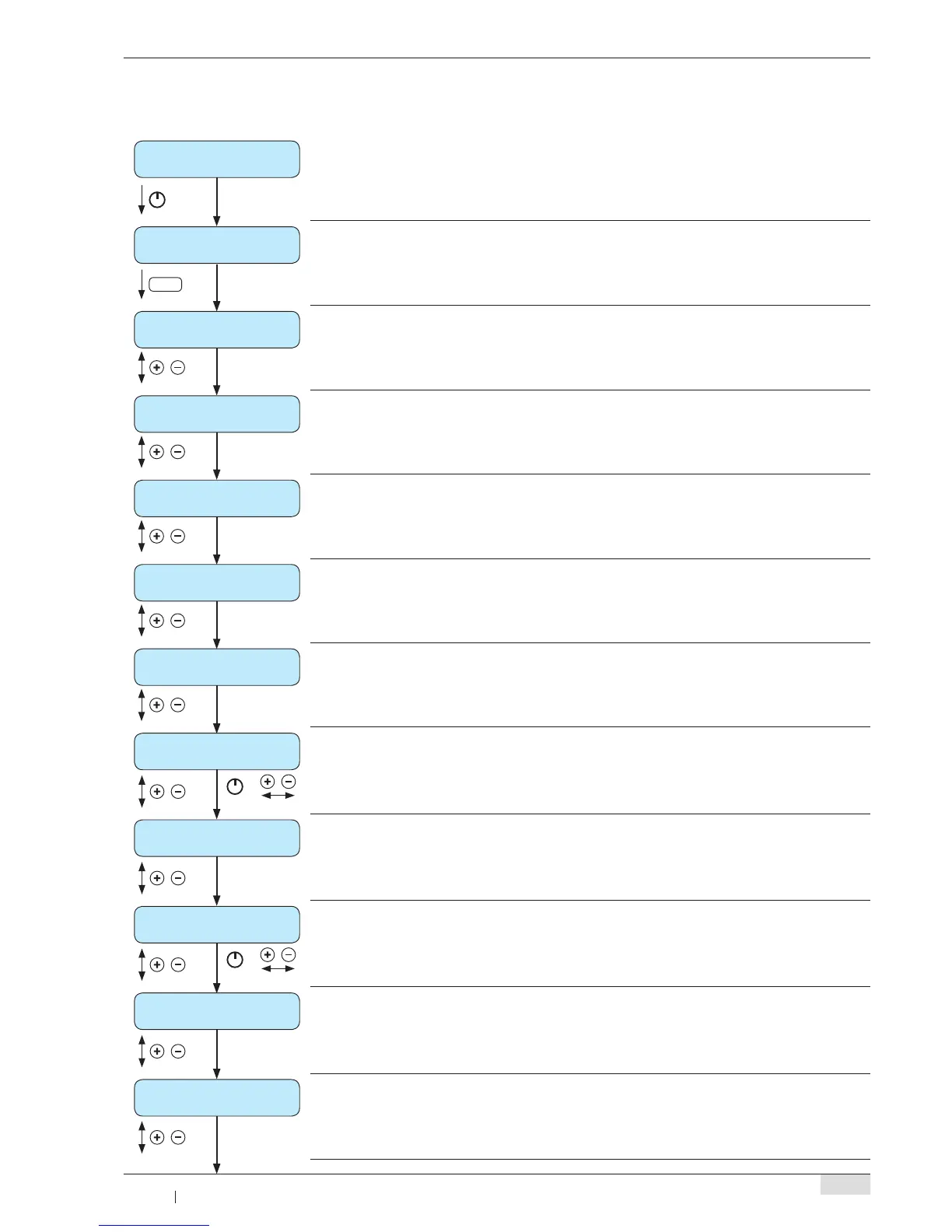product buttons
► To access a menu, see "Programming overview: CHEF card", page 17
select product
> press button <
PB
► Select the product for which the parameters are to be set
select product
cappuccino
► The product type can only be changed by a qualied service technician!
double product
no
► Parameter can only be changed by a qualied service technician!
counted products
1
► Parameter can only be changed by a qualied service technician!
output sequence
milk before coffee
► Parameter can only be changed by a qualied service technician!
prod. preselection
yes
► Parameter can only be changed by a qualied service technician!
hot milk time
0.0 s
+
Range: 0.0 – 40.0 seconds
► Duration of hot milk output
waiting time milk
0.0 s.
► Parameter can only be changed by a qualied service technician!
foam time
10.0 s.
+
Range: 0.0 – 40.0 seconds
► Duration of milk foam output
waiting time foam
1.0 s
► Parameter can only be changed by a qualied service technician!
select grinder
grinder right
Range: grinder right / left + right / Grinder left
► Parameter can only be changed by a qualied service technician!
Product buttons: Products with milk
