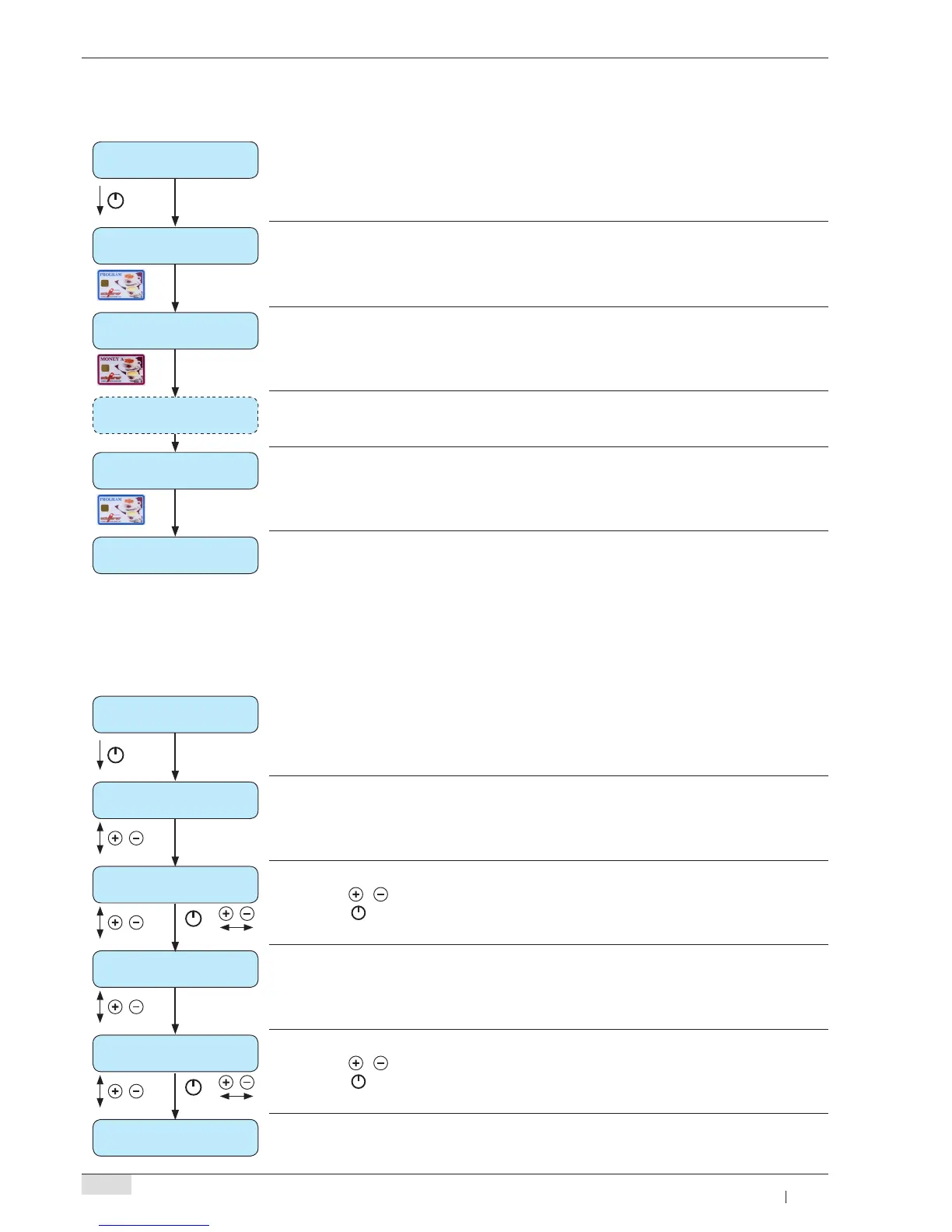erase MONEY card
► To access a menu, see "Programming overview: PROGRAM card", page 34
remove card
► Remove PROGRAM card
insert card
PROGRAM card to quit
► Insert MONEY A or MONEY B card
► The amount on the MONEY card will be erased
card erased
remove card
► Remove MONEY card when the message "card erased" appears on the display
insert card
PROGRAM card to quit
► Repeat the procedure above for every desired MONEY card
► Insert PROGRAM card to quit
erase MONEY card
show turnover data
► To access a menu, see "Programming overview: PROGRAM card", page 34
money (total)
0.00
► The total counter for money will be shown
+
money (erasable)
0.00
► Use the / to continue without erasing the counter
► Use the
button to erase the counter
token (total)
0.00
► The total counter for token will be shown
+
token (erasable)
0.00
► Use the / to continue without erasing the counter
► Use the
button to erase the counter
show turnover data
Erase MONEY card (not implemented yet)
Show turnover data
