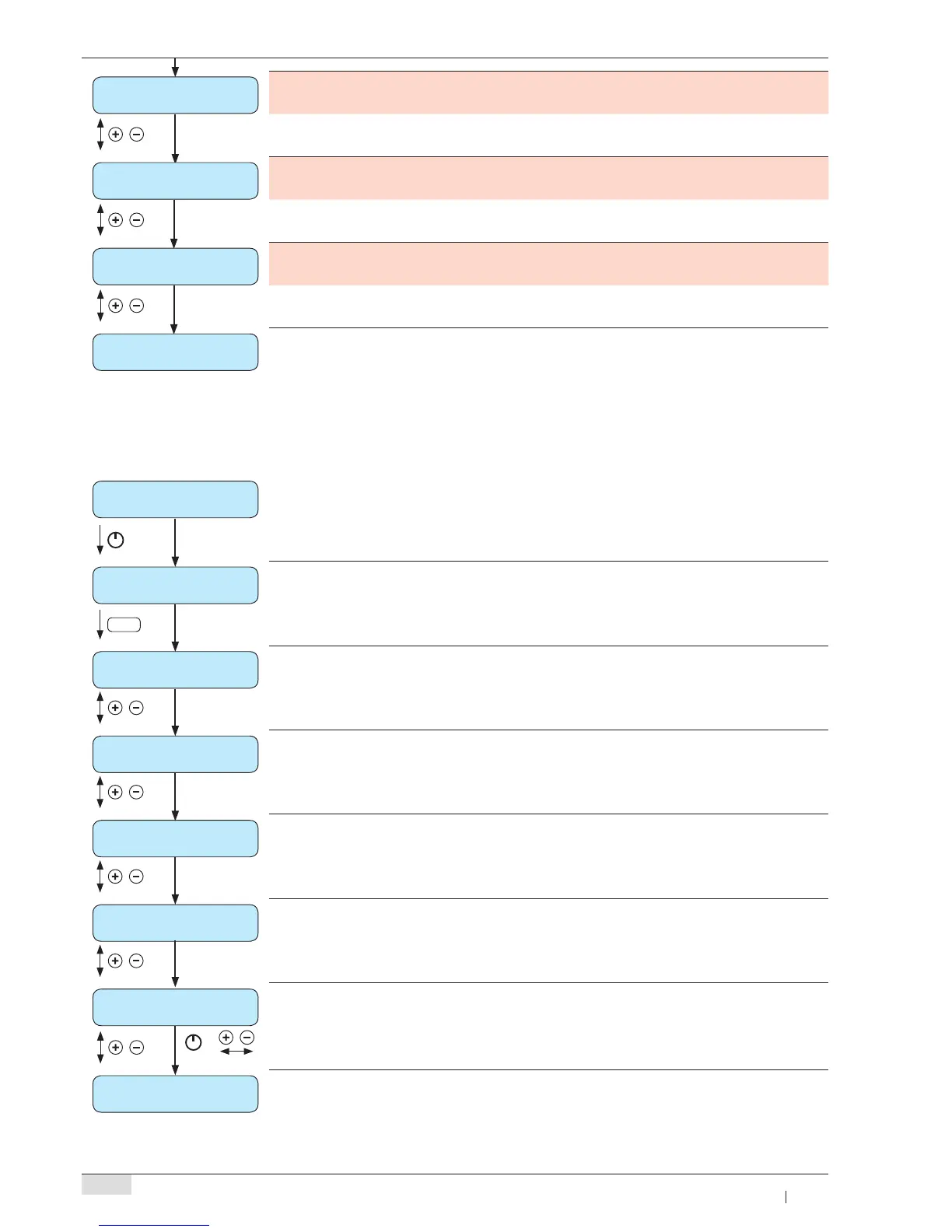product buttons
► To access a menu, see "Programming overview: CHEF card", page 17
select product
> press button <
PB
► Select the product for which the parameters are to be set
select product
hot water
► The product type can only be changed by a qualied service technician!
counted products
1
► Parameter can only be changed by a qualied service technician!
prod. preselection
no
► Parameter can only be changed by a qualied service technician!
start / stop
yes
► Parameter can only be changed by a qualied service technician!
► Product output can be stopped by pressing the product button again
water quantity
0.0 s
+
Range: 0.0 – 99.9 seconds
► Duration of hot water output
product buttons
Product buttons: hot water
2 x delay pre-infuse
1.0 s.
Appears only, if the parameter double product is programmed to “yes”!
► Parameter can only be changed by a qualied service technician!
2x open brew chamber
0 ms
Appears only, if the parameter double product is programmed to “yes”!
► Parameter can only be changed by a qualied service technician!
2x wet pressing
no
Appears only, if the parameter double product is programmed to “yes”!
► Parameter can only be changed by a qualied service technician!
product buttons
