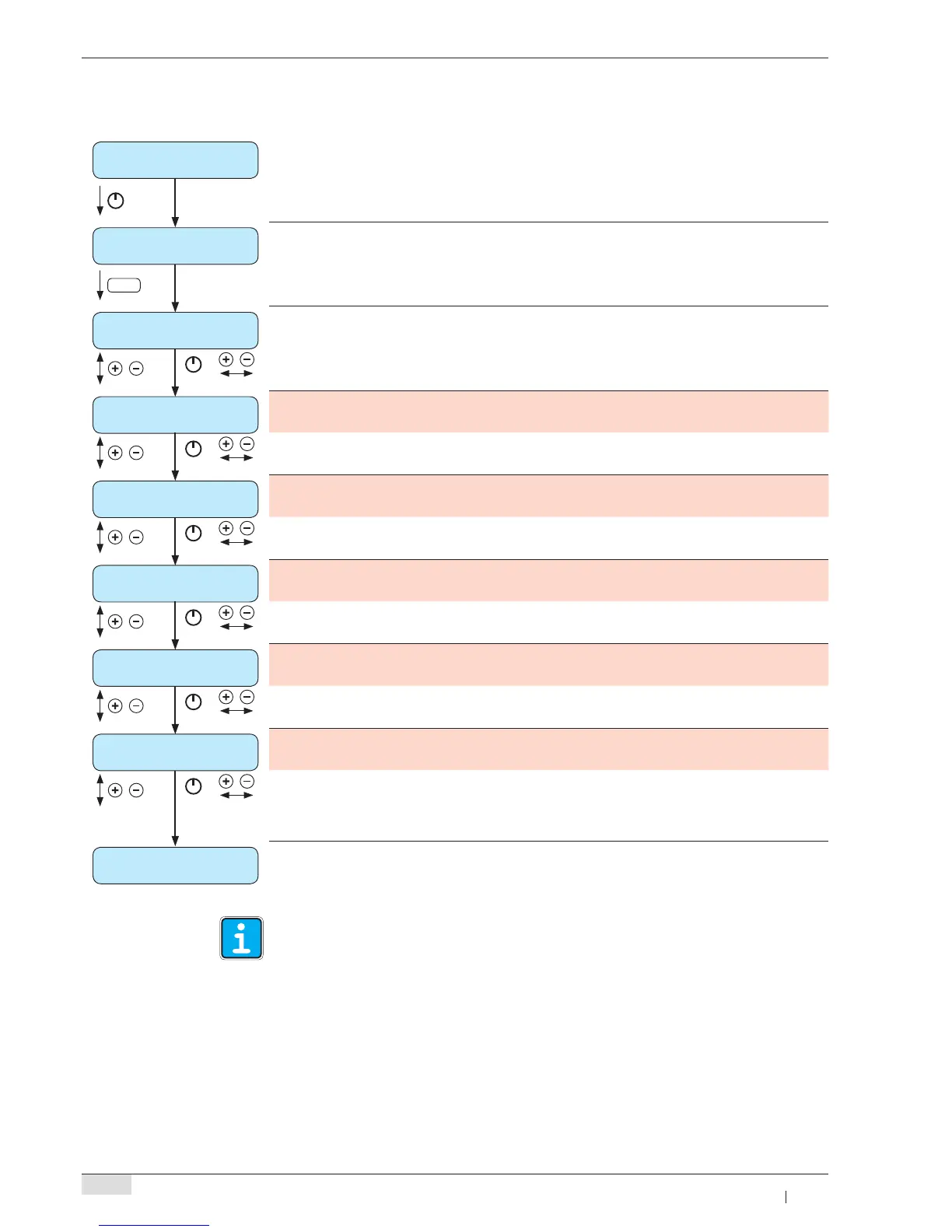Product prices
product prices
► To access a menu, see "Programming overview: PROGRAM card", page 34
select product
> press button <
PB
► Select the product for which the parameters are to be set.
+
article number
0
Range: 0 – 99
► Set the article number for the selected product
+
article number decaf
0
Only for CCI / CSI!
Range: 0 – 99
► Set the article number for decaffeinated products for the selected product
+
article number 2x
0
Only for CCI / CSI!
Range: 0 – 99
► Set the article number for double products for the selected product
+
article nr. 2x / coffee
0
Only for CCI / CSI!
Range: 0 – 99
► Set the article number for decaffeinated double products for the selected product
+
token
0.00
Appears only if "EMP channel 6 token" is set to "yes" !
Range: 0 – 999.99
► Set the amount of tokens which are used to prepare the selected product
+
price
0.00
Only for coin tester!
Range: 0 – 999.99
► Set the product price for the selected product
Remark: This amount will be taken off the credit on the MONEY card if an accounting system is
released (see "set accounting system", page 38).
product prices
Repeat that procedure for every programmed product!
