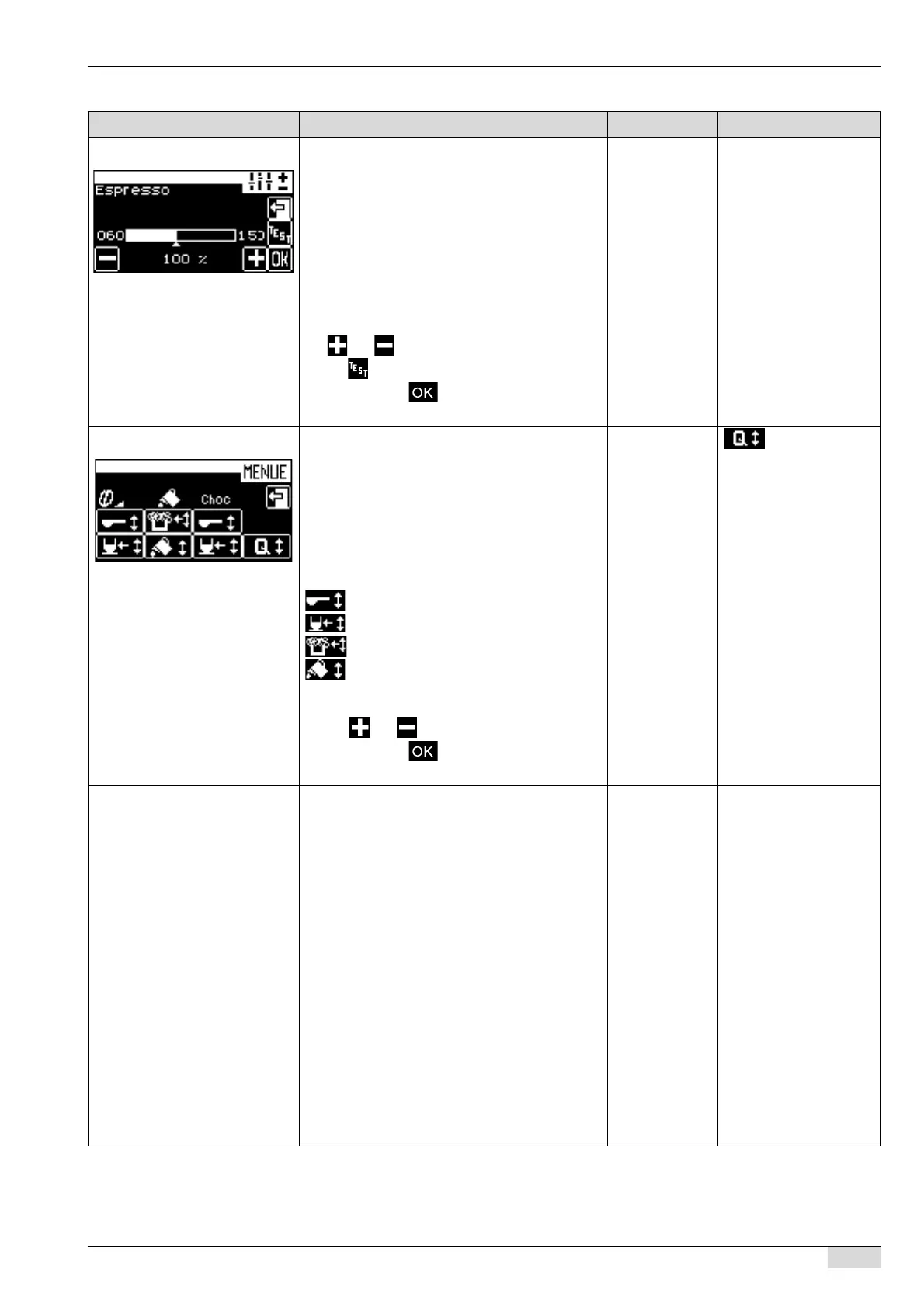Programming www.schaerer.com
Display/ Display text Parameter description Setting range Notes
Cup volumes In this menu, the total volume of a drink can be
altered as a percentage. The individual compo-
nents of the beverages are automatically adju-
sted to the new cup volumes.
► Touch the [Cup volumes] field.
The "Select beverage" window appears.
► Touch the desired beverage button.
Dependent on
the basic set-
ting of each be-
verage
–
Espresso example
The "Cup volume" window pictured here
appears.
► Set the cup volume as desired using the
and buttons.
Touch to perform a test dispensing.
► Confirm with .
The new settings are active.
Change recipes ► Touch the [Change recipes] field.
The "Select beverage" window appears.
► Press the desired beverage button.
The "Change recipes" window pictured
here appears.
The window shows all parameters that
can be set for the selected beverage.
Dependent on
the compo-
nents of a beve-
rage
Quality:
The five available quality
levels influence the
brewing. The higher the
quality level, the more
intensive the release of
the coffee’s flavouring
agents.
Example with all possible compo-
Key to the symbols:
nents: coffee, milk/milk powder,
choco powder
Powder volume
Water volume
Foam volume
Milk volume
► Select the desired parameter and set as
needed in the window that appears by touch-
ing and .
► Confirm with .
The new settings are active.
Button alloc. One beverage can be assigned to each bevera-
ge button.
► Touch the [Button alloc.] field.
The "Select beverage" window appears.
All programmed
beverages
The "2nd level" option
can be used to assign
two beverages to each
beverage button.
► Press the desired beverage button.
The "Button allocation" window appears.
► Touch the desired beverage that is to be
stored on the selected button.
Option 1: Machine with 1 grinder
The beverage is assigned to the bever-
age button.
Option 2: Machine with 2 grinders
The "Select portioner" prompt appears.
► Select the right or left grinder.
The beverage is assigned to the bever-
age button.
BA SCV_EN
V06 | 11.2015
69
