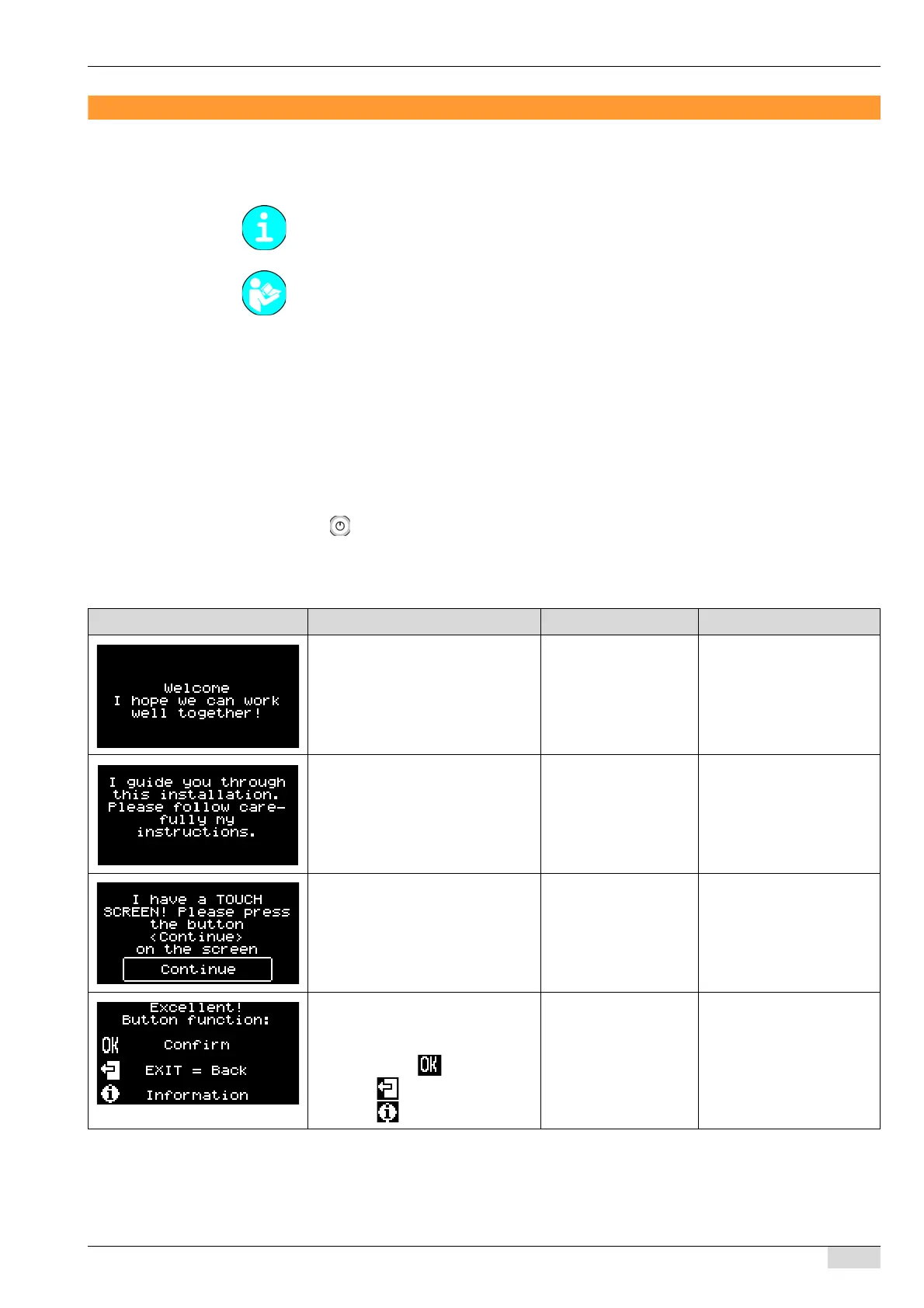Installation and commissioning www.schaerer.com
Commissioning program
When the coffee machine is switched on for the first time, the commissioning programme is
started automatically. It goes through the initial settings step by step. A detailed description of
all steps follows.
Before starting the commissioning programme, determine the water hardness and have it on
hand.
See "Water quality" - "Determining the water hardness".
The following machine settings are configured:
• General information about the touch screen.
• Language setting
• Descaling filter/Water filter setting
• Water hardness
• Water supply connection
• Container filling
• Activating the 2nd button level
• Cup fill volume (optional)
►
Press the button.
The coffee machine switches on and the commissioning programme begins.
► Follow the instructions on the touch screen.
Display/ Display text Parameter description Setting range Notes
The greeting text before the com-
missioning programme begins.
- The default setting is
"English".
Note that the ensuing instructions
should be followed.
- The default setting is
"English".
Note that this display has a "touch
screen" function.
► Touch the "Continue" field on
the display.
"Continue" The default setting is
"English".
Button functions:
Navigation buttons within the com-
missioning programme
► Confirm with .
► Press to go back a step.
► Press for information.
- The default setting is
"English".
BA SCV_EN
V06 | 11.2015
25
