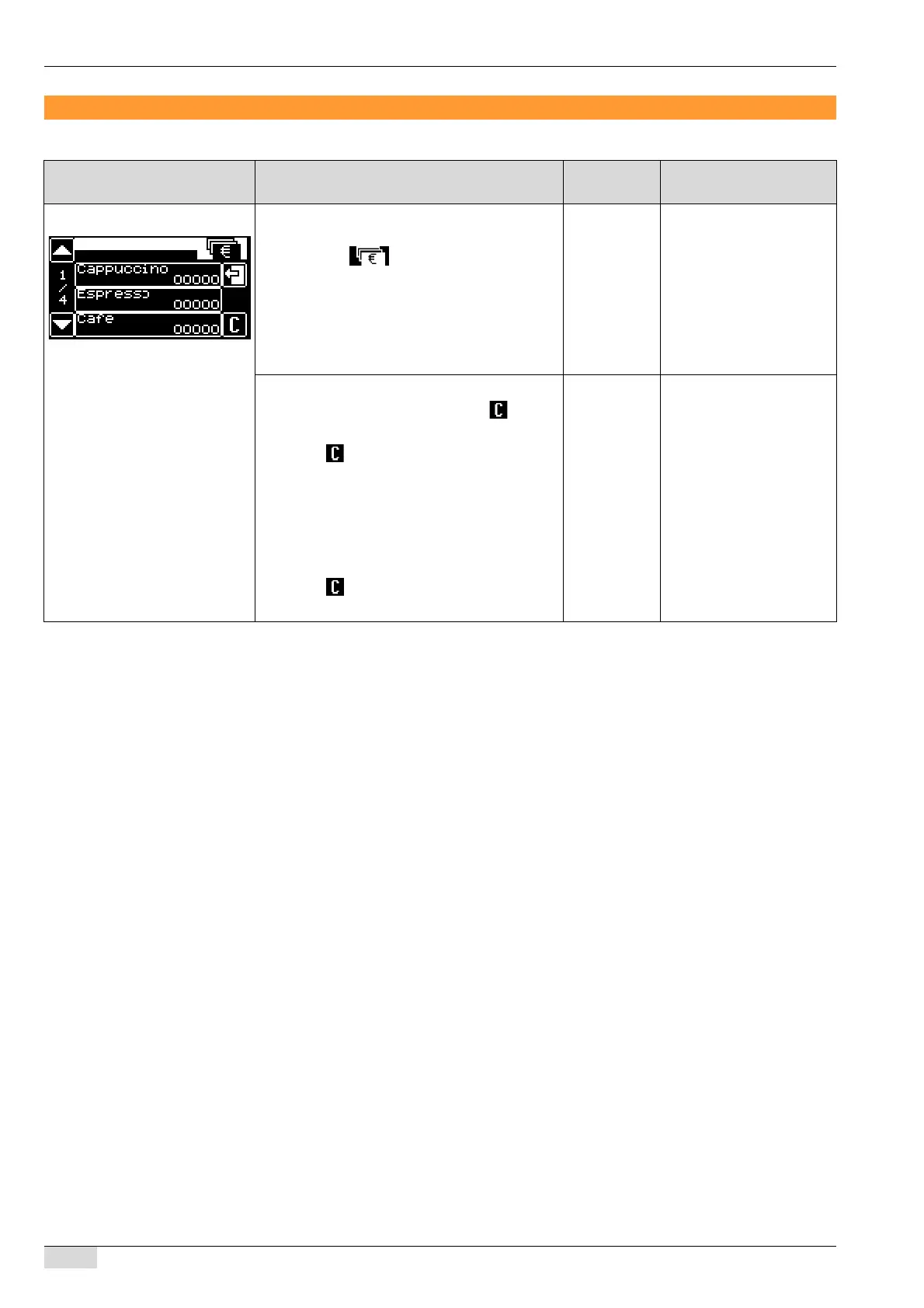www.schaerer.com Programming
"Accounting" menu
Display/ Display text Parameter description Setting
range
Notes
Accounting
"Counter" menu
The counter status for each beverage is display-
ed in the "Accounting" menu.
► Touch the field in the selection menu.
The "Accounting" menu appears.
► Press the [Counter] field.
The "Counter" menu appears, showing
all beverages and their counts.
► Select the desired beverage.
All program-
med bevera-
ges
–
To clear all counters:
► In the "Counter" menu, touch the field.
The "Clear all counters" window appears.
► Touch again to confirm.
All counters are cleared.
To clear individual counters:
► In the "Counter" menu, touch the desired
counter.
The prompt "Clear counter?" appears.
► Touch to confirm.
The selected counter is cleared.
– –
BA SCV_EN
V06 | 11.2015
84
