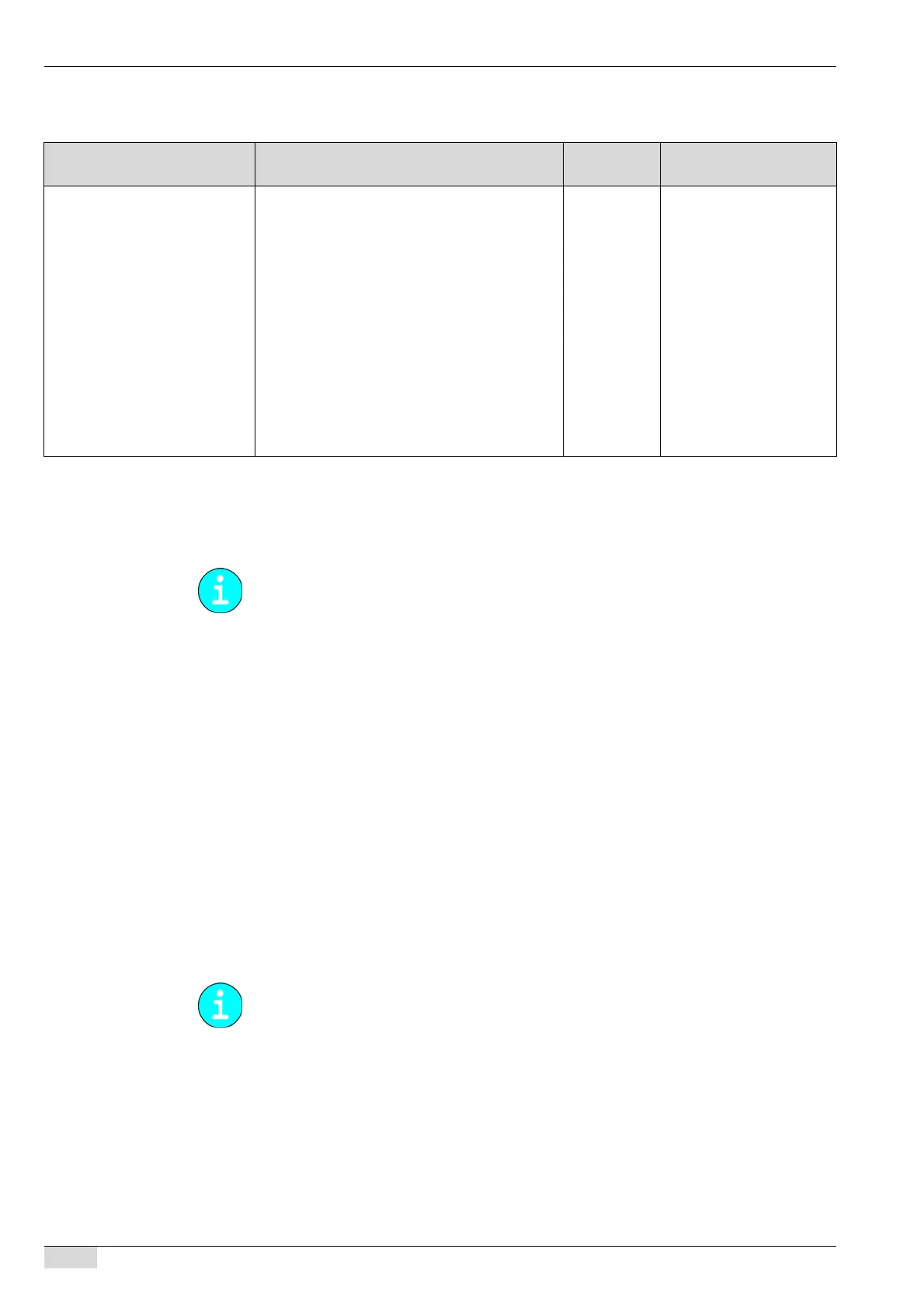www.schaerer.com Programming
Lighting
Display/ Display text Parameter description Setting
range
Notes
Lighting This parameter can be used to select a colour for
the illumination of the user panel.
► Touch the [Lighting] field.
Each press of the field changes the light-
ing colour.
In this order:
light blue,
orange, royal
blue, yellow-
green, light
violet, tur-
To select an individual co-
lour, allow the running light
to run and touch the [Ligh-
ting] field again for the de-
sired colour. The current
colour is selected.
quoise,
green, blue,
violet, rose
pink, orange-
yellow, pink,
light green,
light red, Off,
running light,
freeze
Expert settings
The "Expert settings" menu contains different parameter settings based on the selected pay-
ment system (MDB or serial) in the "Machine data" menu.
I
Machine data settings are configured by the service technician.
► Touch the [Expert settings] field in the "Settings" menu.
The "Expert settings" menu is displayed.
With an "MDB" payment system, the "Expert settings" menu contains the following subitems:
• Connected devices
• Vending options
• Expert options
With direct integration in a point of sale system via a serial RS232 port, the "Expert settings"
menu contains the following subitems:
• Credit enquiry
• Price line
• Number
• On timeout
• Working timeout
• E protocol
• CRC check
• Baud rate
I
The settings in the "Expert settings" menu are complex and are therefore described only brief-
ly. Schaerer AG recommends consulting a Schaerer payment systems specialist to determine
the required settings.
BA SCV_EN
V06 | 11.2015
76
