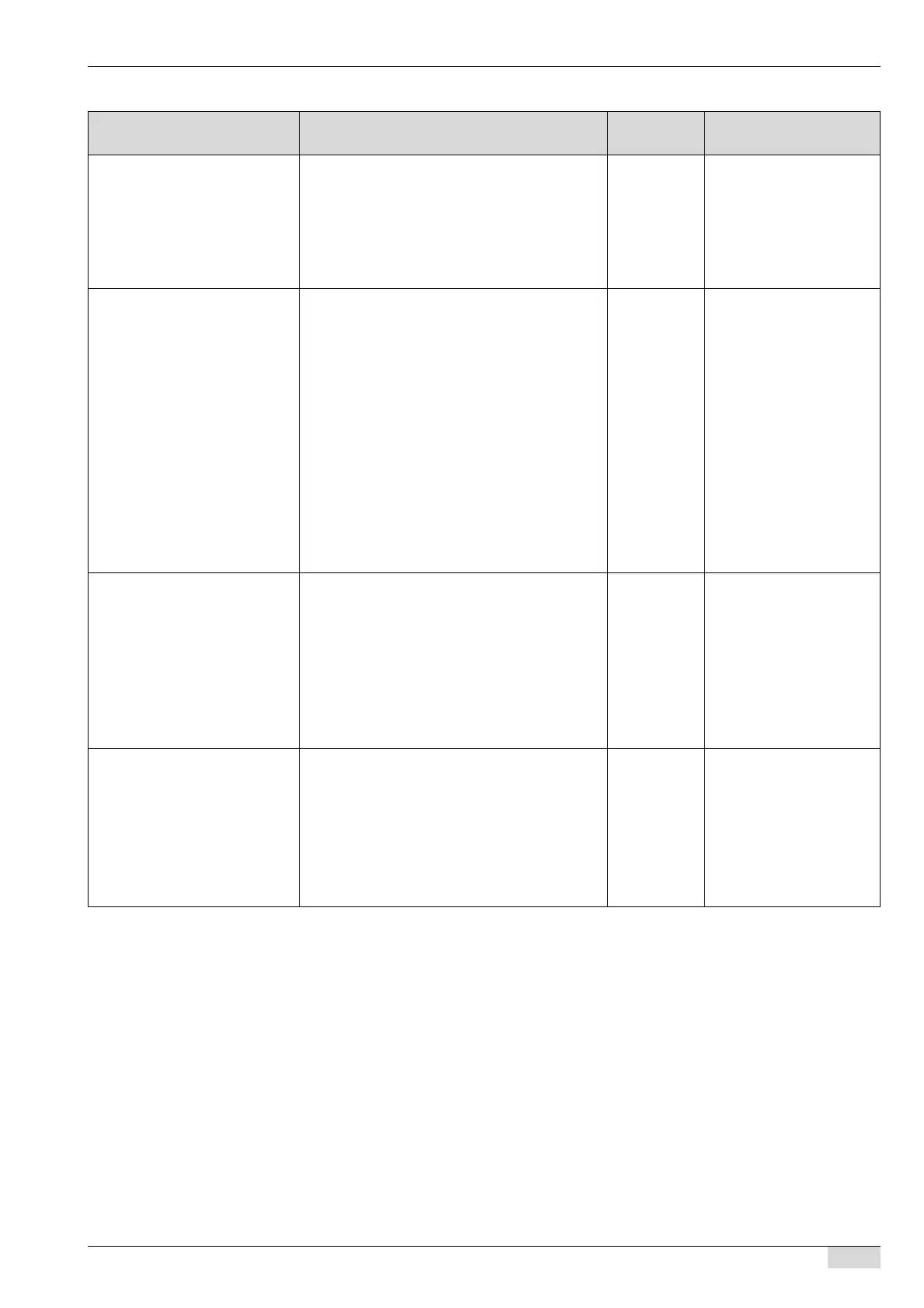Programming www.schaerer.com
Display/ Display text (MDB) Parameter description Setting
range
Notes
Connected devices Selection of possible means of payment based
on the payment system connected.
Card reader
Coin unit
Note reader
EVA-DTS
module
Selecting "Card reader"
opens the "Vending opti-
ons" parameter.
Selecting "Coin unit"
opens the "Coin unit type"
and "Coin unit menu" para-
meters.
Vending options "Vending options" are used to define how a be-
verage can be purchased.
Option 1: Multi vend on
Offers the possibility of dispensing multiple bev-
Multi vend on
With oblig. to
buy
Price line
The "Vending options"
parameter appears when
"Card reader" is selected
in "Connected devices",
see above.
erages consecutively without the need to insert
the card in the machine for each new beverage.
Option 2: With oblig. to buy
No change is returned until beverage dispensing
has taken place.
Option 3: Price line (Yes / No)
Activates the "price line" (001 to 998) assigned
to each beverage.
The "price line" 1 can be
assigned as an example
for the top beverage level
and the "price line" 2 for
the lower level.
Coin unit type Selects one of the two coin unit types.
Option 1: Coin tester
Identifies the value of inserted coins without the
coin return option.
Option 2: Coin changer
Identifies the value of inserted coins with the coin
return option.
Coin tester
Coin changer
–
Coin unit menu Offers token selection and the ability to disable
coin channels.
Option 1: Token [1]/[2]
Assigns values via numerical input.
Option 2: Disable coin
Selection for disabling the coin channels (1 – 8).
Token
Disable coin
–
BA SCV_EN
V06 | 11.2015
77
