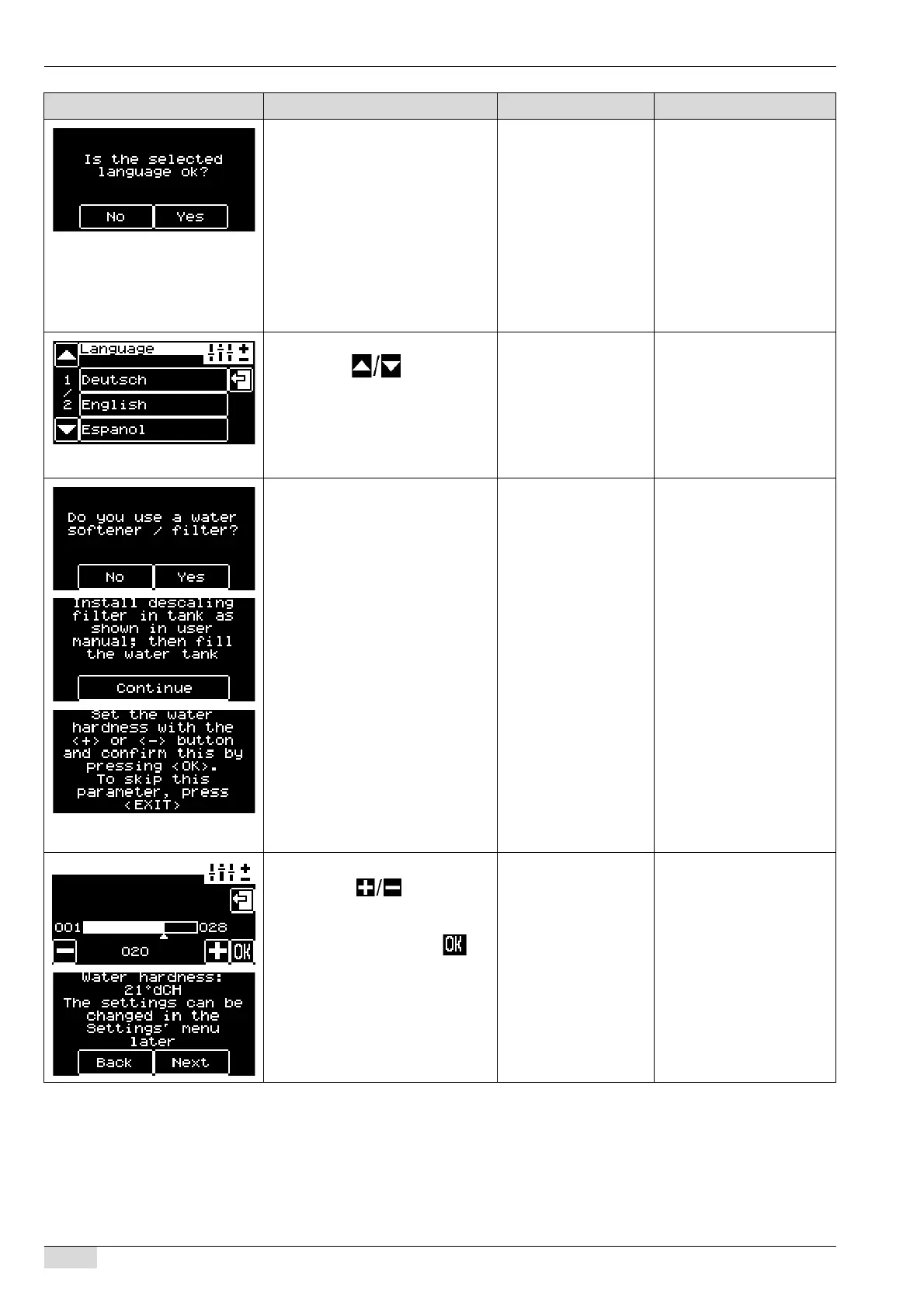www.schaerer.com Installation and commissioning
Display/ Display text Parameter description Setting range Notes
"Is the language setting correct?"
Option 1: "NO"
► Select the button "NO".
Leads to choice of languag-
es.
Option 2: "YES"
► Select "YES".
The next commissioning
step appears.
"YES/NO" The default setting is
"English".
In this step, the display al-
ternates between "English"
and "German".
Language selection: German, English, Itali- The pre-installed language
► Press the arrow buttons
to move to the desired language.
an, French, Dutch,
Spanish, Danish, Esto-
nian, Finnish, Norwegi-
packages (max. 6 langu-
ages) are compiled specifi-
cally for each individual
► Touch the field with the desired
an, Polish, Romanian, customer.
language.
Russian, Swedish, Tur-
The next commissioning
kish, Greek, Hungarian,
step appears.
Lithuanian, Latvian
Calcium filter / Water filter: "YES/NO" The water hardness setting
Option 1: "YES"
► Connect the calcium filter in the
"Continue"
"Exit"
can also be configured at
later point in time in the
"Settings" menu.
water tank according to the op-
erating instructions and fill the
water tank.
► Touch "Continue".
The next commissioning
step "Water hardness" ap-
pears.
Option 2: "NO"
The next commissioning
step "Water hardness" ap-
pears.
Option 3: "Exit"
Skips the "Wader hardness"
setting.
See "Service and mainte-
nance" - "Water filter".
Water hardness:
► Using the buttons, set
the water hardness that has
been determined.
► Confirm the setting with .
► Confirm the water hardness with
"Continue" or touch "Back" to re-
peat the setting.
The next commissioning
step appears.
1 – 28 hardness levels
"Back" / "Next"
The water hardness is spe-
cified in °dKHor "German
carbonate hardness".
See "Water quality".
BA SCV_EN
V06 | 11.2015
26
