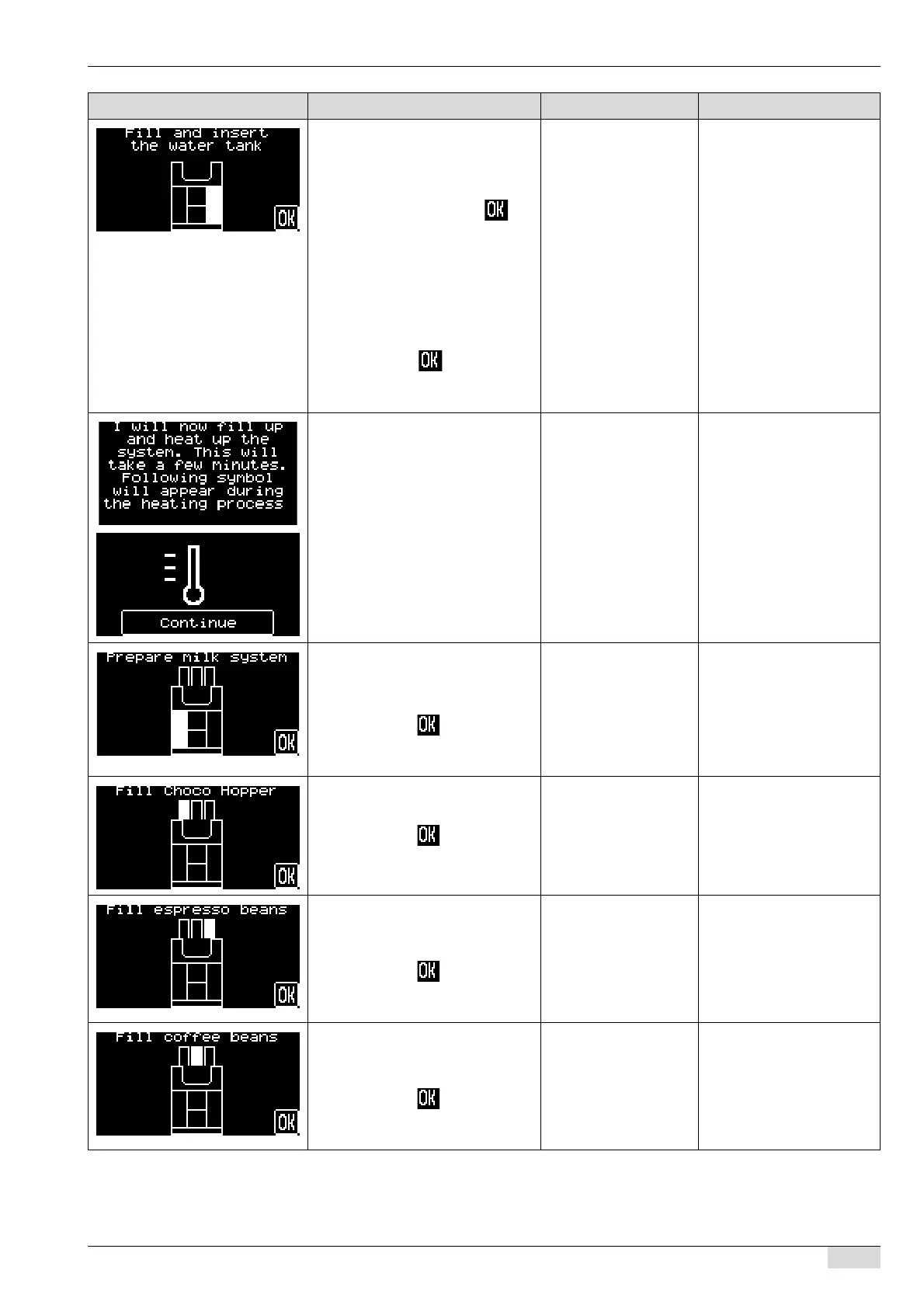Installation and commissioning www.schaerer.com
Display/ Display text Parameter description Setting range Notes
Water connection:
Option: Drinking water tank
► Fill the drinking water tank.
► Confirm tank filling with .
The next commissioning
step appears
- The water supply connecti-
on with the optional
"Aquaflex" device makes it
possible to switch from the
drinking water tank to the
mains water supply.
See "Switch over Aquaf-
lex".
Option: Mains water supply
► Switch the "Aquaflex" from "wa-
ter tank" to "mains water supply"
using the multi-tool.
► Confirm with .
The next commissioning
step appears.
Information about system filling and "Continue" During the heating-up pha-
the heating-up phase: se the thermostat symbol
The system is filled and heat-
flashes.
ed up.
The heating-up phase
► Touch "Continue".
The next commissioning
takes ca. 5 minutes to re-
ach the operating tempera-
ture.
step appears.
Filling the containers:
Fill with milk.
► Connect/fill with milk.
► Confirm with .
The next commissioning
step appears.
- Various milk systems are
possible as an option.
See "Operation" - "Filling
and connecting" - "Milk"
Fill with choco powder. - Various powder systems
► Fill with choco powder
are possible as an option.
► Confirm with .
See "Operation" - "Filling
The next commissioning
and connecting" - "Machine
powder"
step appears.
Fill with espresso beans.
► Pour the espresso beans into
the right-hand bean hopper.
► Confirm with .
The next commissioning
step appears.
- The right-hand bean hop-
per is reserved for espres-
so.
Fill with coffee beans.
► Pour the coffee beans into the
left-hand or middle bean hopper.
► Confirm with .
The next commissioning
step appears.
- The left-hand or middle
bean hopper is reserved for
coffee beans.
BA SCV_EN
V06 | 11.2015
27
