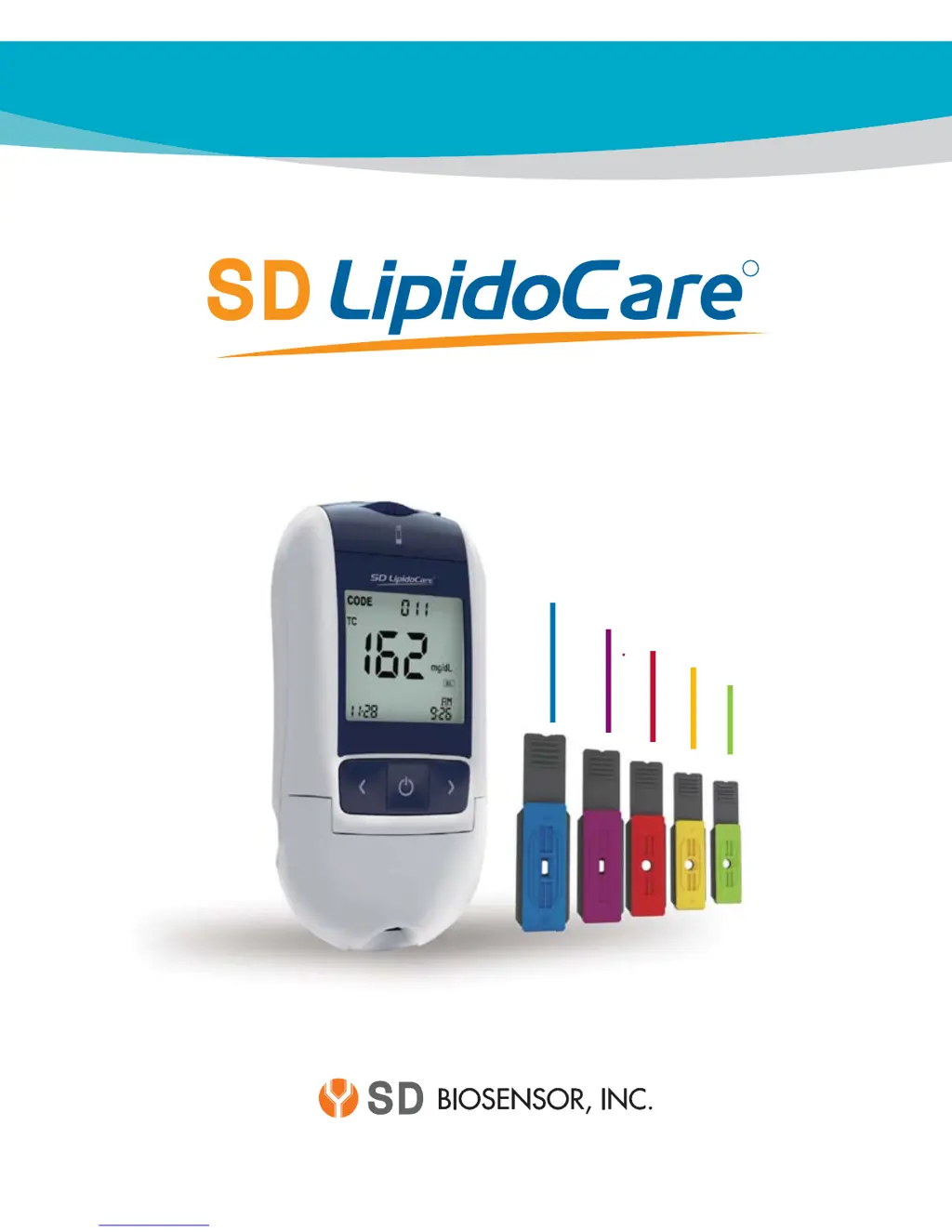What to do if the control solution result is outside the appropriate acceptable range for SD Medical Equipment?
- JJeanne BrownJul 31, 2025
If the control solution result is outside the acceptable range, repeat the test. If the repeated test yields the same results, refrain from using your Analyzer and test strip until the issue is resolved. For further assistance, contact SD Biosensor, Inc. service center at +82-31-300-0400.