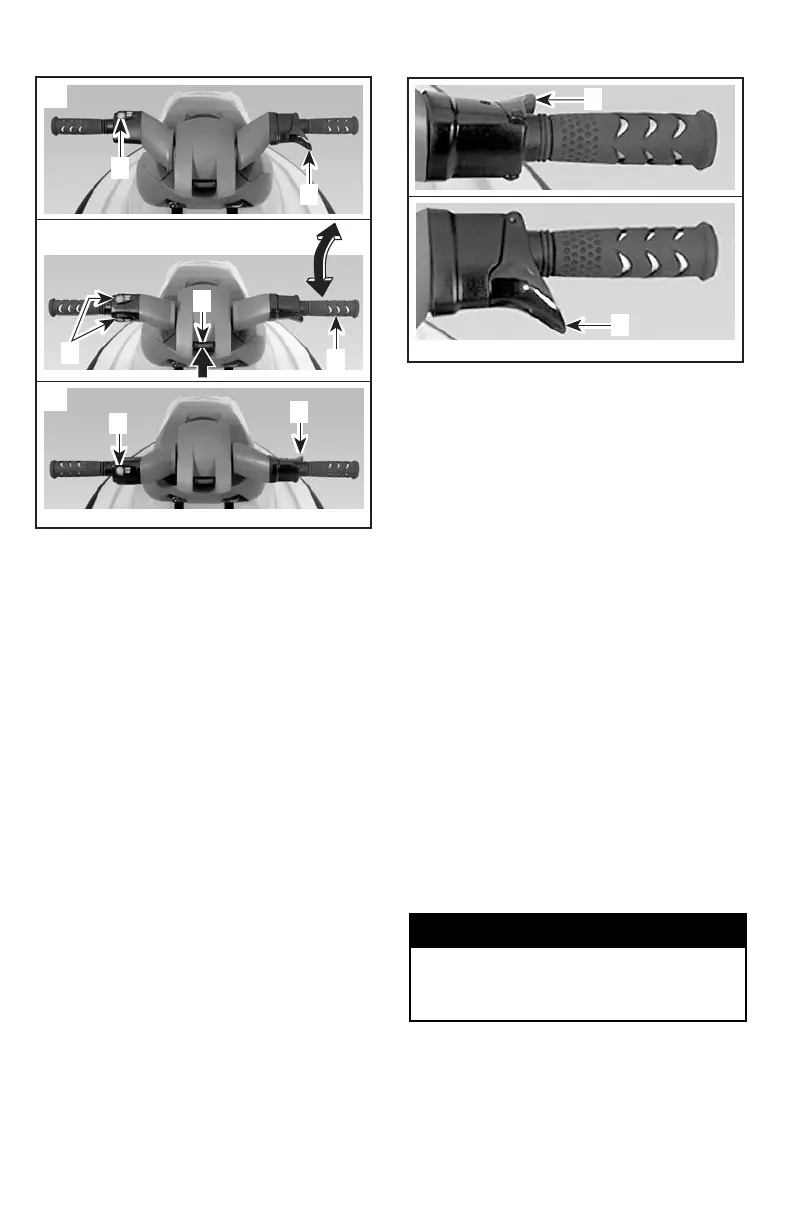F22K01Y
5
3
2
1
3
4
3
C
B
A
1. Handlebar adjuster
2. Handlebar
3. Start/stop buttons
4. Index finger position
5. Thumb position
A. Rearward position
B. Middle position
C. Forward position
4) Throttle Lever
When the throttle lever is squeezed,
the watercraft accelerates. When
fully released, engine automatically
slows down to idle speed and water-
craft is gradually stopped by water
drag.
Adjusting handlebar height changes
the throttle lever position. Refer to
HANDLEBAR ADJUSTER above.
F22K02Y
1
1
1. Throttle lever
O.T.A.S.
TM
System (Off-Throttle
Assisted Steering)
The O.T.A.S. (Off-Throttle Assist-
ed Steering) system provides addi-
tional maneuverability in off-throttle
situations. The O.T.A.S. system is
electronically activated and slight-
ly increases engine speed under a
pre-programmed RPM when the driv-
er initiates a full turn. When handlebar
is brought back to its center position,
the throttle reverts to idle.
5) Engine Start/Stop
Button
To start engine, depress and hold the
start/stop button. Release immedi-
ately after engine is started.
To stop engine, fully release throttle
lever then depress the start/stop but-
ton.
Remember to disconnect safety lan-
yard from its post.
WARNING
Directional control is reduced
when the throttle is released and
lost when engine is off.
Adjusting handlebar height changes
the start/stop button position. Refer
to HANDLEBAR ADJUSTER above.
32
______________________
