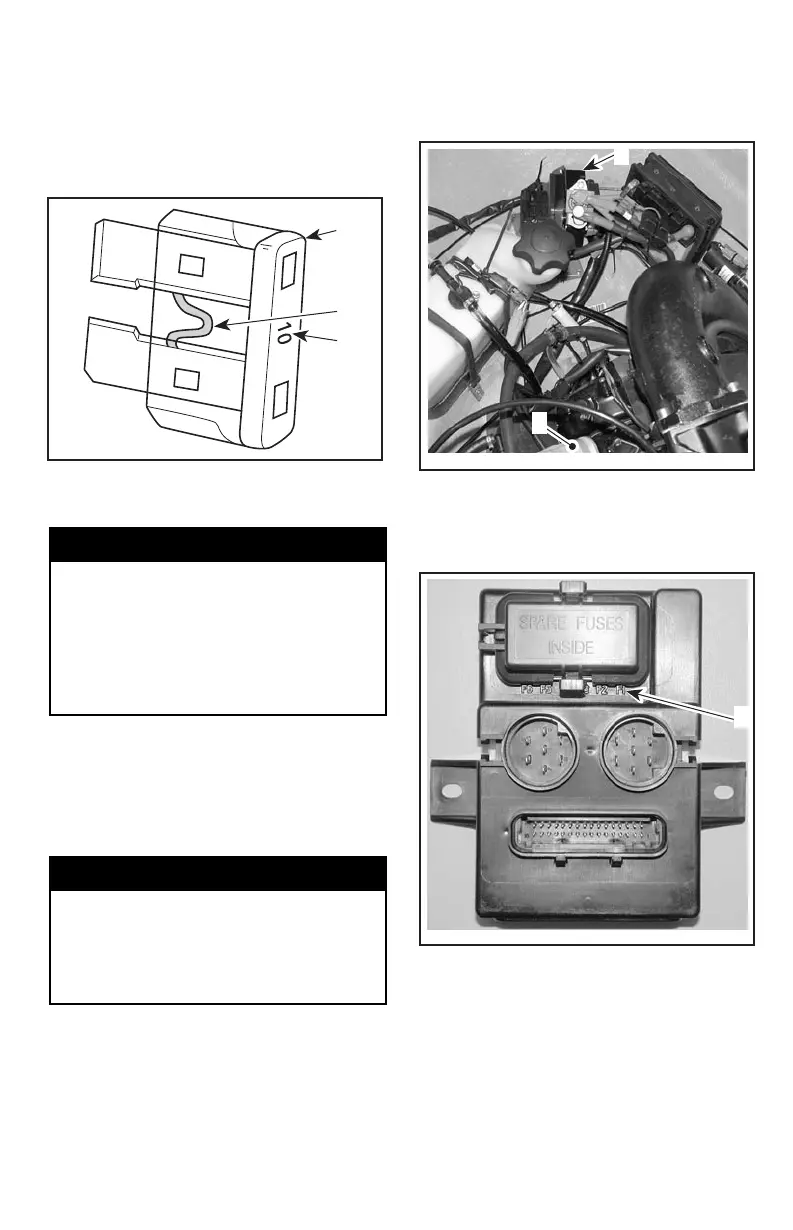Fuses
If an electrical problem occurs, check
the fuses. If a fuse is burnt, replace by
one of the same rating. Follow proce-
dures below.
A15E0KZ
1
2
3
1. Fuse
2. Check if melted
3. Ampere rating
WARNING
Never use a higher rated fuse
as this can cause severe dam-
age. If a fuse has burnt out, the
source of the malfunction must
be determined and corrected be-
fore restarting. See an authorized
Sea-Doo dealer for servicing.
Fuses can be found on the VCM (Vehi-
cle Control Module) and beside.
To access fuses, remove engine cov-
er and lock the steering pole with the
holder in the upright position.
WARNING
Always install steering pole holder
immediately after engine cover re-
moval to support the pole securely
while working in the engine com-
partment.
VCM
Locate the VCM in front of engine.
F22H0OY
1
2
1. Engine
2. VCM
Fuse are identified on the VCM. Look
under the fuse holder.
F22H0NY
1
FUSE IDENTIFICATION
1. Fuse identification
The fuses (F) are identified from 1 to
6.
F1
: 5A, Accessories
F2
: 10A, Fuel pump
F3
: 5A, RAVE solenoid
_____________________
81
