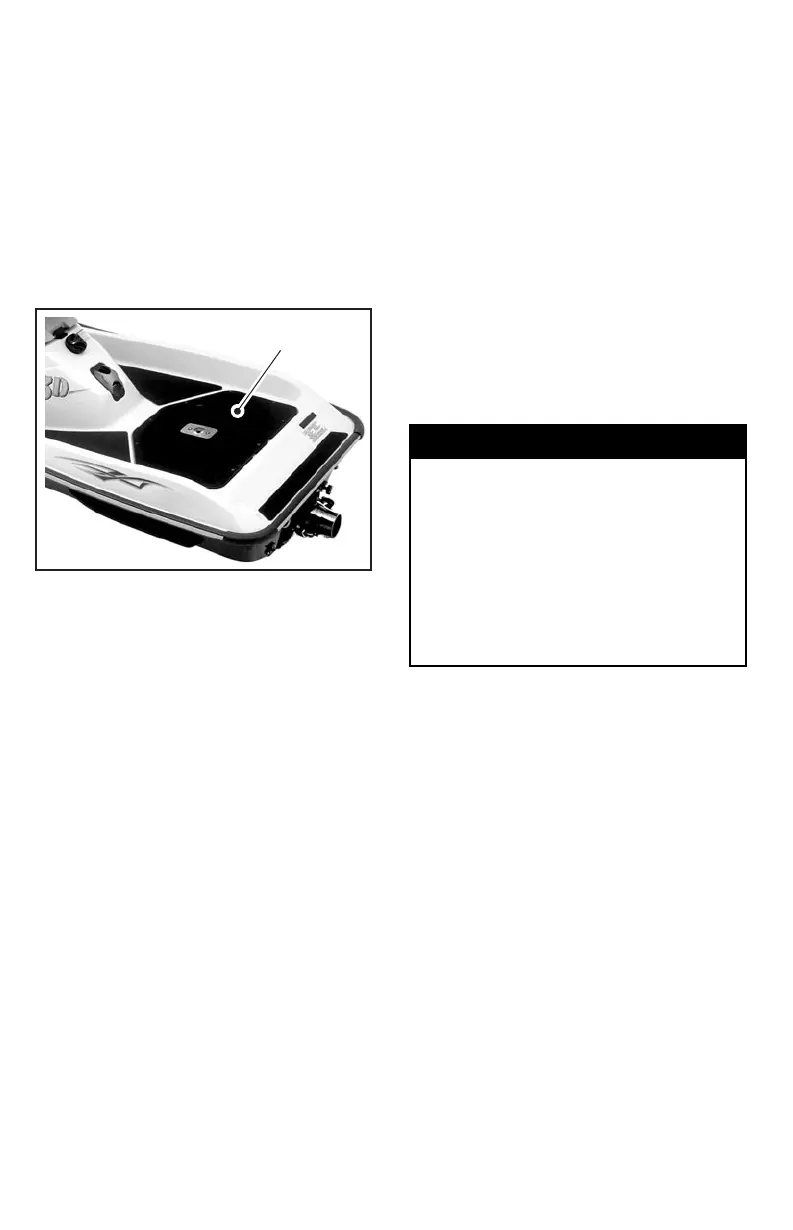23) Rear Access Cover
NOTE: If the “moto“ seat is in-
stalled, stow it into steering pole.
Refer to “MOTO” SEAT INSTALLA-
TION/STOWAGE. If the kart seat is
installed, remove it. Refer to KART
SEAT INSTALLATION/REMOVAL.
The cover gives access to the drive
system, exhaust system, bilge pump
and bailer pick-ups.
F22L0JY
1
1. Rear access cover
To remove cover, use a small screw-
driver to pry caps off.
Use the small socket supplied in toolk-
it to remove screws then pull cover
out.
At installation, tighten screws in a
criss-cross pattern then reinstall caps.
24) Automatic Bilge Pump
The bilge pump evacuates water from
the bilge.
When safety lanyard cap is installed on
its post, the bilge pump is automati-
cally turned on. It will remain on until
all water is evacuated, then it will shut
down automatically.
When engine is running, the bilge
pump will automatically start periodi-
cally to evacuate water.
25) “Moto” Seat Release
Button (if so equipped)
Thisbuttonisusedtounlatchthe“mo-
to“ seat stowed into the steering pole.
CAUTION:
Prior to using this but-
ton, ensure that the steering pole is
raised to its highest position and is
held there firmly.
NOTE: It is suggested to deploy or
stow the “moto“ seat when the wa-
tercraft is out of the water or when se-
curely docked. If this is not possible,
it should be done on calm water.
“Moto” Seat Installation
WARNING
Before installing or stowing the
“moto” seat.
– Stop the watercraft in a safe area
away from traffic or obstacles.
– Turn off e ngine.
– Be on the look out for other
crafts or obstacles. Your water-
craft could drift while changing
configuration.
Raise the steering pole to its highest
position and firmly hold there.
With the other hand, pull the release
button.
40
______________________
