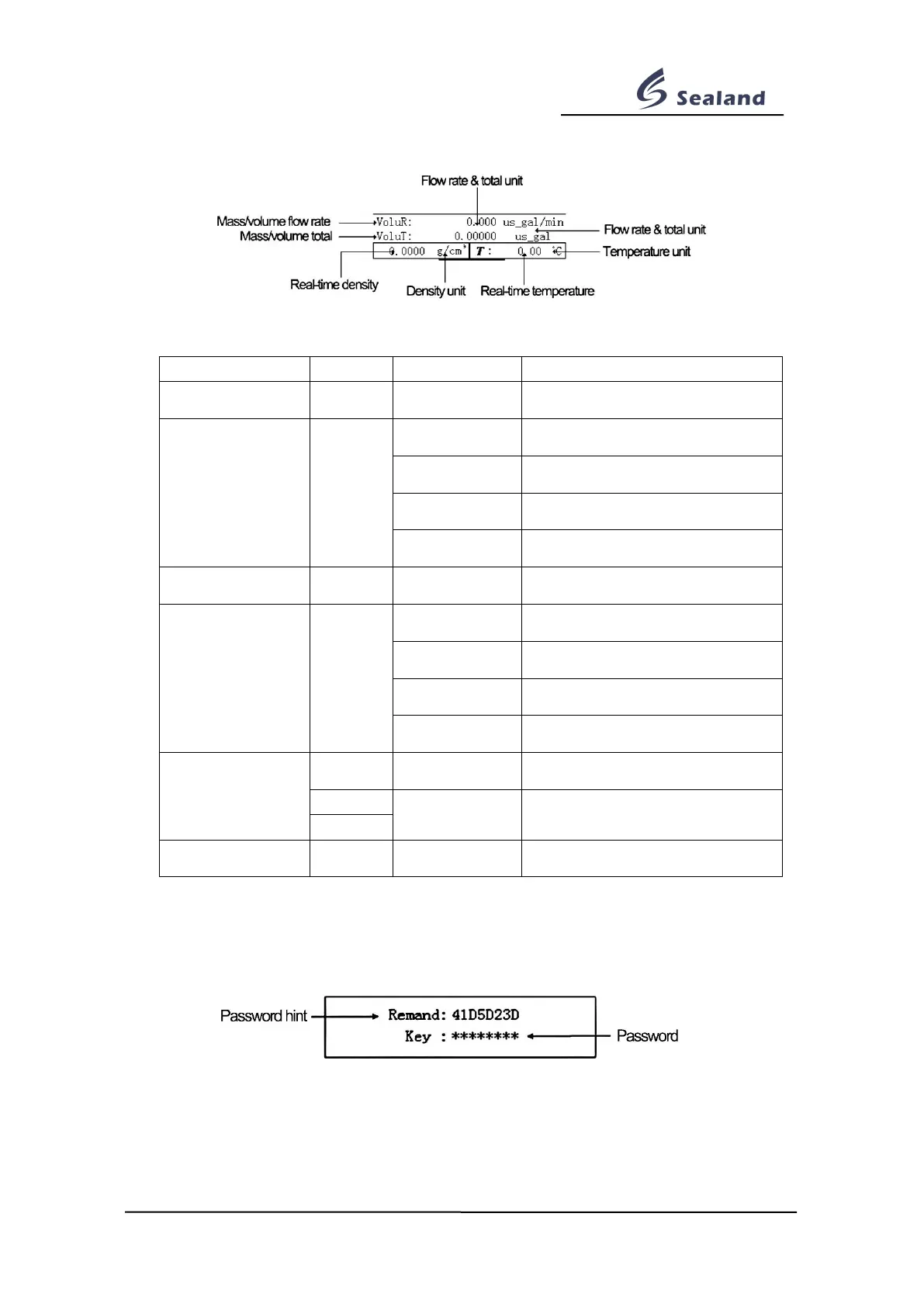Zhejiang Sealand Technology Co.,Ltd.
5.2.2 Main interface 2
On main interface 2, sweep over SET to switch from mass data to volume data alternately.
Pic. 5-4 Main interface 2
%+12.3f 12-digit, 3-decimal
%+12.5f 12-digit, 5-decimal
%+12.4f 12-digit, 4-decimal
%+12.3f 12-digit, 3-decimal
%+12.3f 12-digit, 3-decimal
%+12.3f 12-digit, 3-decimal
%+12.5f 12-digit, 5-decimal
%+12.4f 12-digit, 4-decimal
%+12.3f 12-digit, 3-decimal
%+12.3f 12-digit, 3-decimal
%8.3e scientific notation, 3-digit
Table 5-2 Display accuracy of main interface 2
5.2.3 Developer interface
Pic.5-5 Developer interface
Password hint: Hexadecimal code, randomly generated by system
Password: Denary code, calculated manual. The calculation method is reserved by
developer, because improper operation in this interface will leads to invocatable damage.