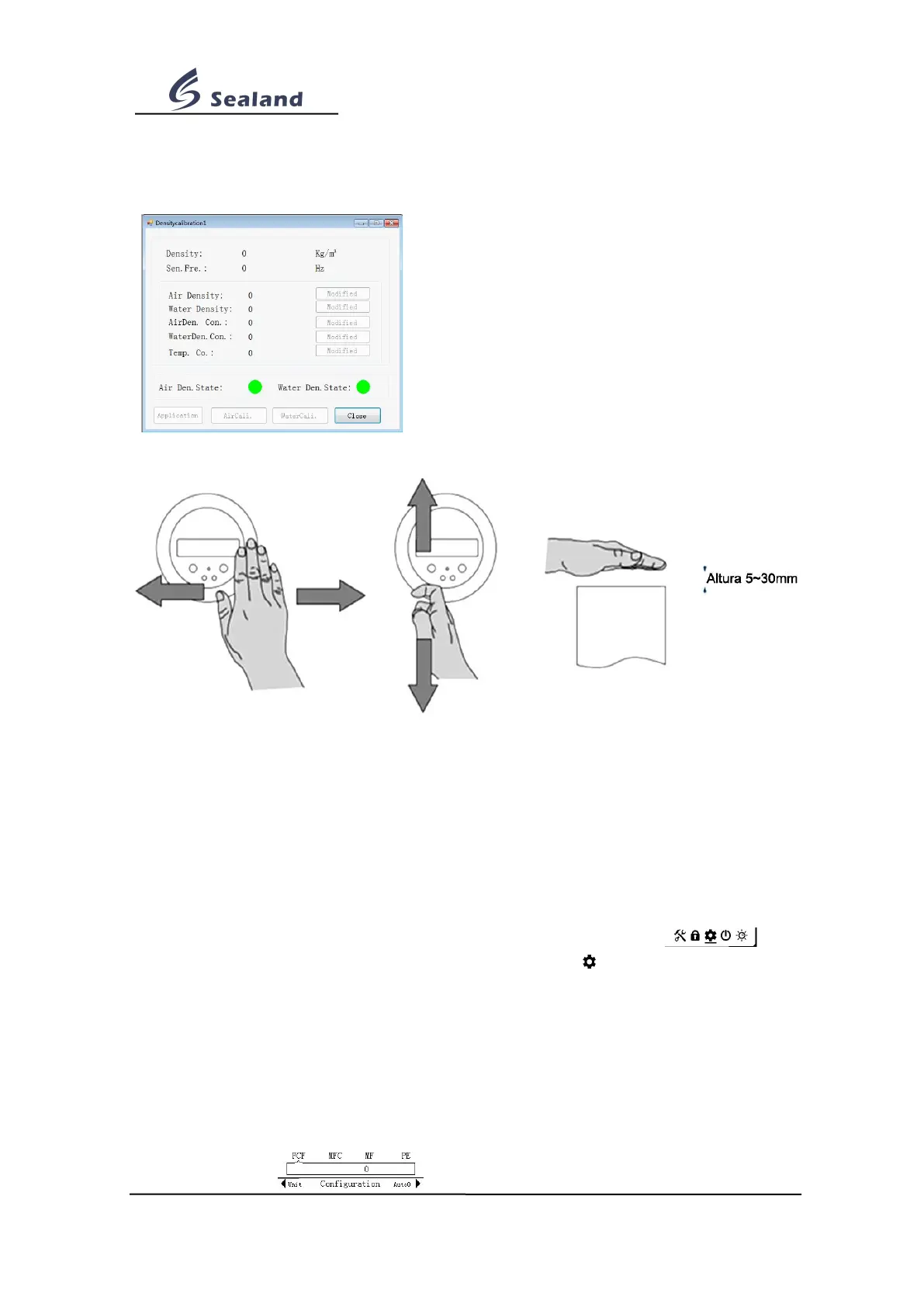Zhejiang Sealand Technology Co.,Ltd.
6.6 Density calibration
Do not change any parameter in this interface, but only when the transmitter is replaced. You
can click Functions --> Demarcate --> Densitycalibration1 on tool bar to callout, and input
parameters marked on the nameplate of new transmitter.
Chapter 7 Operation
Pic. 7-1 Sweep over screen Pic. 7-2 Sweep over SET/SELECT Pic. 7-3
Please sweep over 5~30mm away from screen to ensure movement recognition, and do no
other movement. For example, do not sweep over SELECT when you just need to sweep
over SET. Sweep once, recognize once. Please refer to Appendix 1 Function/operation table,
if you need more information.
7.1 Calibration coefficient setting
1.On main interface, sweep over screen as Pic. 7-1 until comes interface ;
2.Sweep over SET/SELECT as Pic. 7-2 until cursor points to ;
3.Press SET until indicator light turns red & blinks, comes password input interface;
4.Input password:
a.Sweep over SET/SELECT to set the value, SET=Decrease, SELECT=Increase.
b.Sweep over screen to move to nearby digit, from SET to SELECT=Move right, SELECT
to SET=Move left.
c.Press SET until indicator light turns red & blinks, to confirm password(or press SELECT
until indicator light turns red & blinks, to cancel operation).
5.Comes interface ; the cursor points to FCF(Calibration Coefficient)