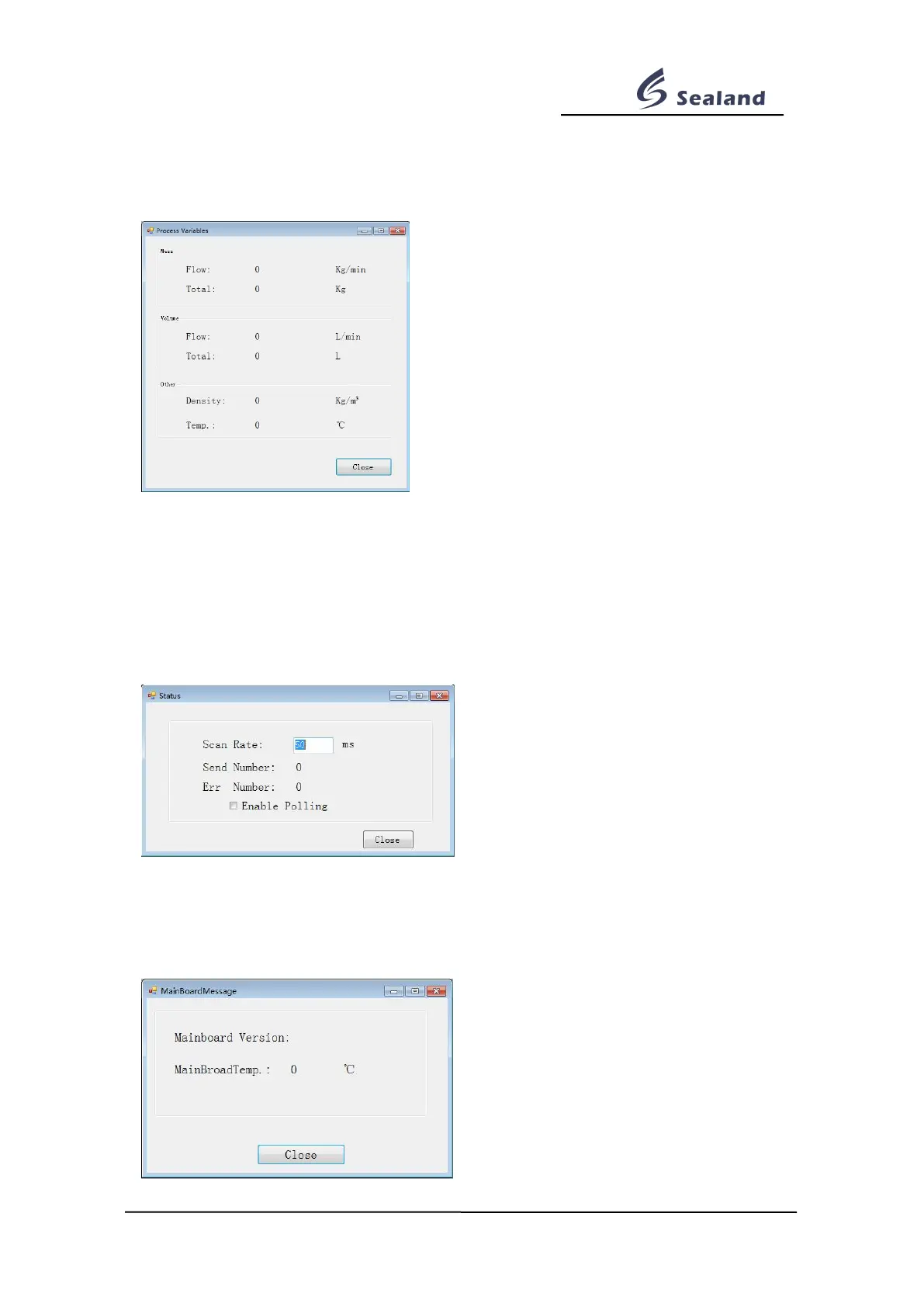Zhejiang Sealand Technology Co.,Ltd.
6.3 Process variable monitoring
This interface comes automatically after the meter and computer are connected. You can
also click Functions -->Process variables on tool bar to callout this interface. It shows
real-time Flow rate, Total, Density & Temperature as follow.
6.4 Communication test
This interface is for communication test between software and meter. You can click
Functions --> Communication test to callout. Polling period is the communication testing
interval between meter and software. Software will visit meter database as you set, and
shows times of dispatch and error. It is recommended to set it no less than 50ms to
guarantee communication stability and operation fluency.
6.5 Mainboard information
This interface is to read mainboard number and mainboard real-time operating temperature.
You can click Functions --> Mainboardmessage to callout.