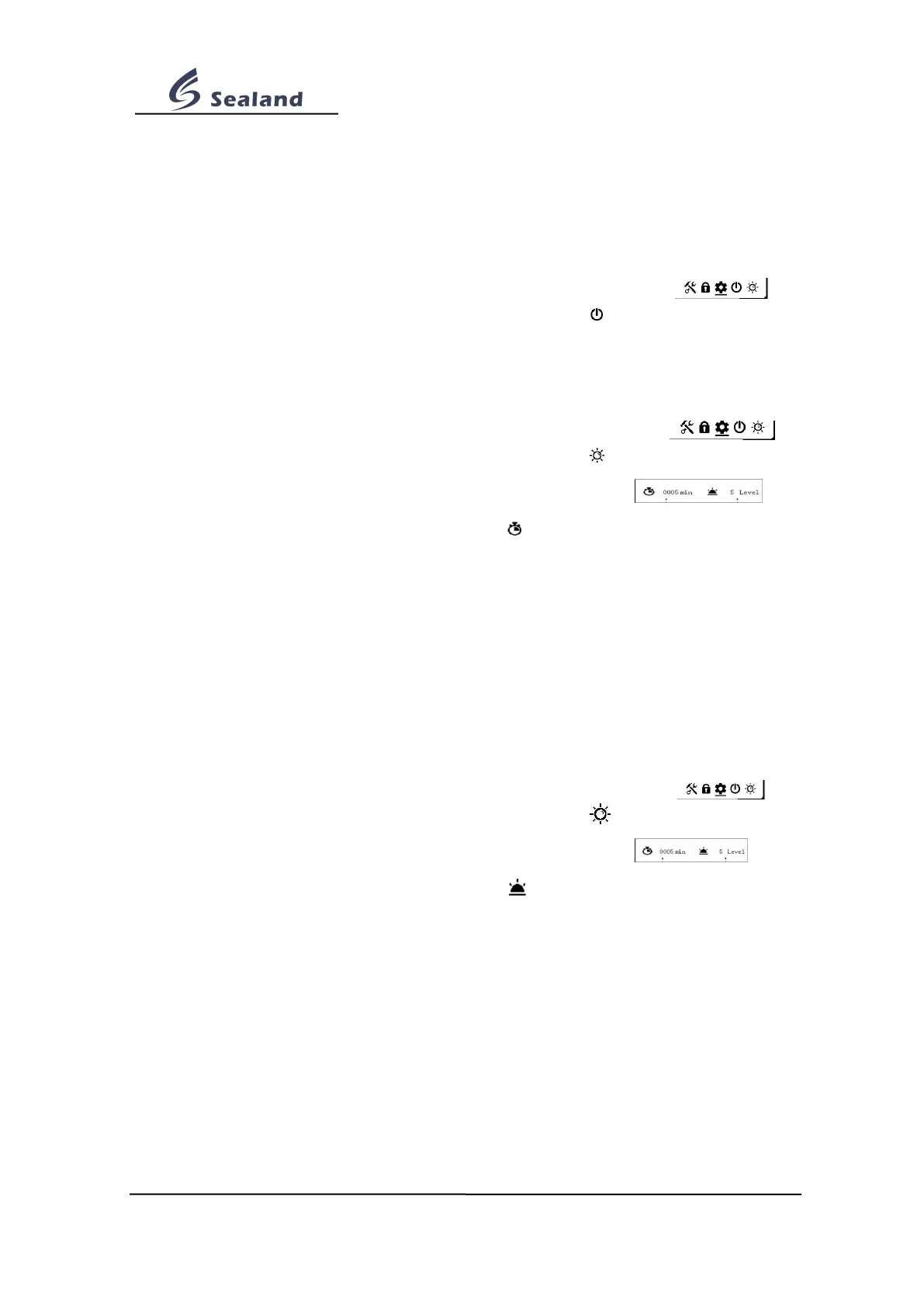Zhejiang Sealand Technology Co.,Ltd.
SELECT to SET=Move left.
c. Press SET until indicator light turns red & blinks, to confirm password( or press
SELECT until indicator light turns red & blinks, to cancel operation).
5. Input new password; input new password again; done. It show Change the Password
Succeed on screen, and comes back to main interface automatically.
7.11 Screen power-off setting
1. On main interface, sweep over screen as Pic. 7-1 until comes interface ;
2. Sweep over SET/SELECT as Pic. 7-2 until cursor points to ;
3. Press SET until indicator light turns red & blinks; the screen dims. Sweep over
SET/SELECT if you need to turn on the screen again.
7.12 Screen auto-off setting
1. On main interface, sweep over screen as Pic. 7-1 until comes interface ;
2. Sweep over SET/SELECT as Pic. 7-2 until cursor points to ;
3. Press SET until indicator light turns red & blinks; comes interface ;
4. Sweep over SET/SELECT until cursor points to ; press SET until indicator light turns
red & blinks;
5. Input auto-off time
a. Sweep over SET/SELECT to set the value, SET=Decrease, SELECT=Increase.
b. Sweep over screen to move to nearby digit, from SET to SELECT=Move right,
SELECT to SET=Move left.
c. Press SET until indicator light turns red & blinks, to confirm auto-off time( or press
SELECT until indicator light turns red & blinks, to cancel operation); done.
Mark: Setting range is from 0~9999; it will be on all the time if set 0.
7.13 Screen brightness setting
1. On main interface, sweep over screen as Pic. 7-1 until comes interface ;
2. Sweep over SET/SELECT as Pic. 7-2 until cursor points to ;
3. Press SET until indicator light turns red & blinks; comes interface ;
4. Sweep over SET/SELECT until cursor points to ;
5. There are 5 levels; press SET until indicator light turns red & blinks, it will come to next
level circularly.
Chapter 8 Explosion-proof
This meter is processed according to Ex-proof standard GB3836.1-2010 and
GB3836.4-2010;
It consists of intrinsically safe sensor, transmitter and connection cable. Sensor meets
Ex-mark Ex ib IIBT1~T6 Gb/Ex ib II CT1~6 Gb requirements, and transmitter Ex d[ib] II
BT4Gb requirements;
The meter can be installed in explosive gas environment IIB, and temperature T3 intrinsically
safe equipment, with ex-proof system as follows.