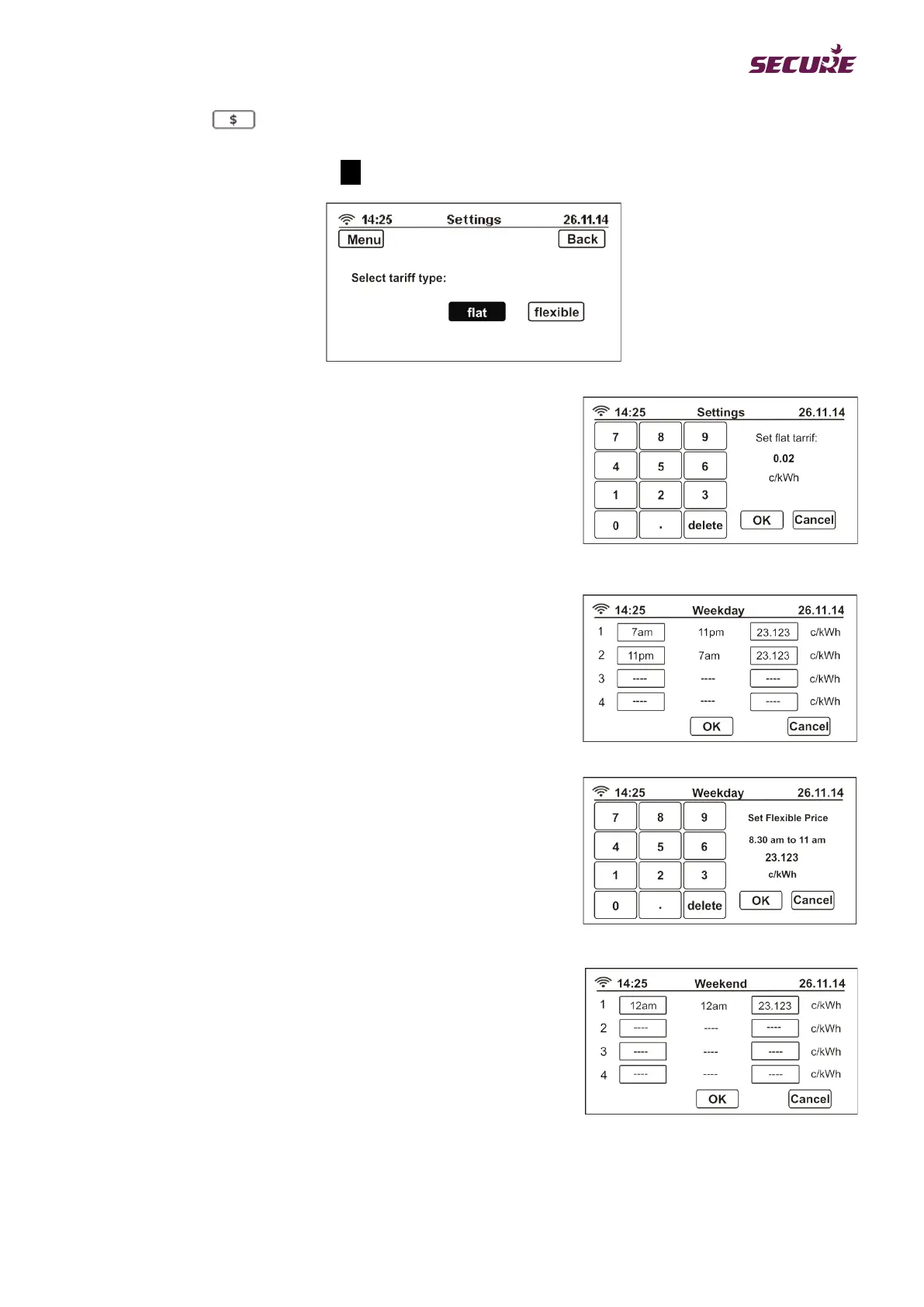The Tariff button
from the advance Settings menu allows the indicative tariff rate for electricity
consumption to be configured. The following screen allows the tariff type to be selected (the currently selected
tariff mode is shown in reverse type, flat in this example):
Flat tariff configuration:
Press the flat button from the above tariff type selection screen and
then enter the rate in c/kWh via the keypad, as shown in the example.
Pressing OK causes a prompt for the PIN code to be displayed. The
new setting is saved only if the correct PIN is entered. Press Cancel to
return to the advance Settings menu without making any changes.
Flexible tariff configuration:
Weekdays can be treated separately from weekends in a Flexible
tariff.
To set up the tariff, press the flexible button from the tariff type
selection screen, which will give access to the weekday tariff setup
screen. An example screen is shown on the right.
Two time periods, peak and off-peak, with default values, are set at
the factory. Press the start time button to change the start time of the
peak rate and press the number button to change the rate. The start
time of the each rate is set automatically to follow on from the end
time of the preceding rate.
Once the weekday rates are configured, press OK to access the
weekend tariff set-up screen, as shown on the right, and configure
weekend rates in the same way as for weekdays. Pressing OK
causes a prompt for the PIN code to be displayed. The new setting is
saved only if the correct PIN is entered. Press Cancel to return to the
advance Settings menu without making any changes.