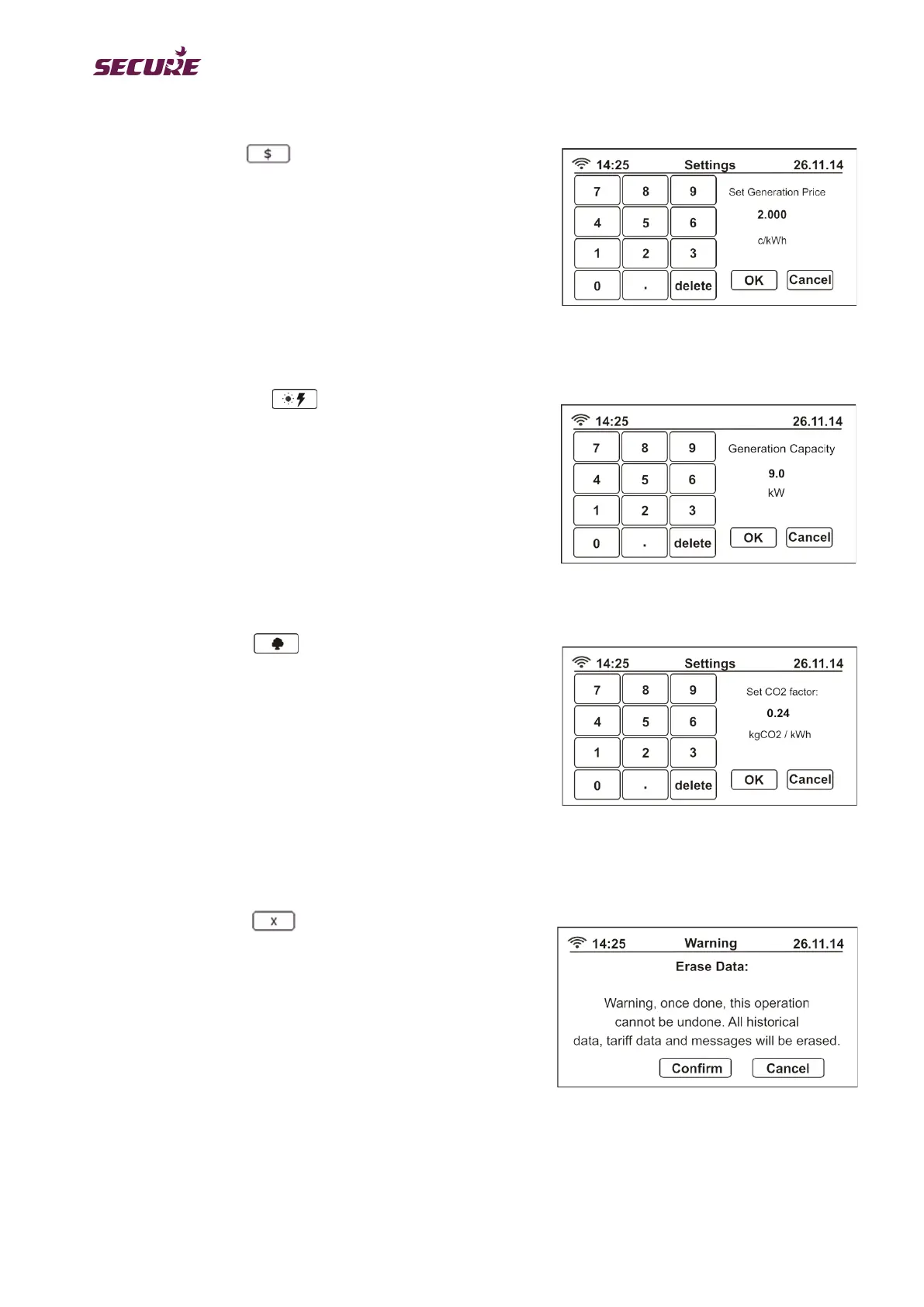6.7.2.2 Configuring tariff rate for electricity generation
The Gen Tariff button
from the advance Settings menu
allows the indicative tariff rate for electricity generation to be set.
Press the button and then enter the rate, in c/kWh, via the keypad,
as shown in the example. Pressing OK causes a prompt for the PIN
code to be displayed. The new setting is saved only if the correct
PIN is entered. Press Cancel to return to the advance Settings
menu without making any changes.
6.7.2.3 Configuring the generation capacity target
The Gen Capacity button
from the advance Settings
menu allows the daily generation capacity value to be set. Press
the button and then enter the required value, in kW, via the
keypad, as shown in the example. Pressing OK causes a prompt
for the PIN code to be displayed. The new setting is saved only if
the correct PIN is entered. Press Cancel to return to the advance
Settings menu without making any changes.
6.7.2.4 Configuring the CO
2
factor
The CO
2
Factor button
from the advance Settings menu
allows the CO
2
avoidance factor to be set; the factory setting is
1.36 kg for each kWh produced from a carbon source.
Press the button and then enter the value, in kgCO
2
per kWh, via
the keypad, as shown in the example; Pressing OK causes a
prompt for the PIN code to be displayed. The new setting is saved
only if the correct PIN is entered. Press Cancel to return to the
advance Settings menu without making any changes.
6.7.2.5 Erasing IHD data
The Erase data button
from the advance Settings menu
allows deleting all historical data from Pipit’s memory.
Pressing the button causes a prompt for the PIN code to be
displayed. If the correct PIN is entered the following warning
message will appear before deleting the data. Press Confirm to
delete all the data, or press Cancel to return to the advance
Settings menu without erasing the data.
Note: Pipit will not collect erased historical energy data.