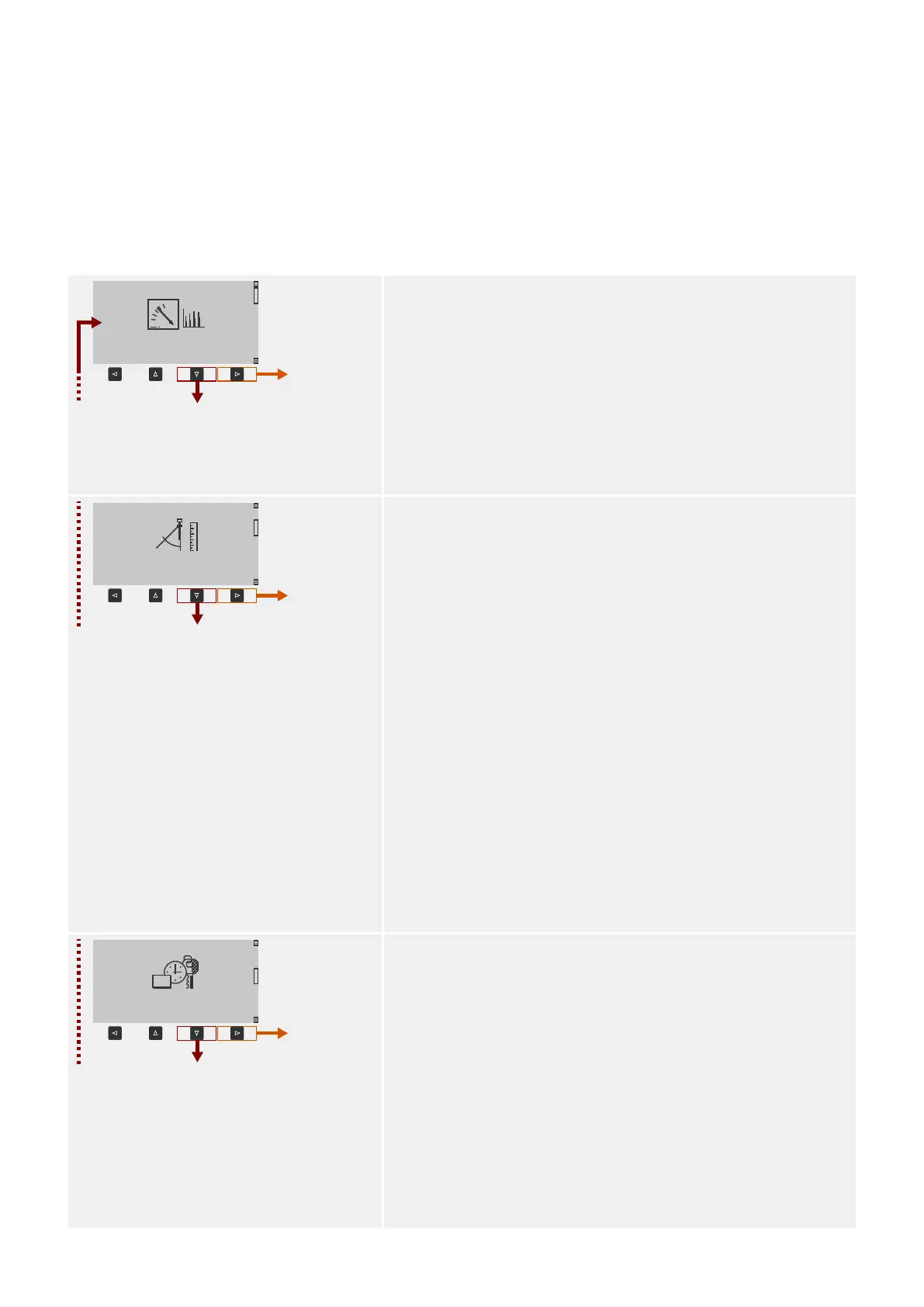3.9.1.3 Menu Structure
The menu structure oers the following top-level menu entries. You enter a menu branch
with the »▶« key. The keys »▲« and »▼« let you navigate to the previous or next one. The
key »◀« leaves a menu branch so that you go to the previous or to the super-ordinated view.
A complete documentation of all WIC1 menu branches, parameters, direct commands and
values in tabular form can be found in a separat document, the “WIC1 Reference Manual".
Operation
Here you can nd run-time data.
• Measured Values•
• Status Display•
• Recorders•
• Self-Supervision•
• reset•
Device planning
This will usually be your rst step during commissioning:
• Within sub-menu WIC1 + DiggiMEC, you can specify•
fundamental properties of your device setup. In
particular, you can dene for a WIC1‑2 (with DIP
switches) or WIC1‑3 (with HEX switches) whether the
protection conguration shall be made via switches
or via DiggiMEC / Smart view.
(See ╚═▷ “Validity of the DIP-/HEX-Switches” for
details.)
• Within sub-menu Projected Elements, you can•
activate the elements that you need, and deactivate
elements that are not needed.
• Within sub-menu Denition, you can dene for each•
element (if it makes sense) whether it shall operate
as a protection function (i. e. being able to trip the
circuit breaker) or as a supervision function (i. e.
issuing an alarm message instead of a trip signal).
Device Parameters
This menu branch features all settings that are directly
related to the device, for example:
• Inputs and outputs•
• (DiggiMEC) LEDs•
• Settings for the automatic reset and – for some WIC1•
variants – for the external reset
• Password setting•
• In sub-menu Version, you can check all versioning•
details about the running WIC1 rmware and
DiggiMEC rmware.
108 WIC1 WIC1-1.0-EN-MAN
3 Hardware
3.9.1.3 Menu Structure
