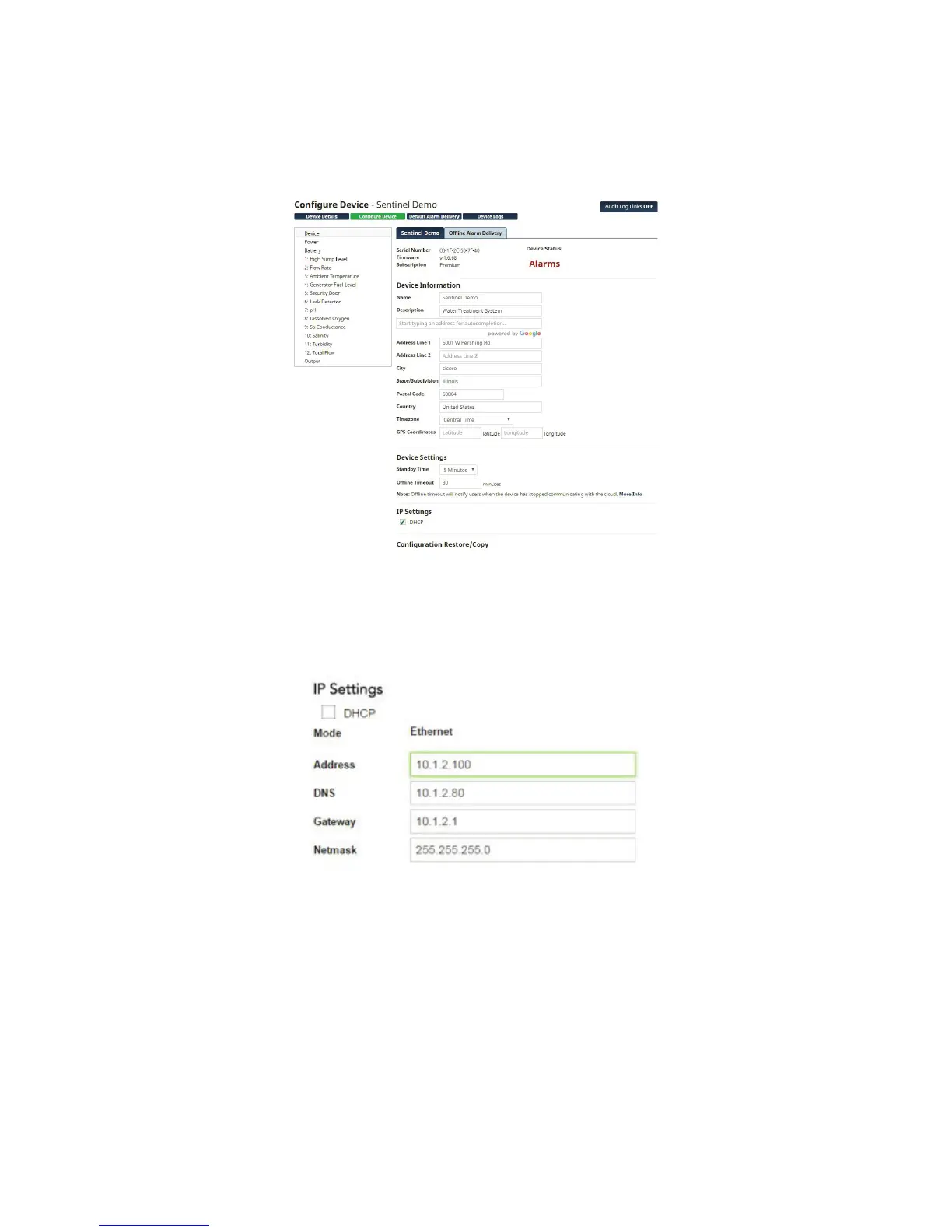20
Sentinel Pro Installation and Setup Guide
This page also contains settings for the Device Offline alarm and for Standby Mode. The Device Offline
alarm will notify you if your devices stops communicating with the sensaphone.net servers for the pro-
grammed time duration.
Once you have completed your programming, click on the Save Settings button at the bottom of the
page.
Configuring a Static IP Address
If you would like to assign your device a Static IP address, go to the Configure Device page and scroll
down to the IP Settings section. Uncheck the DHCP box and the network settings will appear so that
you can enter a Static IP address, Gateway, etc... Click Save to have the new settings take effect.
