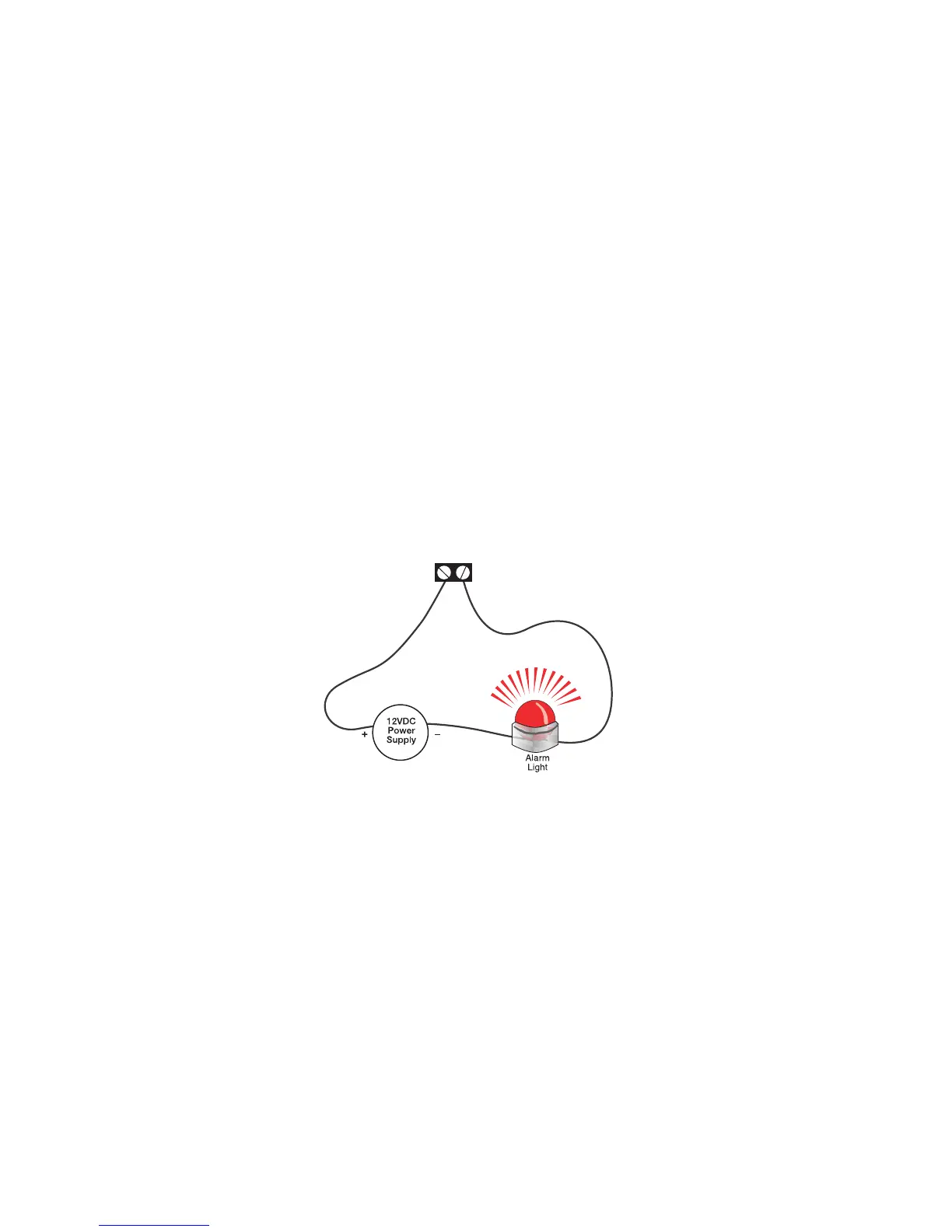30
Sentinel Pro Installation and Setup Guide
Action - This setting determines what the Output will do when the selected zone (or zones) exceeds the
alarm limits. You can have the relay Activate (turn-on), Deactivate (turn-off), or Cycle (ON under nor-
mal conditions, momentarily OFF for 10 seconds when an alarm condition occurs, then back ON).
Trigger - The trigger determines what will cause the output to change state. There are 3 options to
choose from which are described below:
Unacknowledged Alarms: Choosing this option will make the Output change to the setting
defined by the Action for as long as an Unacknowledged Alarm persists on the selected zones.
Once the alarm is acknowledged the Output will revert back to its normal position.
Alarm Condition: Choosing this option will make the Output change to the setting defined by
the Action for as long as the selected input(s) remain in Alarm, regardless of acknowledgement.
Once the selected zones return to their normal state the Output will revert back to its normal
position.
Zone State: Choosing this option will make the output change to the setting defined by the
Action as soon as the selected zones exceed the alarm limits. In other words, the alarm recogni-
tion time is not enforced, and the Output will change instantly. Once the selected zones return to
their normal state the Output will revert back to its normal position.
Relay Output Wiring
The relay output can be used to turn on a light, siren, or other low voltage device. The relay is rated for
up to 30VAC/VDC 1 Amp. A sample wiring diagram is shown below:
Relay
Output
