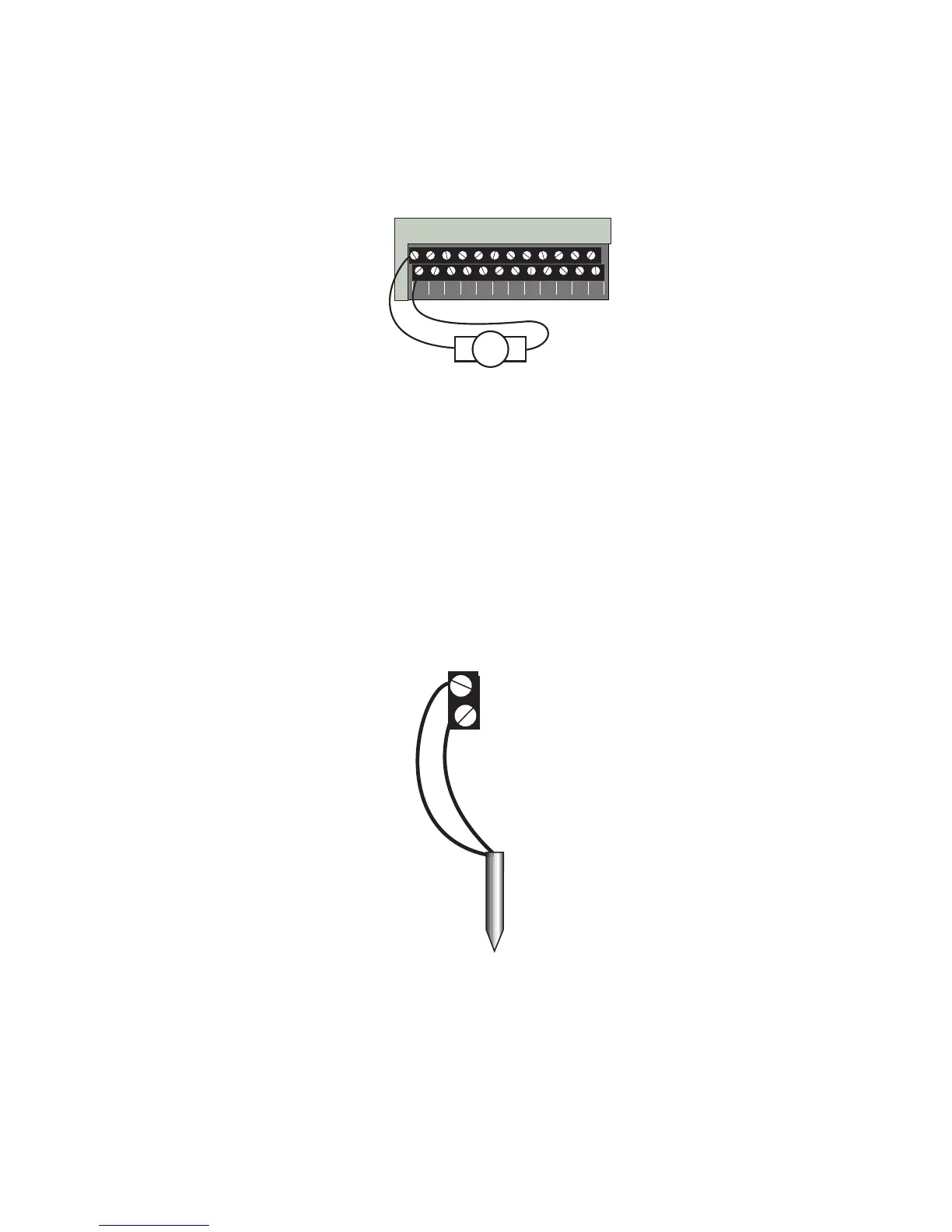14
Sentinel Pro Installation and Setup Guide
NORMALLY OPEN / NORMALLY CLOSED DRY CONTACTS
Dry contact sources consist of alarm relays or switches that are isolated and have no external volt-
age applied. These devices can be connected directly to the zone terminals without regard for polarity.
Choose a zone and connect the wires to the corresponding screw terminals for that zone. The following
figure shows how to connect a dry contact sensor:
NO/NC
Dry Contact Sensor
2 3 4 5 6 7 8 9 10 11 121
Input Terminals +
Ground Terminals –
Wiring a Dry Contact Sensor
2.8K/10K TEMPERATURE SENSORS
The Sentinel Pro is compatible with 2.8K/10K temperature sensors that match the curve data listed in
the tables in Appendix D. The monitoring temperature range of the 2.8K thermistor is -109 to 115ºF
(-85º to 57ºC) and the 10K thermistor is -87° to 168°F (-66° to 76°C). Temperature sensors can be con-
nected directly to the zone terminals without regard for polarity. Choose an alarm input and connect
the wires to the corresponding screw terminals for that zone. 2.8K and 10K temperature sensors are
available from Sensaphone. See Appendix B for part numbers. The figure below shows how to connect a
temperature sensor:
Thermistor
+
–
Wiring a Temperature Sensor
4–20MA CURRENT LOOP TRANSDUCERS
The inputs on the Sentinel Pro are compatible with transducers that produce an analog output current
of 4 to 20mA. Such transducers are available to measure tank and well levels, extreme temperatures,
air pressure, water pressure, flow, voltage, current, rotational speed, etc. Contact our technical support
