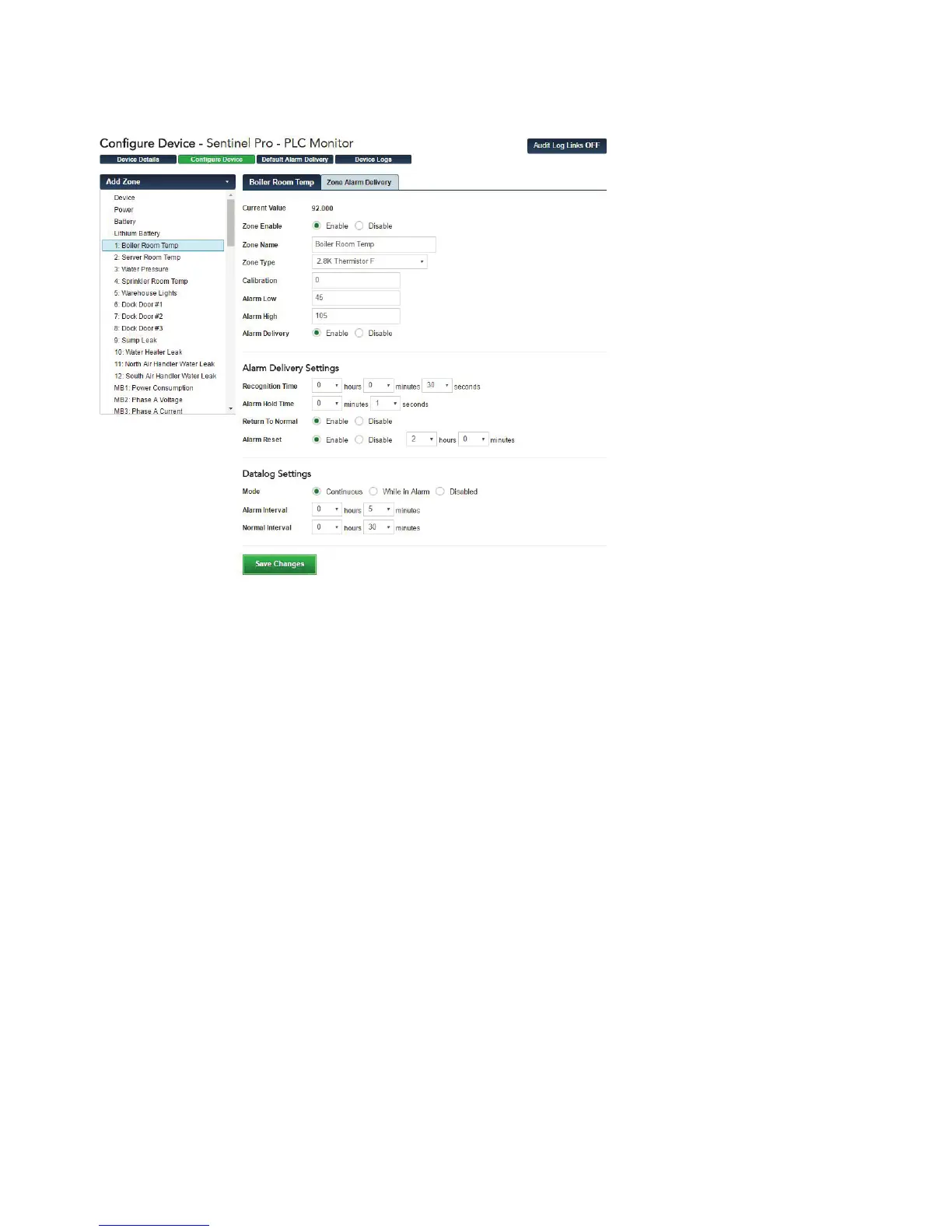21
Chapter 2: set up
Zone Programming
Select the zone you would like to configure from the box from the left. A sample screen for a tempera-
ture sensor is shown below.
ZONE PARAMETER DEFINITIONS
Enable/Disable: This setting determines if the Zone is being used (Enabled) or not (Disabled). Selecting
Disabled will remove the gauge from the Summary screen.
Name: Enter a name for the sensor you are monitoring which describes its purpose and/or location. The
name will appear on the Device Details screen as well as on alarm messages.
Type: Choose the type of sensor you are connecting to the Zone input. For temperature sensors choose
either degrees F or C.
Units: The Units field is used to describe the units of measure for the value being monitored. When
Temperature is selected the Units field will automatically display F (Fahrenheit) or C (Celsius). When a
4-20mA type is selected you can enter the appropriate text for the monitored condition (e.g. %RH, PSI,
GPM, RPM,…). When you select Normally Open (NO) or Normally Closed (NC) you can choose from
several preset descriptions for the Open and Closed state of the input. The first word always describes
the Open state of the contact and the second the Closed state. If you choose Custom you can enter your
own text for the Open and Closed states. To do this simply type the words into the lower Units field and
separate them with a slash (/). For example, “Slow/Fast”, “Safe/Danger”, “Dry/Wet”.
Calibration: This field can be used to offset the Zone value either positive or negative if there is some
error in the reading.
Alarm Low: This is used to determine the low level at which a temperature or 4–20mA Zone has
reached the alarm threshold. The value must fall below the Alarm Limit to trip an alarm.
Alarm High: This is used to determine the high level at which a temperature or 4–20mA Zone has
reached the alarm threshold. The value must exceed the Alarm Limit to trip an alarm.
Table L ow: The Table Low value is used to define the lower range (4mA) of your 4-20mA sensor.