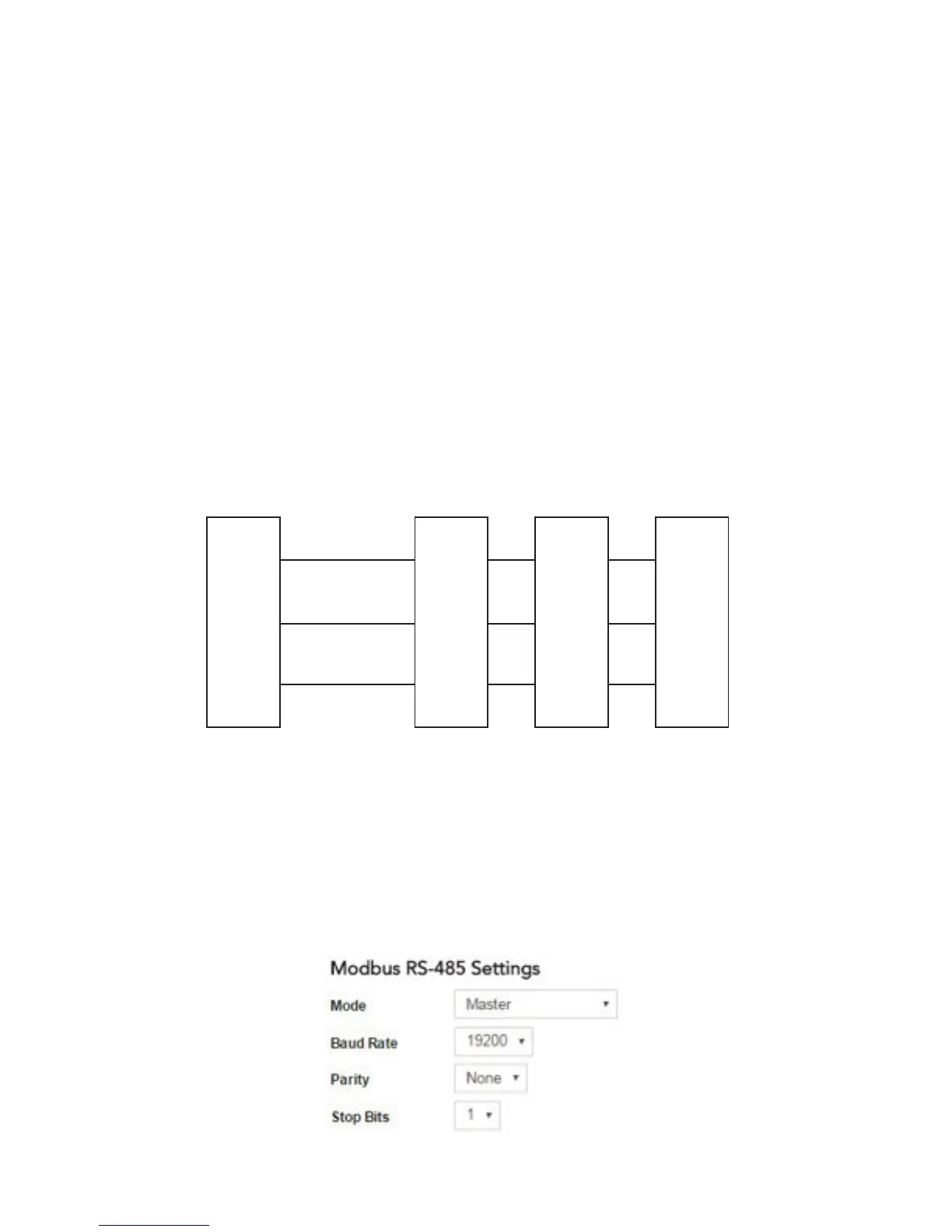31
CHAPTER 4: MODBUS
ChapTer 4: Modbus
The Sentinel Pro can be configured to read up to 64 Modbus registers from any modbus device so that
you can create alarms, view the values over the internet, and record the values for trending purposes.
The Sentinel can read the values over 2-wire RS485 or Ethernet/TCP. You can also read registers from
both interfaces simultaneously, if desired. Once you have configured the unit to read the registers you
can create alarm set points, view the current values on the website, scale the value using multiplication
or division, add units of measure, and also record the values in the unit’s datalogger.
READING MODBUS OVER RS485
To read values from a Modbus device over RS485 the Sentinel Pro must be the Modbus Master. All other
devices must be configured as Modbus Slaves. The Sentinel Pro can read from multiple slave devices
as long as the baud rate is the same among all connected devices and there are no overlapping register
addresses.
Connect the Sentinel Pro and your Modbus device(s) as shown in the figure below:
Sentinel
Termination
In
Modbus Devices
D +
D –
GND
Termination
Out
D +
D –
GND
Termination
Out
D +
D –
GND
Termination
In
D +
D –
GND
Connect the ground terminal (GND) on the Sentinel Pro RS485 terminal strip to the correspond-
ing ground or shield terminal on the Modbus slave device. Connect the Sentinel Pro RS485 Transmit/
Receive Positive (D+) terminal to the corresponding positive data terminal on the Modbus slave device.
Connect the Sentinel Pro Negative (D-) terminal to the corresponding negative data terminal.
Next, go to the Configure Device page on the Sensaphone.net website. Scroll down to the Modus RS-485
Settings and configure the parameters to match your Modbus device. See sample figure below:
Click the Save Changes button when finished.
