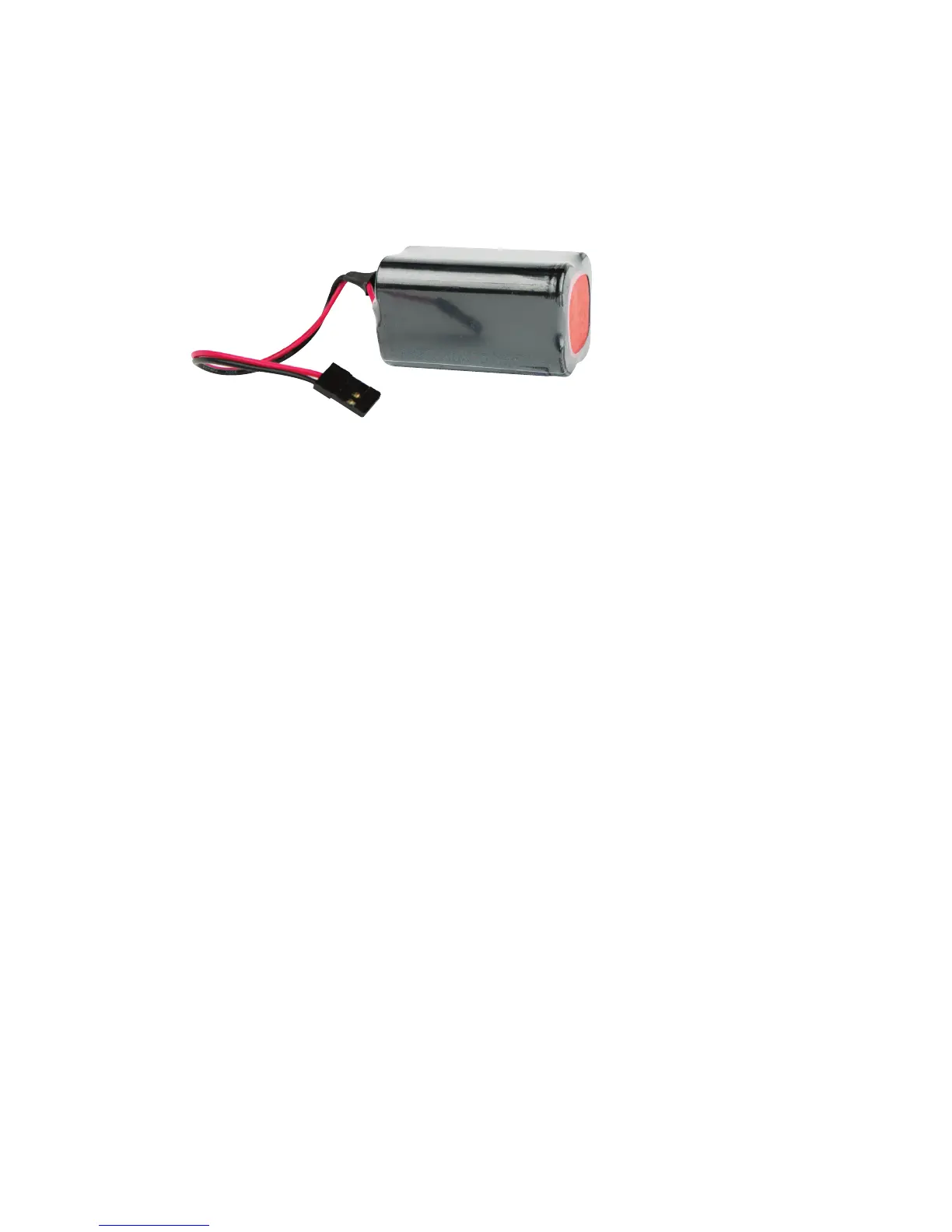16
Sentinel Pro Installation and Setup Guide
BATTERY BACKUP
The Sentinel Pro has an internal rechargeable battery backup pack (part #FGD-0032) which will provide
up to 8 hours of backup time in the event of a power failure. The unit will charge the battery and moni-
tor its charge level. The percent charge can be viewed on the website. The Sentinel Pro contains circuitry
to protect the battery from deep discharge damage and will disconnect the battery when all of its avail-
able energy has been expended. The battery backup module should last 4 to 5 years.
MEMORY/CLOCK BATTERY
The Sentinel contains a CR2 lithium battery to backup certain values in SRAM memory as well as the
real-time clock. This battery should last between 5-10 years depending on how much time the device is
powered off.
RESETTING THE SENTINEL PRO TO FACTORY DEFAULT SETTINGS
In the event that you can no longer connect to your Sentinel Pro, you can reset the unit to factory
defaults. On the bottom of the unit is a small hole. Beneath the hole is a push button. Insert a paper
clip or similar item into the hole and push the button for 5 seconds while the device is powered on.
The Sentinel will erase all of its programming and then reboot automatically. Alternatively you can also
reset the device to defaults from the Sensaphone.net website. Go to the Manage Devices page, under the
Admin menu. Select the device, choose Reset to Default Values from the drop down, and click Submit.
