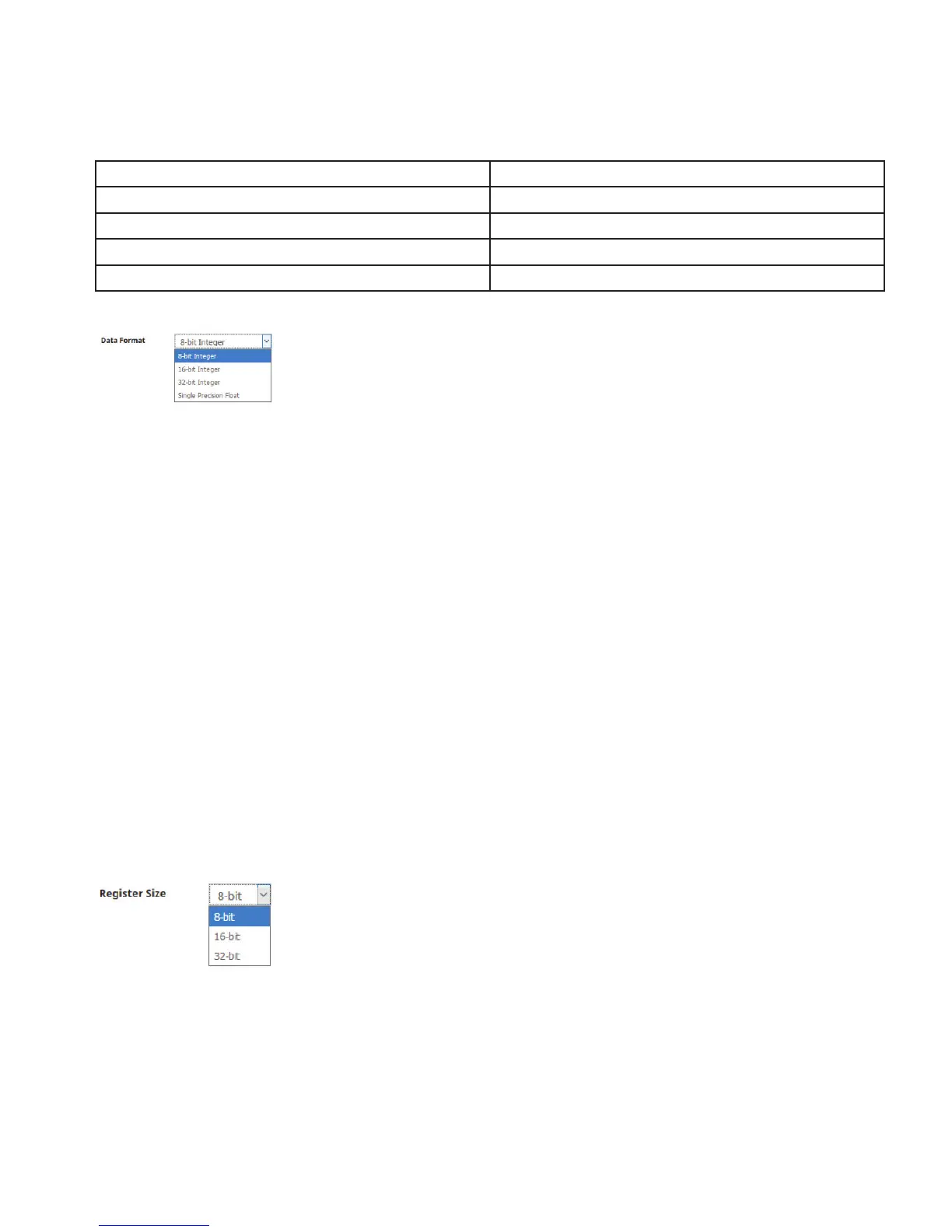34
Sentinel Pro Installation and Setup Guide
A note on determining the correct modbus command: Often, the required command is not explicitly
stated in the manufacturer’s documentation for a modbus device; however the proper function type can be
determined from the register address. The first (most significant) digit in the address often indicates which
command to use. Refer to the table below:
Address Range Select Modbus Function Command:
000000-065536 (1) Read Discrete Output
100000-165536 (2) Read Discrete Input
400000-465536 (3) Read Holding Register
300000-365536 (4) Read Input Register
Data Format: Select the proper value based on the format being sent from
the slave device. The Sentinel Pro supports four data types, they are as fol-
lows:
“8-bit Integer”: Integer value 8 bits in length, configurable as signed or
unsigned. If this value is read from a register that is greater than 8-bits
in size, only the 8 least significant bits are used, the rest are ignored.
“16-bit Integer”: Integer value 16 bits in length, configurable as signed
or unsigned. If the register size is set to “8 Bit”, the register at the
address specified and the next register (address + 1) will be combined
to form a 16-Bit value.
“32-Bit Integer”: Signed integer value 32 bits in length, it can be
signed or unsigned. If the register size is set to “8 Bit”, the register at
the address specified and the contents of the next 3 registers will be
combined to form a 32-Bit value. If a register size is set to “16-bit” then
the register at the address specified and the contents of the next register
(address + 1) will be combined to form a 32-bit value.
“32-Bit Float”: Single precision floating point value. If the register size
is set to “8 Bit”, the register at the address specified and the contents
of the next 3 registers will be combined to form a 32-Bit floating point
value. If register size is set to “16-bit” then the register at the address
specified and the contents of the next register (address + 1) will be
combined to form a 32-bit floating point value.
Register Size: Specifies the size (in bits) of each register that the slave
device is sending to your Sentinel Pro. A register size of 16 bits is the de-
facto standard however the Sentinel Pro will also support registers of 8 and
32 bits in size.
