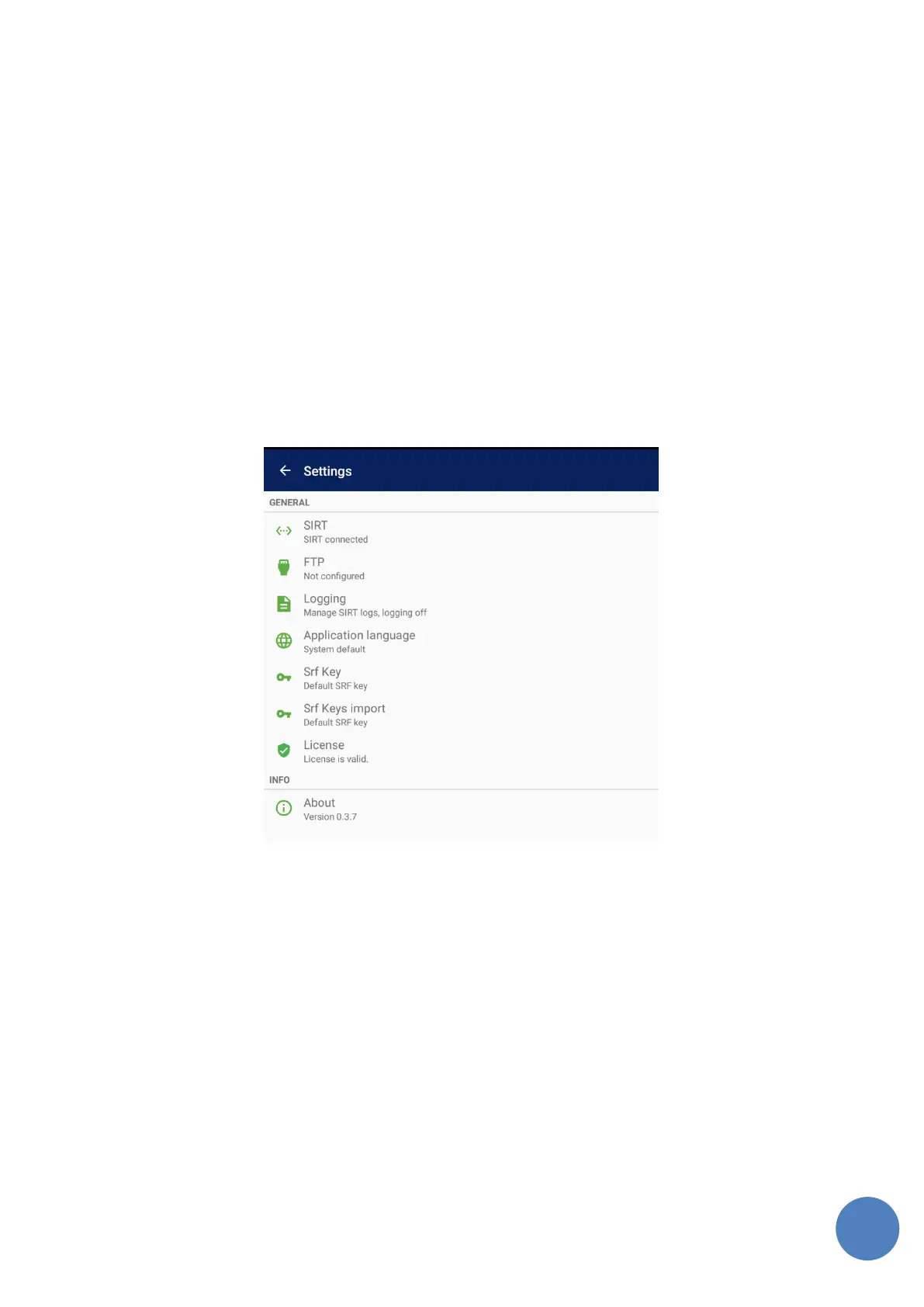info@xyleminc.com
MS 7000 | DIAVASO Datalogger User Manual | 05/05/2017
The top section of the navigation drawer contains an option to access the Device list screen
described in section 7.1.
First item in the bottom section is the SIRT connection button that allows to quickly connect to
the SIRT or to go to the SIRT settings. Below are Settings and About options described in sections 5
and 6 respectively.
4.3 Device list
Device list serves for selecting accessible devices to get data from as can be seen in section 7.
5 Settings
The configuration screen shown at Figure 3 is divided into multiple sections that group similar
types of settings together. Each section is described separately below.
FIGURE 3: SETTINGS
5.1 SIRT connection settings
Bluetooth connection to the SIRT and SIRT itself can be configured on the screen shown on Figure
4.