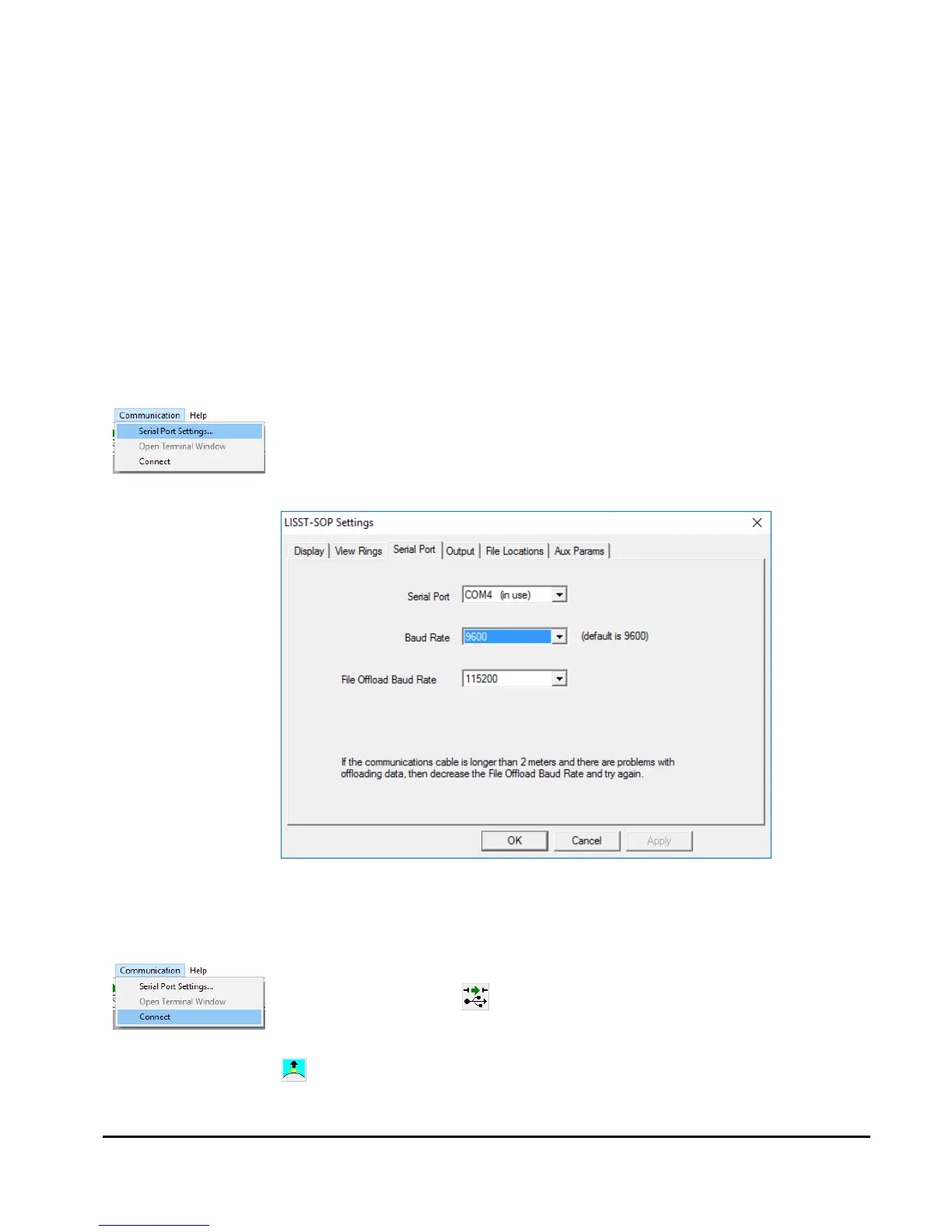LISST-200X User’s Manual LISST-200X Introduction and Tutorial Page 12
Step 6: Start
LISST-SOP200X
Application
Start the LISST-SOP software by selecting the shortcut the installer
placed on your desktop. See Appendix F: LISST-SOP Software Button
Description on page 110 of the User’s Guide for a brief description of
the toolbar buttons.
Step 7:
Establish
Communication
with the LISST-
200X
The LISST-200X does not have an internal battery. Power is supplied
to the instrument via a battery pack or USB cable. Please note that
the LISST-200X USB cable has a USB-to-serial convertor and special
power supply that converts the +5V to +11V to run the instrument built
into cable. When using this cable no other power source is required.
Power can also be provided by the Small and Large External Battery
Packs or another external power source such as a CTD. When using
an external battery the serial communication passes through the
battery pack. However, the power from the USB is not used power the
instrument. Power will be drawn from the battery only.
When connecting to your instrument from the software, the first step is
to open a communication port with instrument. From the
Communication menu select Serial Port Settings. You will see the
window below:
Select the port your LISST-200X is connected to from the drop down
menu of next to ‘Serial Port.’ The other two fields can be left at their
default values. Press the ‘OK’ button to save the changes.
Next, open the port by selecting Connect from the Communication
menu or pressing the button. After connecting, may need to wake
your instrument from sleep before continuing. To wake up the
instrument select Wake Up LISST from the LISST menu or press the
button. A dialog box will appear counting down the maximum time
required for the instrument to wake up. Upon wake up the instrument
status will be displayed. If the cable connections are not correct or if