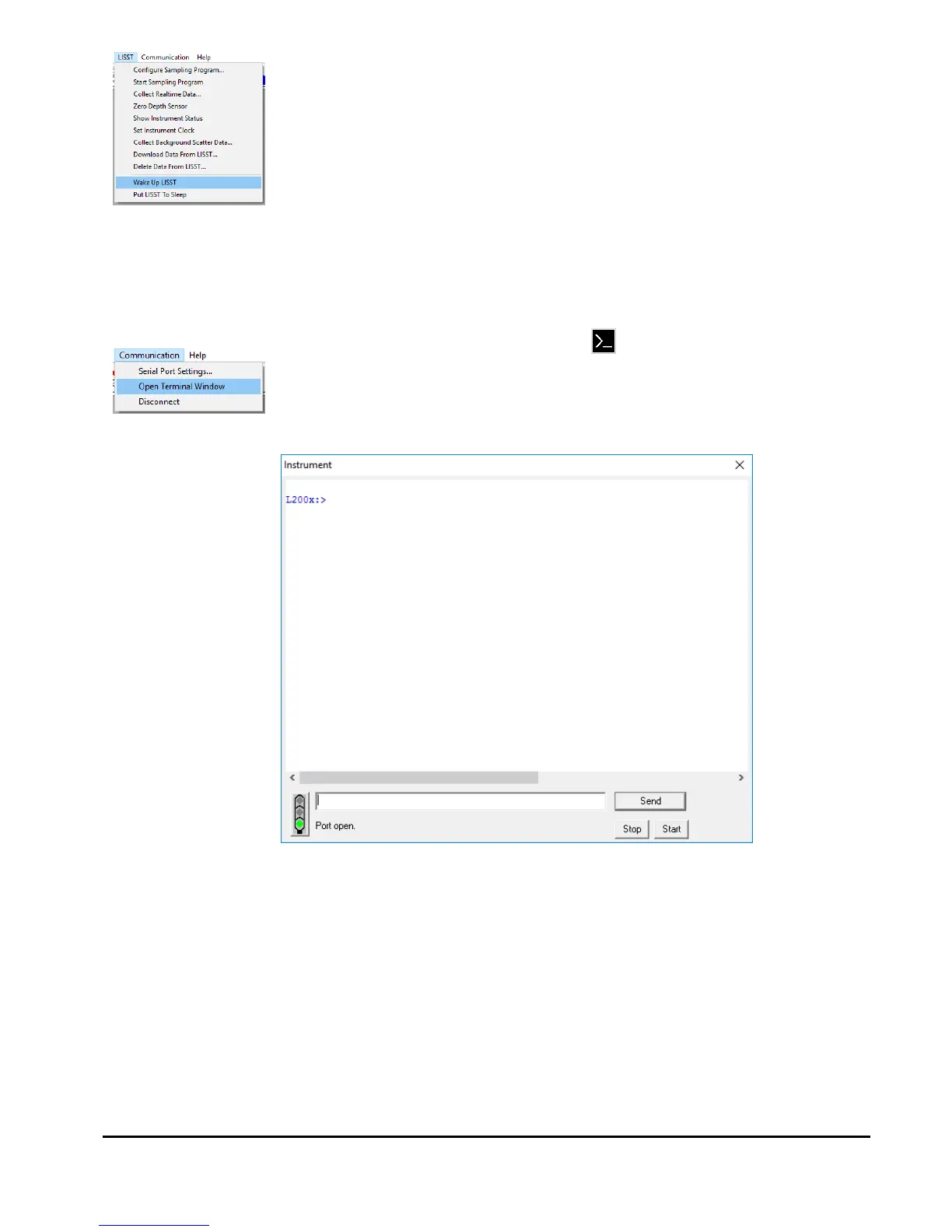LISST-200X User’s Manual LISST-200X Introduction and Tutorial Page 13
the power is not getting to the instrument a warning message will
appear after the time expires. The serial port settings can be checked
by selecting Serial Port Settings from the Communication menu. The
default settings are COM1 and 9600 baud.
Step 8: Open
Terminal
window
The LISST-SOP has a terminal window that allows the user to
communicate directly with the instrument using a set of commands. To
open the Terminal window select Open Terminal Window from the
Communication window or select the button form the tool bar. A
window similar to the one shown below will appear.
If you do not see the L200X:> prompt, click the Send button.
A command can be typed into the box in the lower section of the
window. When the Enter key or the Send button is pressed the
command will be sent to the instrument. The Start button sends a GO
command to the instrument to start the instrument sampling using the
current settings. The STOP button sends a CTRL-C to stop the
instrument from its current process. A list of the commands that can be
sent to the LISST-200X can be found in the section LISST-200X
Command Summary on page 75.