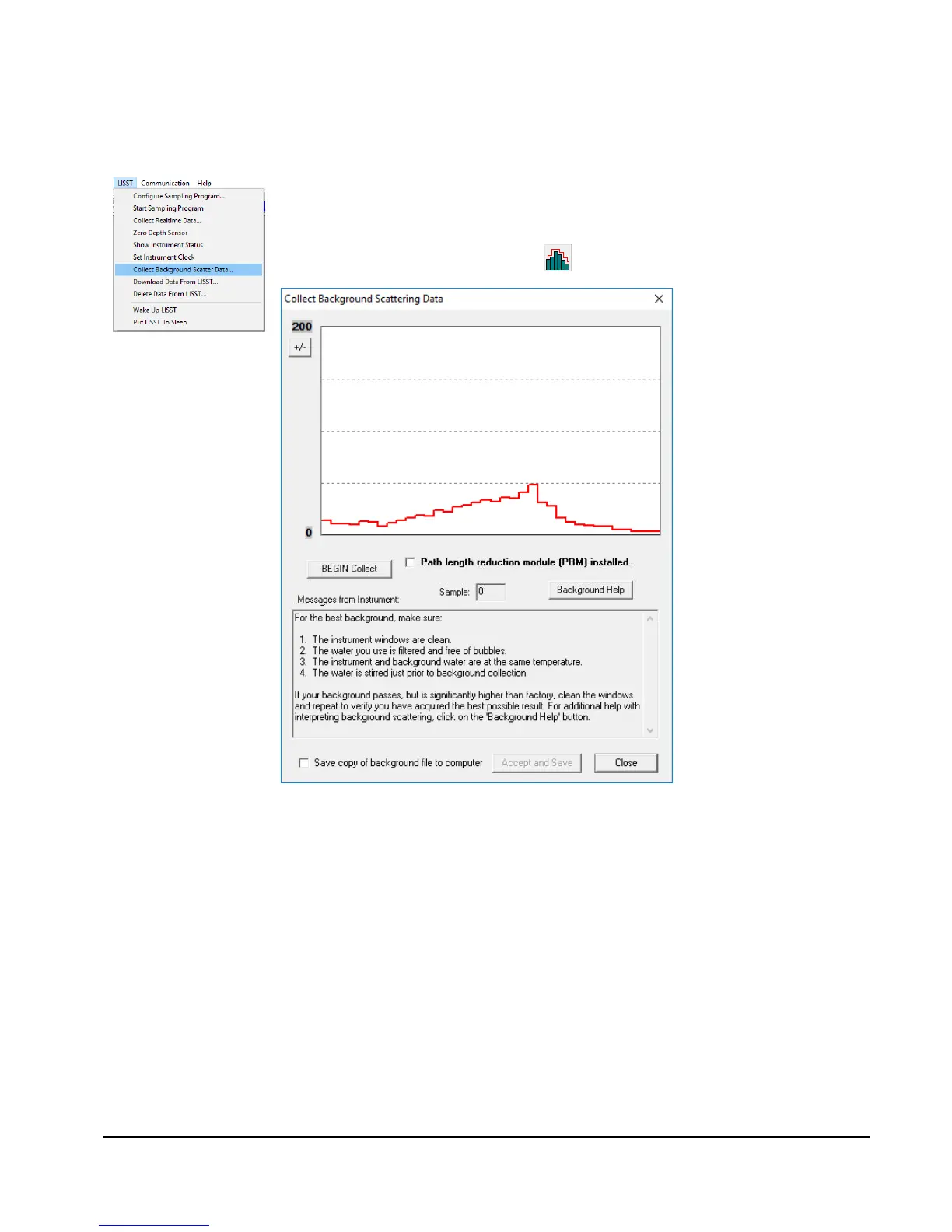The background scattering measurement is critical to good instrument
performance. It is especially critical for clean water applications where
the optical transmission is greater than 90% over the 2.5cm path. The
background scattering will also check the overall health of the
instrument. It will verify that all of the systems are functioning and that
the optics is still in alignment. The current background will be acquired
and displayed relative to the factory background scattering for the
instrument. The image below shows an example of this display. It is
opened by either selecting Collect Background Scatter Data from the
LISST menu or by pressing the button on the toolbar.
The factory background file will be automatically acquired from the
instrument and displayed as a red line on the screen. Tips for
collecting a background are also displayed on the screen. Pressing the
‘Background Help’ button will open a PDF with additional information
about background measurements. When the BEGIN Collect button is
pressed 20 samples will be displayed to the screen as they are
acquired.