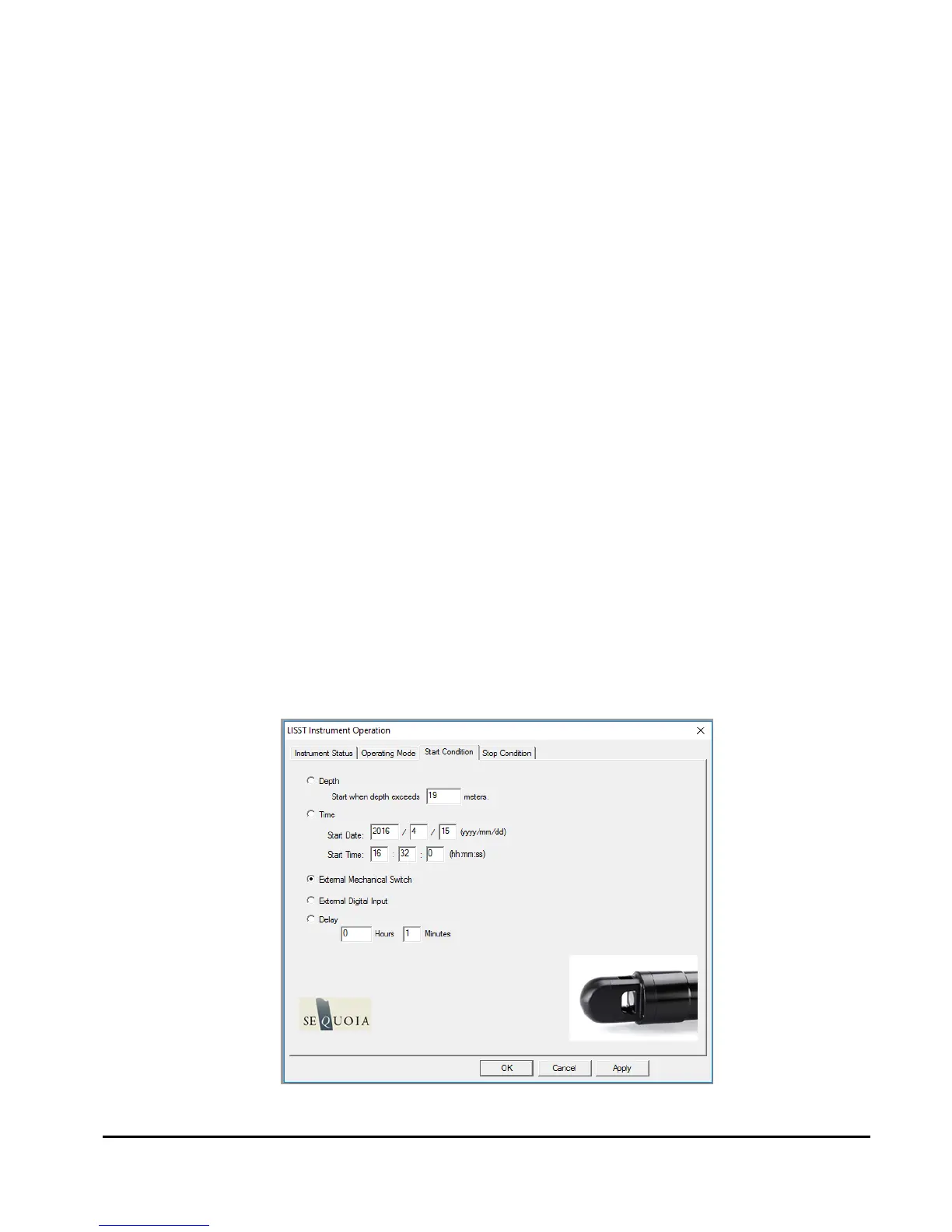LISST-200X User’s Manual LISST-200X Introduction and Tutorial Page 18
Burst and Fixed
Rate Modes
The Burst and Fixed Sample Rate modes are used to save data to a
raw data file on board the instrument. The icons next to the various
values give a better understanding of their meaning. The software
automatically checks the values entered to make sure that there is
no conflict. For example, when a ‘Sample to be Average of’ value is
entered, the minimum sample interval is computed. If this value is
less than the minimum permitted the value will be changed to the
minimum and the text will turn red.
The LISST-200X measures internally at ~20 Hz, but the data cannot
be stored to the data logger at this rate. The individual measurements
are averaged into a sample, and it is this sample average that is
stored at a maximum sample rate of 1 Hz. For the example shown
above, the instrument is set to sample in the Fixed Sample Rate mode
at a 1 Hz rate with 10 measurements per average. This average is
obtained in 0.53 seconds.
If the AutoStart check box is selected, the LISST-200X will start the
sampling program when power is applied to the instrument. If this is
not selected the user must send the ‘GO’ command to start the
sampling programing after apply power.
NOTE: AutoStart will not occur if the power is connected to
LISST-200X in low power sleep mode.
Step 12: Setting
Start Conditions
After selecting the Operating mode the start and stop conditions can
be selected. Choose the Start Condition tab at the top of the window.
There are five options: Depth, Time, External Mechanical Switch,