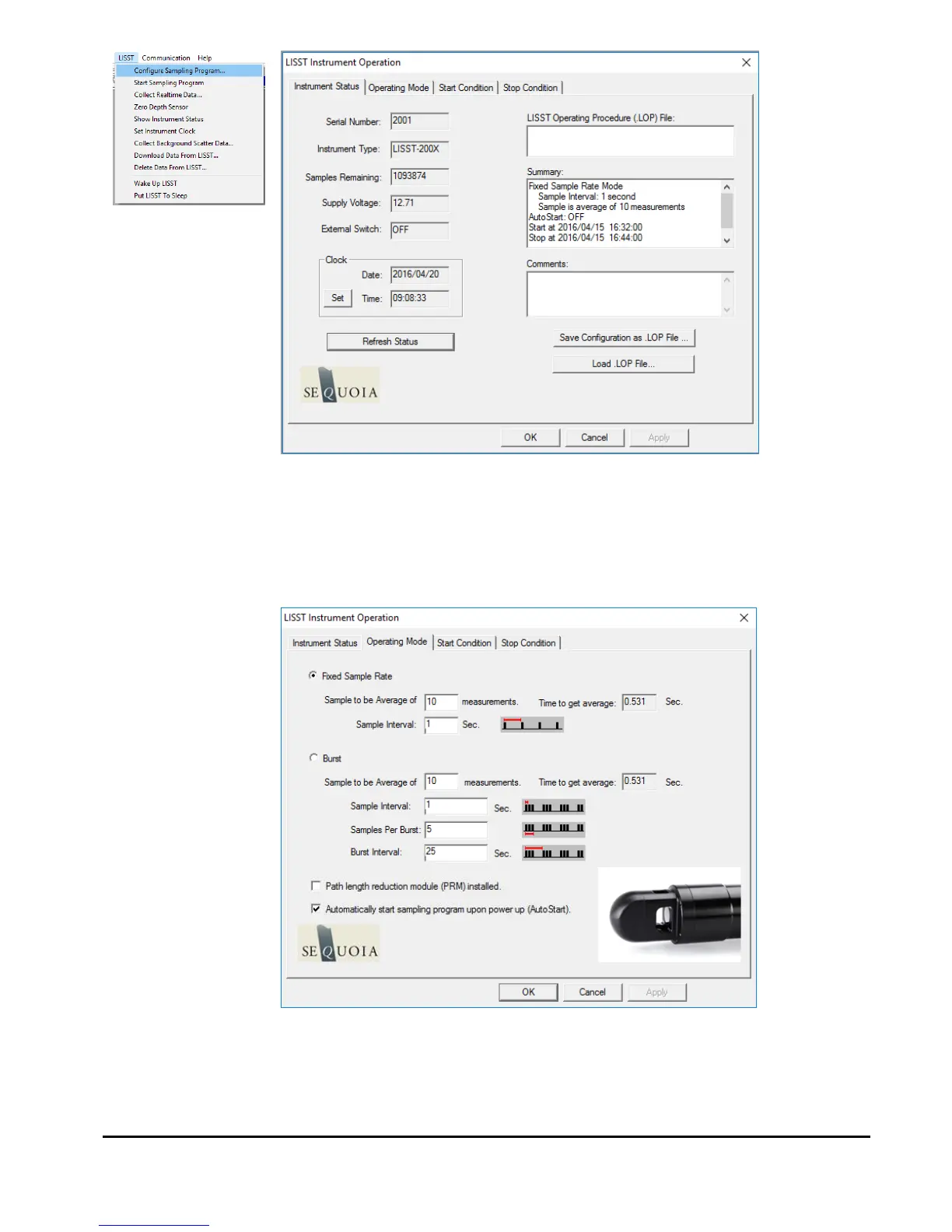The Instrument Status page shows a summary of the instrument’s
current configuration. It also allows previously saved instrument
configuration files (.LOP files) to be loaded on to the instrument. The
ability to save the current settings to a file is also available. The. The
Comments windows allows for entering data about the current
configuration, for example metadata relating to the current settings.
By selecting the Operating Mode Tab at the top of the main window
the screen below appears. This screen is used to set the type of
sampling; Fixed Sample Rate or Burst. You can also select the
samples per average and sample rates on this screen.