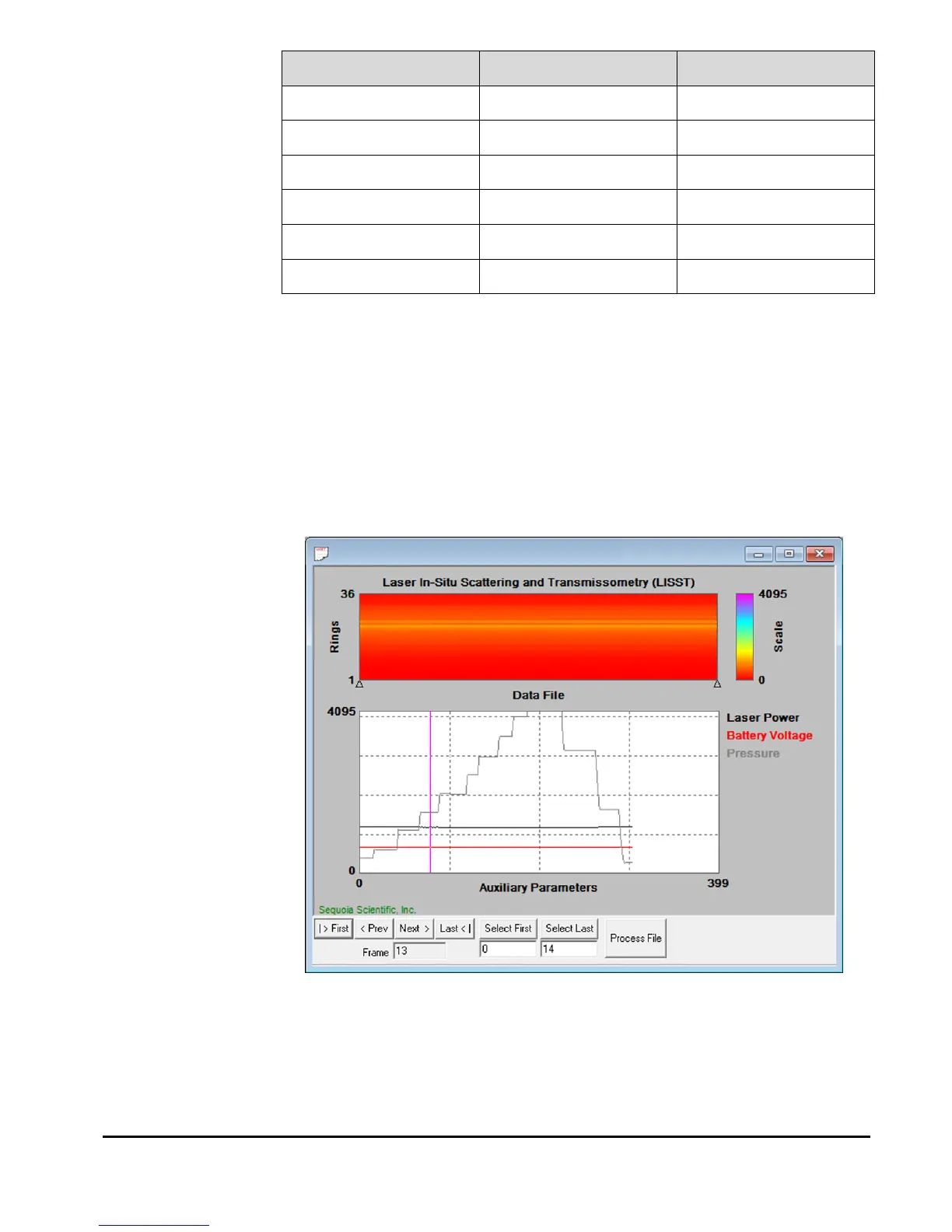LISST-200X User’s Manual LISST-200X Introduction and Tutorial Page 24
Next, specify the output file name for the processed data. Note that a
.PBN file is always created. Output of other file types (.CSV or .RTX)
depends on the selections in the Settings selection in the File menu.
Every LISST-200X data file contains all the necessary information to
process the file. Therefore, the software will automatically determine
the instrument serial number, factory background, current background
and other instrument specific parameters.
A raw data file display will be generated for your selected data file.
The range of samples to process can be selected by entering values in
the Select First and Select Last boxes. The default selection is to
process the complete file. Press the Process File button to convert the
raw file into processed size distributions. For more details on the
available options when this window is open please see the detailed
Instruction for Processing Raw data files. When the processing is