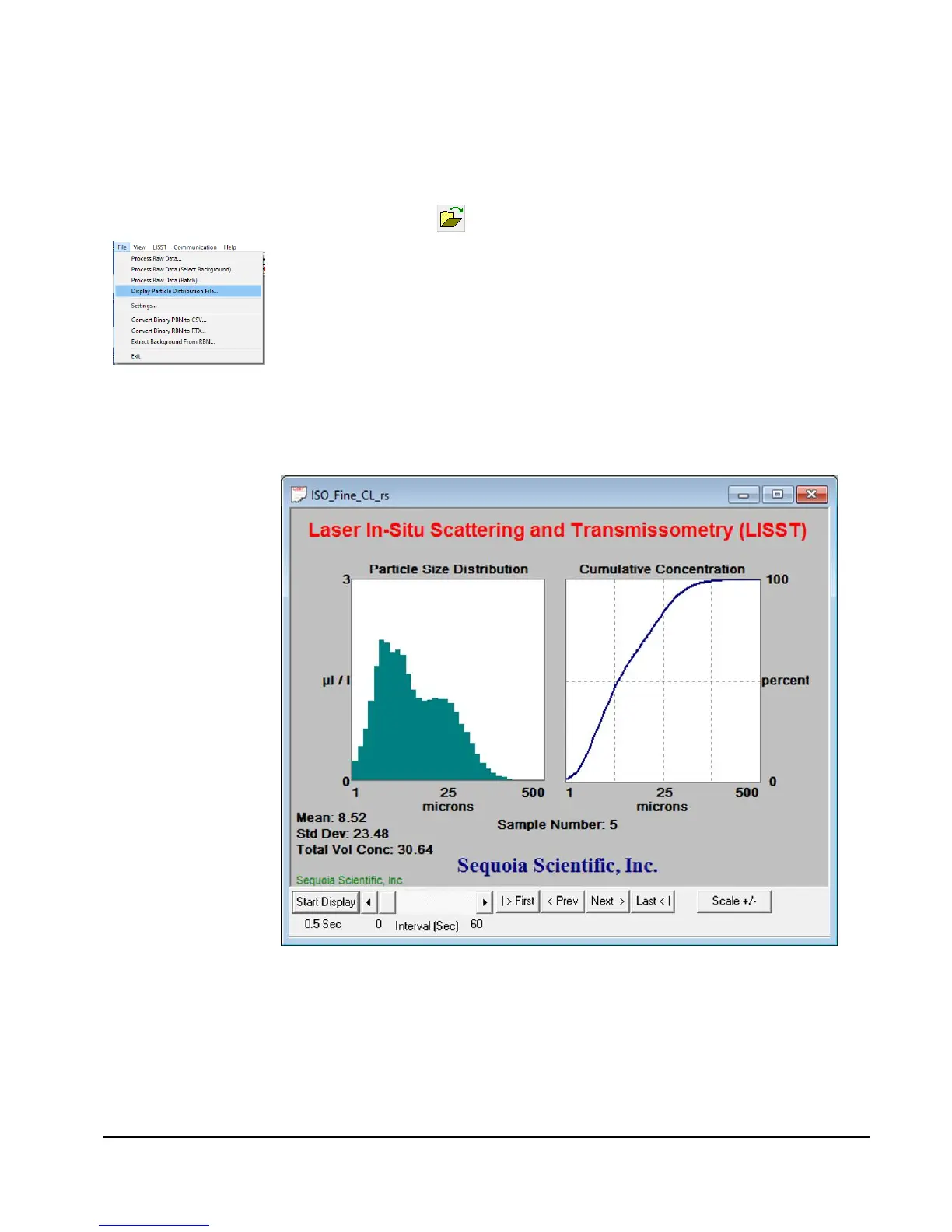Processed data files are stored as ASCII files (.CSV) and as binary
files (.PBN). The PBN files can be opened in the software and the size
distribution viewed on the screen. To open a processed Particle Size
Distribution file choose Display Particle Distribution File from the File
menu or press the button on the toolbar. A display similar to the
one below will open. The left hand figure will display a bar chart
showing the volume concentration in each of the 36 log spaced size
classes. The right hand plot will be the cumulative concentration. To
view the samples as a movie press the Start Display button. The
slider bar next to the button adjusts the refresh rate. The First, Prev,
Next, and Last buttons allow you to step through the measurements
one frame at a time. When the last frame is reached the movie display
will stop. Use the First button to return to the first sample and press
the Stop Display button to restart the display.